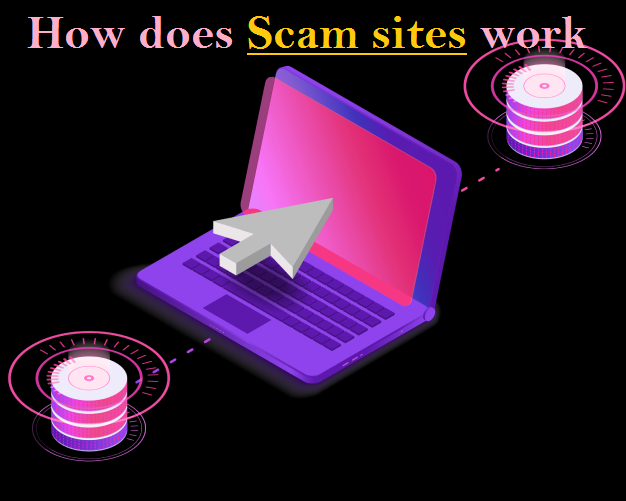Microsoft Investigating Chromium-Based Edge Browser Self-Launch Issue

According to report, Microsoft (American Multinational Company) is currently working toward resolving a known issue “Chromium-based Edge browser is automatically launching whenever users starting their PCs”. The Company has acknowledged this issue and explained by Microsoft community manager “Fawkes Serafinski” that
“We’ve heard from our community that some versions of Microsoft Edge are automatically launching whenever users start their PCs and log into Windows, regardless of their selection in edge://settings/onStartup”
He also states that it is currently unknown whether there any abnormal or malicious behaviors change with this issue. Serafinski has already shared diagnostic data to Microsoft Community and asked for the help debug this issue. To share diagnostic data, any users can use “Microsoft Edge Built-in Feedback Utility”. To do this, you can press “ALT + SHIFT + I” keys together from keyboards or by go to “Menu > Help and Feedback > Send Feedback”
Serafinski also states that you kindly share “Diagnostic data” through our secure in-browser feedback tool, to help our developers to understand and fix this issue as quickly as possible. To generate diagnostic data, you can visit here and follow the instructions.
On 3 June 2020, Microsoft also released the “Chromium-based Edge web browser” that has started rolling out automatically via “Windows update” to Windows 10 version 1803 or later version of Windows 10. Microsoft explained that this new Chromium-based Edge browser can’t be removed once installed and it replace the legacy Edge browser. On other hand, this latest version of Microsoft Edge browser will be hidden from UX surfaces in Windows operating System.
If any users attempt to start current version of Edge browser, you will be redirected to new Microsoft Edge while user data from earlier versions will be automatically migrated to new Edge browser. However, if you don’t want to this new Microsoft Edge automatically installed on your device, then follow the steps below.
Step 1: Open “Registry Editor” via Windows Search
Step 2: Navigate “HKEY_LOCAL_MACHINE\SOFTWARE\Microsoft\EdgeUpdate”
Step 3: Set the value ‘1’ under “DoNotUpdateToEdgeWithChromium” and close “Registry Editor” window
At the moment, there is no way to stop this behavior “Chromium-based Edge browser is automatically launching whenever users starting their PCs”. We are researching on the matter very deeply and we will defiantly post an update if it will come in future. If you have any suggestions or queries, please write on comment box given below.
You may also read: Office 2020 Updates: Microsoft Fixed Outlook Crash Issues