Google Chrome Suffer Issues Via Windows 10 May 2020 Update
Windows 10 May update reportedly caused Google Chrome to run with issues
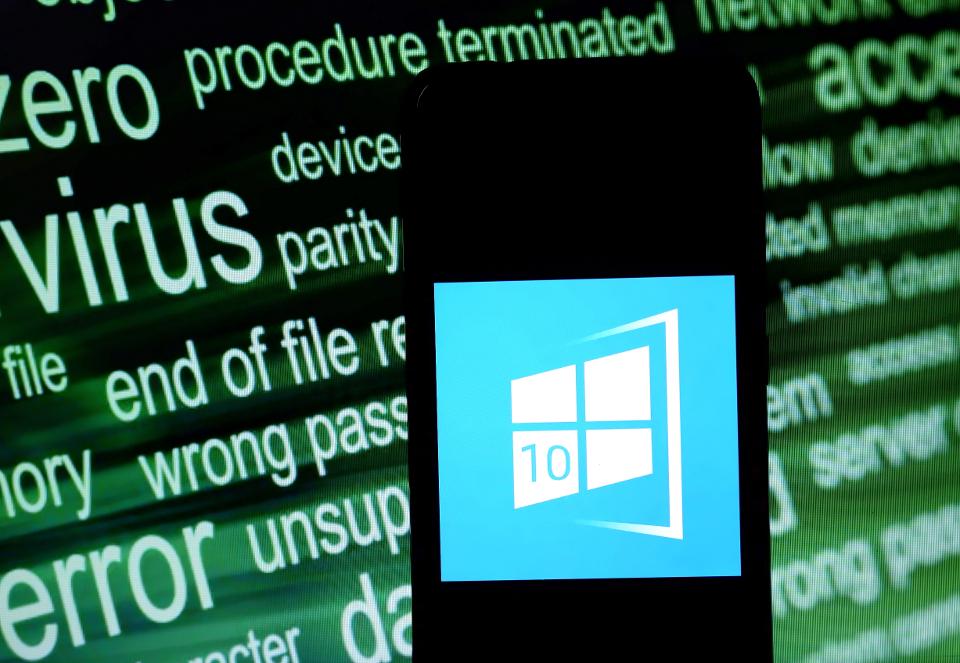
Although, Microsoft has released its latest updates and patches for its operating system Windows 10, still many users are facing issues after having such updates installed. This time, the users have reported another issues under which they found Chrome and many other applications forget user credentials after system reboot.
The tech giant Microsoft has announced its Windows 10 version 2004 update on 27th may, the update is also renowned as May 2020 Update. Users can simply get this update installed if they check the same manually. Since this new update is probably a major update, it’s expected for it to change a lot of features or to cause a bunch of known issues or errors even acknowledged by Microsoft and other tech giants as well.
So, the experts even have to say this new Windows 10 version 2004 has still a number of undocumented bug, even after being tested for 15 months and services fro 5 months. While, speaking about the issue related to Google Chrome, the update actually breaks down the browser’s key feature: authentication or sign-in. As per the reports, the Windows 10 may 2020 update has made Google Chrome to forget the user credentials and users are asked to feed their credentials every time they reboot their system.
The issue is being widely reported by users through various forums which clearly states that the problem is actually related to Windows 10 updates. In addition to broken syncing capabilities of Chrome, the users also reported that cookies got deleted after the browser is closed, even installed extension or data has been lost.
Windows 10 May 2020 Update Issues: Microsoft’s Acknowledgment
Although, the issue related to Chrome is being reported, the Microsoft has not yet acknowledged it, but the Google is much aware of the bug and working on to fix the issues for its users. According to a security researcher Tavis Ormandy, the bug may have something to do with master key cache, and the users can try out these steps to fix the issues:
- Shut down the process chrome.exe.
- Press Win + L key combination to lock the system.
- Unlock the system once again and re-launch the chrome.
Although, the latest May 2020 Update for Windows may causing problems mainly to Chrome, some other services or applications may also require you to authenticate your credentials once again. For example, the built-in Mail app, OneDrive, etc has also been affected by the update, and requires you to enter your login credentials each time you reboot your machine.





