Windows 10 2004 storage spaces break and prevent using chkdsk
Microsoft states users could experience lots of problems while accessing Storage Space configuration of some devices after updating Windows 10, version 2004, or Windows server, version 2004.
As Storage Spaces is a Windows and Windows Server technology that has been designed in order to protect customers data from drive failures by storing copies multiple drives like RAID means redundant array of independent disks but also implemented in software.
Further, Microsoft explains in a support document that, “When using some configurations, partition for Storage Spaces might show as RAW in Disk Manager,”
Additionally, Microsoft also added a note identified as important in which it recommends users to avoid running the chkdsk command on any system affected by this issue.
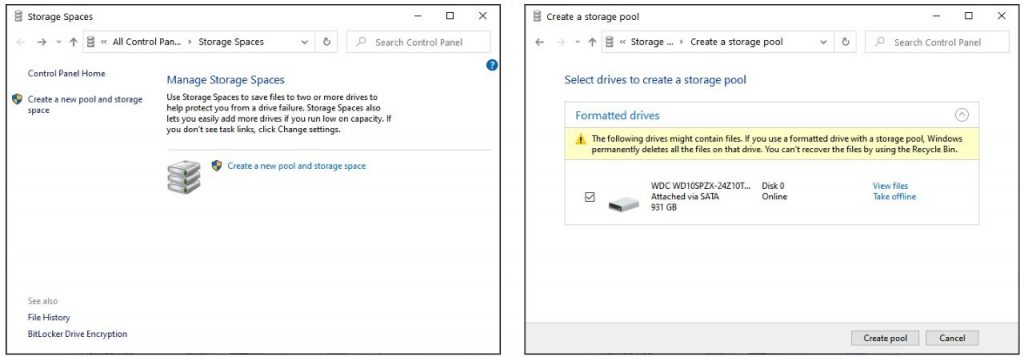
No workaround available
At a time there is no workaround available to prevent these issues from affecting some Storage Spaces configuration after using May 2020 update. Thus, users can still access their data by marking them as read-only to continue using them. To do so, you have to follow below mentioned steps:
- Select Start and type: powershell
- Right-click or long-press on Windows PowerShell and select Run as administrator.
- If prompted by a User Access Control dialog for Windows Powershell, select yes.
- Within the PowerShell dialog, type the following command and press enter: get-virtualdisk | ? WriteCacheSize -gt 0 | get-disk | set-disk -IsReadOnly $true
- Your Storage Spaces should now be set to read-only, meaning you will not be able to write to them. Your device will still be usable, and any volume not seen as RAW should be readable.
Besides this, Microsoft says that these issues are currently under investigation and update will be provided when more information regarding this will be available.
Recent Windows 10 issues
Last week, Microsoft discussed about another issue that affects Windows 10, version 2004 users and causing their external displays to go black while trying to draw any apps such as Microsoft Office Word and Whiteboard.
One day later, it revealed another bug impacting USB printers causing printers ports to disappear from the printer port list running on Windows 10, version 1903.
Two days ago, Redmond said that it is also investigating an issue affecting the new Chromium based Edge browser which automatically launches itself on Windows login if users have not configured to auto-start.
Last but not the least, there are still eight safeguards holds in place for Windows 10, version 2004 at the moment which prevents users from upgrading to avoid compatibility issues:
- Difficulty connecting to more than one Bluetooth device.
- Stop error with a blue screen when plugging or unplugging a Thunderbolt dock.
- Issue with older drivers for Nvidia display adapters (GPU).
- Errors or unexpected restarts for some devices using Always On Always Connected.
- Errors or issues during or after updating devices with Conexant ISST audio drivers.
- Variable refresh rate not working as expected on devices with Intel GPUs.






