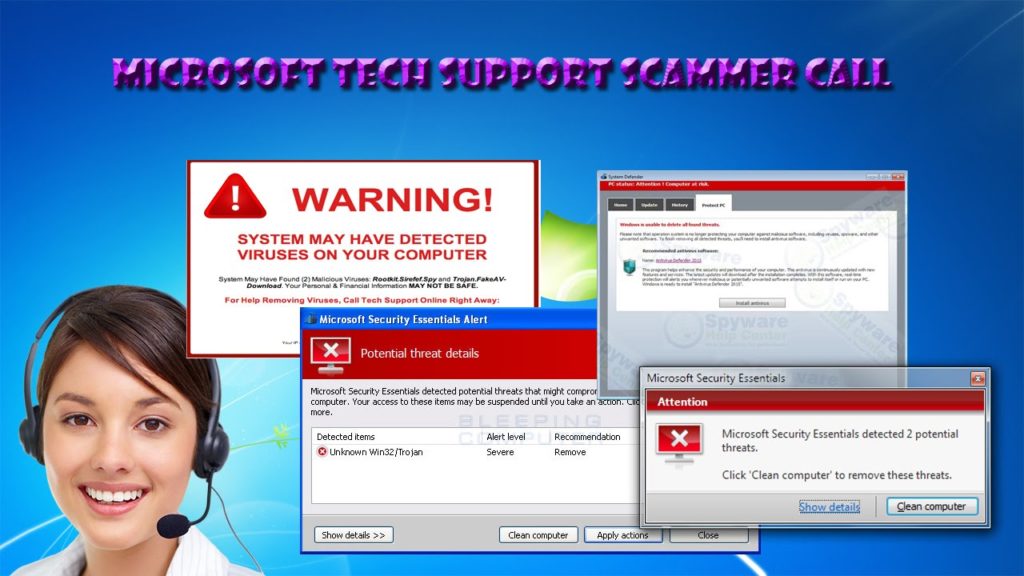Users receive endless boot cycle after the latest Windows KB4598242 version update
The latest Windows 10 update, which is rolling out earlier in this month is causing troubles for some users. The users reported they are not able to download the latest update version KB4598242.

Several threads on Reddit, Microsoft’s forums and other discussion boards are filled with the users’ complaint on their PCs going to Automatic Repair mode after the January, 12 updates download/ installation on their device.
One of the users who reported the boot loop problem after the update install wrote on Reddit, “I got an ‘Automatic Repair’ bootloop issue with this update on Lenovo T14 AMD. Immediate boot failure and reset without any BSOD or any other error. It just boot[s] me into the recovery environment after failing the last boot.”
“I woke up to my laptop working in automatic repair mode this morning, and it [was] telling me that automatic repair could not fix whatever issue occurred,” another user’s statement on Jan 13.
Microsoft is aware of this issue and will provide the updates for the impacted device soon. Meanwhile, you can fix the issue by running the Deployment image servicing and management (DISM) tool and by using the following command manually:
dism /Image:C:\ /Cleanup-Image /RevertPendingActions
If this does not work, try “sfc /scannow” command at first. For using this command, you need to have the admin access. So, try to convince the IT technician for to provide you the password for admin account.
The impacted users can also fix the issue by downloading Media Creation tool to re-download the previous update and install the January patch again.