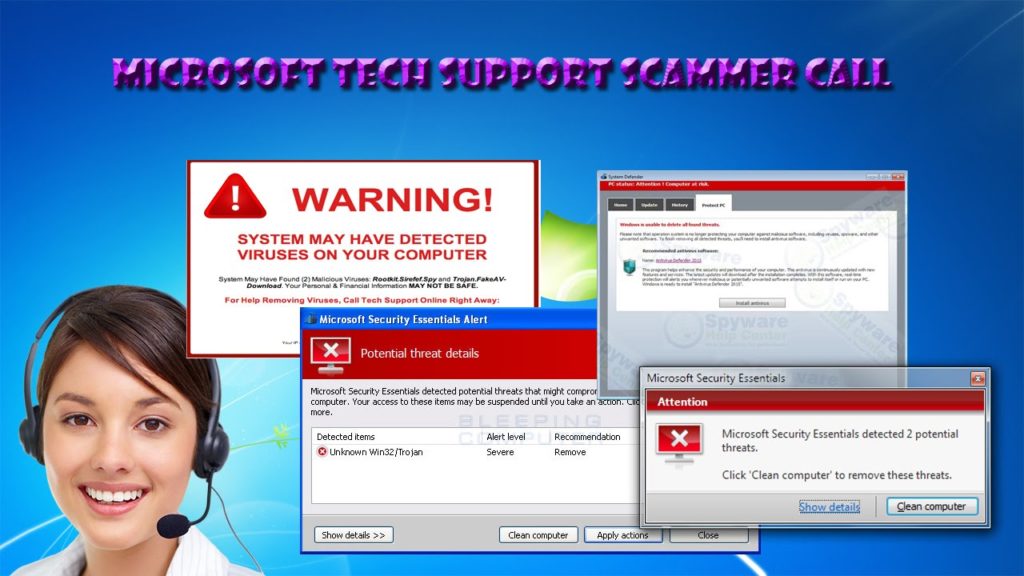Work around for 0xc004c003 Windows 10 activation errors now available
Many a user reported “0xc004c003 activation failures” while downloading the January 2021 monthly “C” release KB4598291 preview update on Windows 10, version 2004, and 20H2 devices. The workaround of this has recently been shared by Microsoft.

The company said, “the issue might occur when you try to activate the operating system with an OEM Activation 3.0 (OA3) Digital Product Key (DPK). Error 0xC004C003 occurs when a licensing code component tries to access a registry hive without proper access. A resulting access denied error causes the product key not to be extracted correctly.
It appears that the update KB4598291 that addressed bug causing incorrectly deactivate some of the Windows 10 Education devices after the update to Windows 10, 2004, are now preventing the users from activating to the Windows 10 after the preview update installation.
This is what the activation error reads on systems affected by this issue:
“We can’t activate Windows on this device because you don’t have a valid digital license or product key. If you think you do have a valid license or key, select Troubleshoot below. Error code 0xc004c003.”
The affected Windows 10 versions and editions include Windows 10 Enterprise, version 2004, Windows 10 Home, version 2004, Windows 10 Pro, version 2004, Windows 10 Education, version 2004, Windows 10 Pro Education, version 2004, Windows 10 Pro, version 20H2, Windows 10 Enterprise, version 20H2, Windows 10 Education, version 20H2, Windows 10 Home, version 20H2, and Windows 10 Pro Education, version 20H2.
Microsoft, as a work around, advises against installing the problematic KB45988291 update. Microsoft says, “This issue is not present on devices that run the January 2021 security release or an earlier release. To work around this issue, run the January 12, 2021 release or an earlier release until this issue is resolved.”
However, if you already install it, you need to close all apps, open a command prompt and enter the following command to remove Windows KB4598291:
wusa /uninstall /kb:4598291