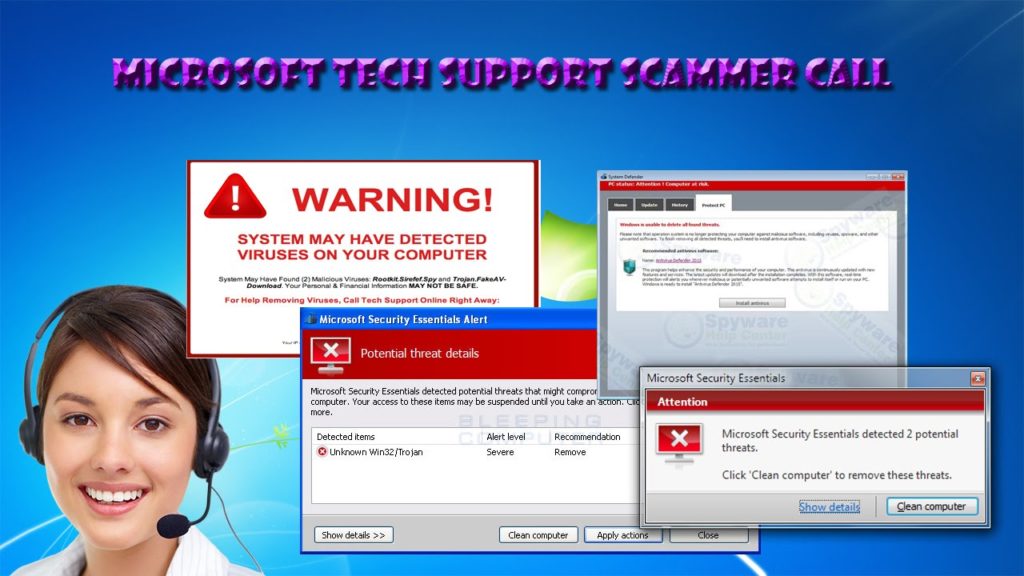Freezes, Installation Issues are reported with Windows 10 KB4524244 Update
Users have reported about system freezes and errors during the installation Windows 10 KB4524244 update in their HP and Apple computers and also HP Sure Start Recovery Secure Boot keys errors that prevent system startup.
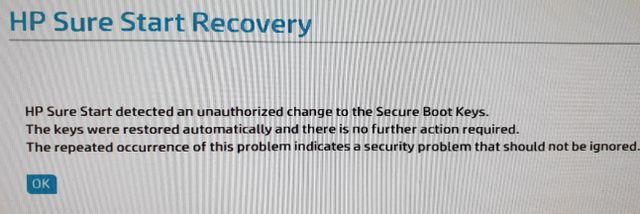
KB4524244 “addresses an issue in which a third-party Unified Extensible Firmware Interface (UEFI) boot manager might expose UEFI-enabled computers to a security vulnerability” which is available in Windows version 1607 to 1909.
Some users managed to install the update. They experienced BIOS screen. Others faced difficulty installing it, automatically and manually and receiving 0x800f0922 errors. Apple users who were installing the Window 10 update were receiving the same error, as reported.
One users, who installed the update, said, his computer after the reboot “froze hard on the second re-boot with Step 2 information and a frozen spinner on my screen, no keyboard or any access”
“After about 15 mins I finally forced the system down. On the reboot, my Secure Boot flagged me that the keys were corrupted. I was able to get those repaired and reboot into the system. I rebooted a couple more times but no updates attempted to install.
“On a third “Check for updates, the same (KB4524244) update attempted to download but freezes the system at 94% on the download. Again freezes hard requiring a hard re-set. I tried flushing the Software Distribution cache but get the same results.”
The problems with Intel computers as well
Many reports state that the issues impact the devices with AMD processors with Sure Start Secure Boot key Protection enable. However, there are some reports that confirmed about the issues on Intel processors as well.
“I am having the same problem with an HP Desktop, but running Intel Core i5 7400, not AMD. I have secure boot turned off, and the installation runs up to 99% and fails. No locking up, though,” one user says.
In one case, it was reported that Microsoft recommending users to download the KB4524244 update manually for the Windows 10 from Microsoft Update catalog and attempt to install it manually. However, this won’t help the users as the manual installation led the 0x800f0922 error.
Workarounds before the issue is resolved
The workaround for HP users is that they should switch off the HP Sure Start Secure Boot key Protection in their device from BIOS’s settings to uninstall the KB4524244 and then re-enable the Secure Boot.
On targeting all the users, the workaround is to avoid the KB4524244 issue is that they should hide the problematic update and prevent it from trying to reinstall on their computer. For this, use Troubleshooter that allows you to hide KB4524244 update which is causing the errors and system freezes. Install the troubleshooter and then click on the Next button on the Window and choose “hide update” and then choose KB4524244 option.
If you want to re-install the KB4524244 after the Microsoft fixes the issues, you re-enable it from the troubleshooter utility by choosing Show hidden updates option.