Windows 10 2004 upgrades gets blocked for security reasons
Windows 10 users are being blocked from applying the May 2020 Update manually due to unsupported settings on Windows 10 2004. According to user reports, they are facing “This PC cannot be upgraded to Windows 10” errors.
Meanwhile, the error dialog says that Microsoft is actively working on fix or their settings to be supported it does not list the settings triggering the update block.
The users are advised, “No action needed”. “Windows Update will offer this version of Windows 10 automatically when these settings are supported.”
Reports of Windows 10 1903 and Windows 10 1909 devices have being blocked from upgrading to Windows 10 2004 have been surfacing during last two weeks through multiple channels like Reddit, SuperUser as well as the Microsoft Answers [1,2,3,4,5].
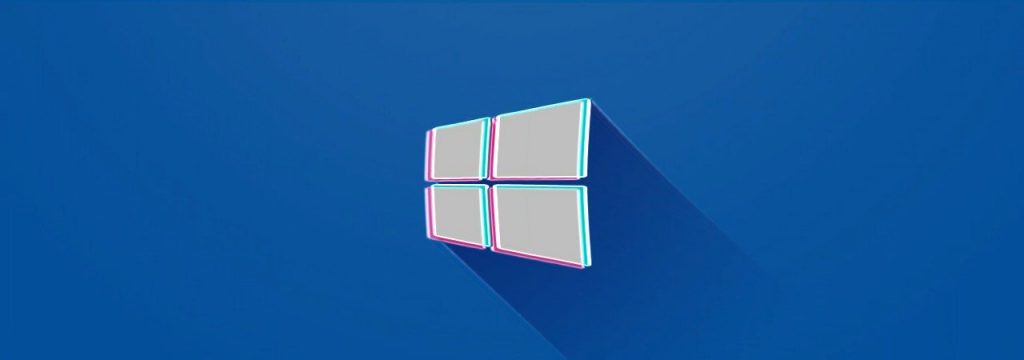
Users advised to update drivers, disable Core Isolation
While Microsoft has not yet officially acknowledge this problem and no official solution is available, Microsoft software engineer Jennifer Feng replied in one of the reports threads as marked by Techdows.
Feng said that, “The block is in place because of various compatibility issues with numerous systems and hardware configurations.”
Users who have received this Safeguard hold message advised to take following actions to have May 2020 Update offered through Windows Update:
- Update your hardware drivers
- Disable Core Isolation by going to Settings > Windows Security > Open Windows Security > Device Security > Core isolation details.
- Keep checking Windows 10 2004 release information page for mitigations and resolutions for Known issues.
Updating offline looks like the right answer:
As he explains, it takes all the steps for the update to successfully finalize is to disconnect the affected device from the internet after downloading or installing the update ISO/verifying the update and running the update while going offline.
So what I have done is to disable completely the internet on the computer, reboot the computer and install the iso and wait,” he said. “Works perfectly now you can reactivate the internet after. It’s probably a bug on something when the installer verifies the computer with Internet before installing.”
Seven Windows 10 2004 Update blocks left
According to Microsoft’s, seven updates blocks are preventing some devices with known compatibility issues from being offered the Windows 10 May 2020 Update:
- Difficulty connecting to more than one Bluetooth device
- Stop error with a blue screen when plugging or unplugging a Thunderbolt dock
- Issues updating or starting up devices when aksfridge.sys or aksdf.sys is present
- Issue with older drivers for Nvidia display adapters (GPU)
- Variable refresh rate not working as expected on devices with Intel GPUs
- Errors or issues during or after updating devices with certain Conexant or Synaptics audio drivers
- Errors or issues during or after updating devices with Conexant ISST audio drivers






