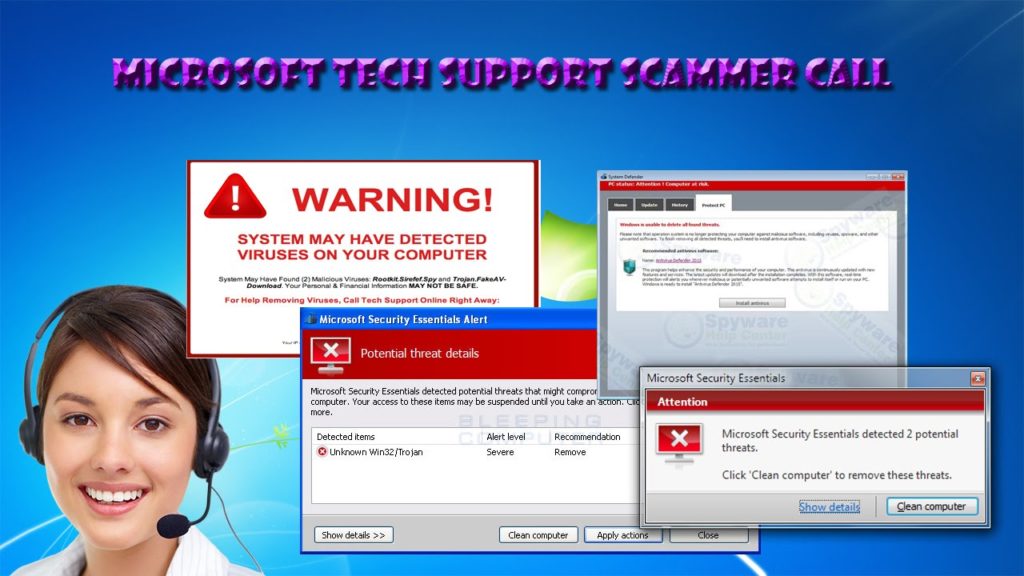Ubuntu 20.04 LTS for Windows 10 is available for download
Canonical has released Ubuntu 20.04 for the Windows 10 subsystem for linux on Microsoft Store. This is its first Windows LTS release in two years. The last release was on May 2018 when Ubuntu 19.04 was released.
For those users who have installed the previously Unbuntu 19.0.4 LTS, may find some issue upgrading it. However, there is workaround for this. Such users should upgrade to Ubuntu 20.04 using this command-
sudo do-release-upgrade –d
While running, if “sleep: cannot read realtime clock: Invalid argument” error arises, users should move the/bin/sleep file temporarily, create an empty version and then move it back after the upgrade.
The command which is used to temporarily move the sleep:
sudo mv /bin/sleep /bin/sleep~ ; touch /bin/sleep ; chmod +x /bin/sleep
After the upgrade, move /bin/sleep~ to /bin/sleep.
For the users who use the previously Ubuntu 10.04 very rarely, they should just install the Ubuntu 20.04 from the Microsoft Store after removing the old versions from the device.