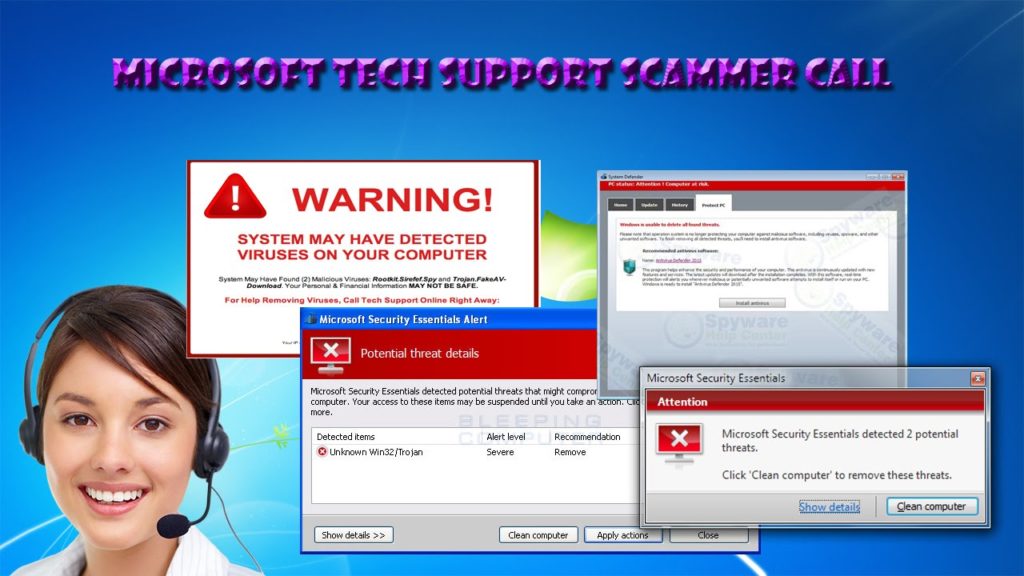Remove Phone-security.me POP-UP Scam PUP From Mac
Tips To Delete Phone-security.me POP-UP Scam Virus
Phone-security.me POP-UP Scam is triggered by vicious cyber criminals in order to deceive Mac users into downloading and installing a potentially unwanted program (PUP). Phone-security.me is a deceptive site that displays fake security alerts claiming that visitors’ devices are infected with viruses. Security experts highly advise to not access such precarious domains and ignore messages displayed by them. If it continuously gets opened, then the compromised systems would have been already infected with a PUP. This nasty adware silently enters the Mac computers/iPhones without users’ approval and then starts performing evil deeds in the background.
More About Phone-security.me POP-UP Scam:
Phone-security.me POP-UP Scam states that the device is infected with seventeen viruses that are capable of damaging the battery. It is also mentioned that if those viruses are not removed immediately, then it may result in more destruction. The sole motive of the Phone-security.me is to trick visitors into downloading and installing an app named ADBlocker – Blocking ads. The name of the application indicates that it is utilized to block/stop unwanted advertisements. We strongly recommend ignoring these fake messages and never download any product or software from such perilous web portals. Choose only official sites or digital distribution platforms like Apple’s App Store to download applications.
As stated before, people often visit sites that promote Phone-security.me POP-UP Scam or similar scams when their systems are infected with an adware. When this nasty PUP infiltrates the target computers, it starts displaying an excessive amount of intrusive adverts all the time and interrupts users’ web sessions badly. These ads come with redirecting ability and when clicked, take victims to phishing and scam sites like Phone-security.me. Furthermore, you might be also rerouted to malware-laced pages that host trojan, spyware, ransomware etc. and end up with infecting your PC with more dangerous parasites.
Phone-security.me POP-UP Scam virus is able to track users’ online activities and collect browsing-related information like entered search queries, addresses of visited sites, IP addresses, geolocations and even personal data like credit card details, user IDs, passwords etc. The gathered information is later on sold to third-parties for monetary purposes and can be utilized for generating personalized advertisements, fraudulent transactions and so on. All these activities of executed by this malware consume enormous amount of memory resources and drags down the overall system performance severely. And hence, a quick Phone-security.me POP-UP Scam virus removal is strongly required.
Threat Specification
Name: Phone-security.me POP-UP Scam
Type: Mac virus, Adware, Potentially unwanted program
Short Description: Claims there could be 17 viruses on the iPhone, shows intrusive pop-ups ads, Redirects users to affiliate sites, promotes sponsored products and make online revenues for the creators.
Promoted Unwanted Application: ADBlocker – Blocking ads
Symptoms: Fake pop-up messages, numerous intrusive adverts, identity theft. Users are enforced to visit hijacker’s website and search the Internet using their search engines, slowness of infected system’s performance.
Distribution methods: Free software installers (bundling), Deceptive emails, malicious pop-ups ads, fake flash player installers.
Damage: Web browsing tracking (potential privacy issues), exhibition of unwanted ads, redirects to shady websites.
Removal: To get rid of this infection and other malware threats, our security researchers recommend scanning your device with an effective anti-malware tool is recommended.
How Does This Threat Intrude Your PC?
Most of the apps that are bundled together with freeware and shareware are quite harmless and do not pose much of a risk. However, adware and other PUPs deploy malware-like techniques and is not a welcome guest on your device, as it will bother you with intrusive ads until you uninstall it. Therefore, the best solution is to avoid adware and similar unwanted applications altogether.
To do that, be very careful during the installation process of software that you download from freeware websites and make sure you read through the installation commands cautiously. PUP developers often use misleading placements of the buttons, pre-ticked boxes, and other tricks in order to hide additional objects. Most importantly, always opt for Advanced/Custom installation settings and remove browser toolbars, system optimizers, extensions, driver updaters, and other unwanted tools before finalizing the installation process. But at the moment, you must remove Phone-security.me POP-UP Scam virus from the machine as soon as possible.
Text Presented In The Pop-up:
(1) SYSTEM NOTIFICATION
Virus possibly detected. Press OK to repair.
OK
Text Presented In The Background Page:
Apple Security
Friday
19 February 2021Friday
13 November 2020
17 viruses possibly detected on your iPhone! Battery can be infected and damaged.
If you do not remove this possible viruses now, it may cause more damage to your device. How to fix this:
Step 1: Touch the button below to install the recommended free antivirus protection tool from the AppStore.
Step 2: Run the application, follow instructions to remove possible viruses and repair your phone.
1 minute and 58 seconds
Download and install
Detected by Aррle.
Text Presented In The 2nd Pop-up:
AdBlocker update released!
Safari browser on your device is probably not protected with AdBlocker for Safari and might be vulnerable for stealing personal data through showing malware advertisement.
You should install it and activate premium protection or your privacy and banking information on your Apple device can be stolen by cybercriminals.
0 minute 37 seconds
Cancel Install
Special Offer (For Macintosh)
Phone-security.me POP-UP Scam can be creepy computer infection that may regain its presence again and again as it keeps its files hidden on computers. To accomplish a hassle free removal of this malware, we suggest you take a try with a powerful antimalware scanner to help you getting rid of this virus
Remove Files and Folders Related to Phone-security.me POP-UP Scam
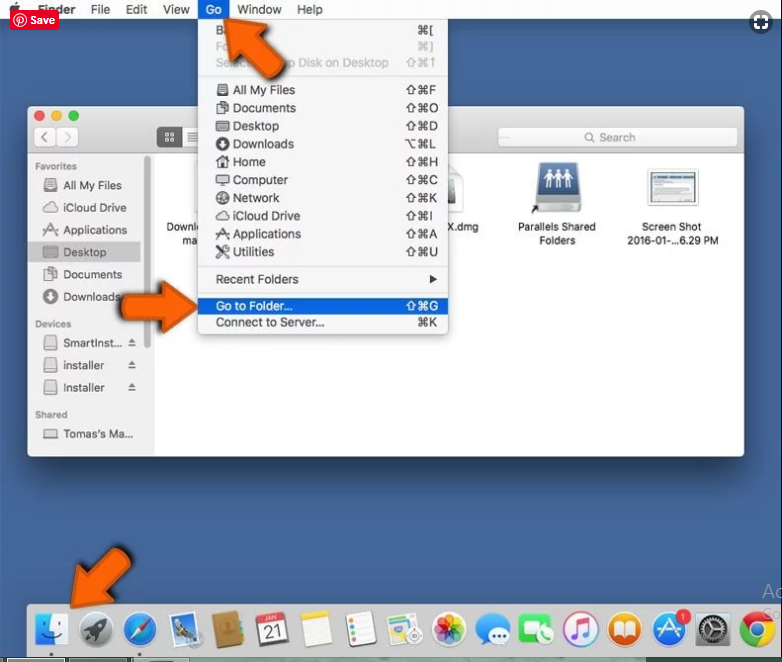
Open the “Menu” bar and click the “Finder” icon. Select “Go” and click on “Go to Folder…”
Step 1: Search the suspicious and doubtful malware generated files in /Library/LaunchAgents folder
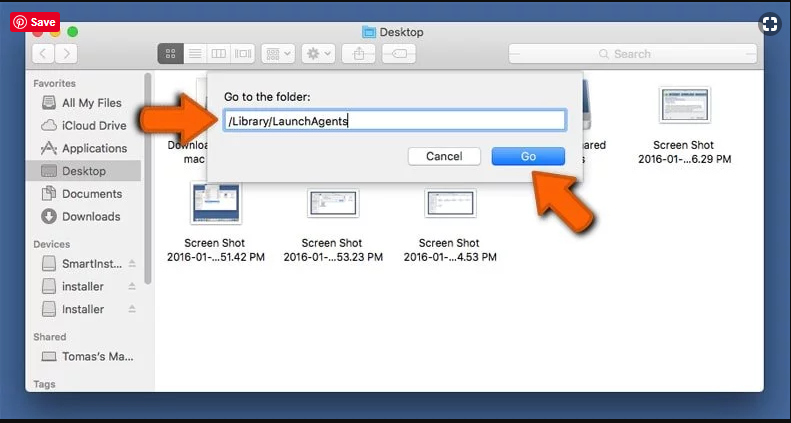
Type /Library/LaunchAgents in the “Go to Folder” option
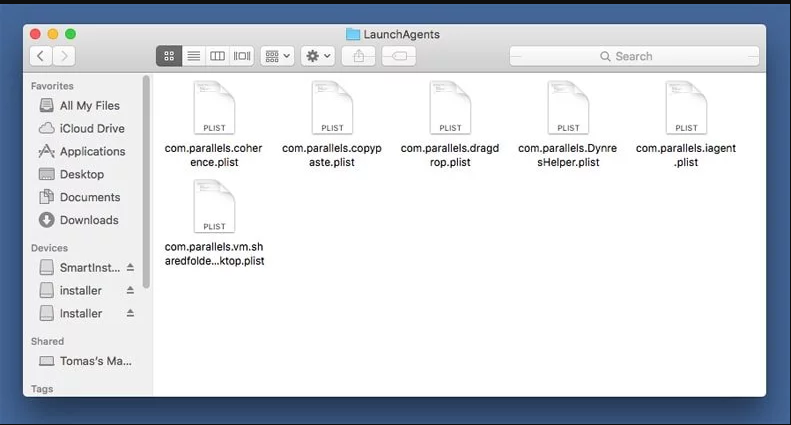
In the “Launch Agent” folder, search for all the files that you have recently downloaded and move them to “Trash”. Few of the examples of files created by browser-hijacker or adware are as follow, “myppes.download.plist”, “mykotlerino.Itvbit.plist”, installmac.AppRemoval.plist”, and “kuklorest.update.plist” and so on.
Step 2: Detect and remove the files generated by the adware in “/Library/Application” Support folder
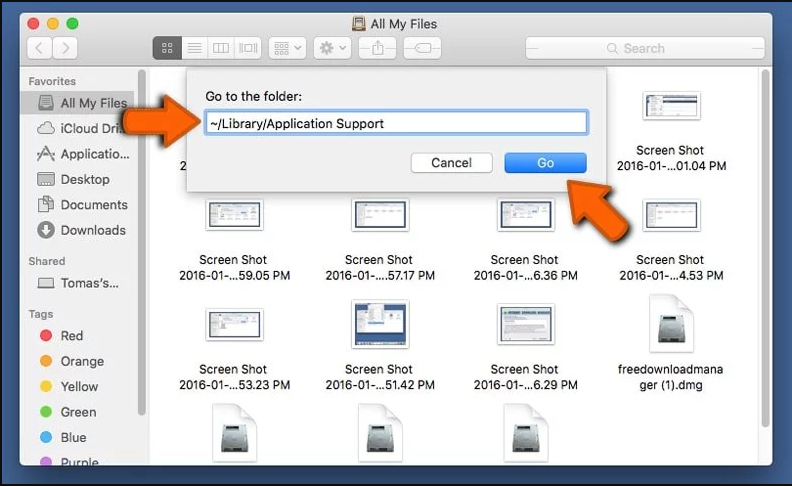
In the “Go to Folder..bar”, type “/Library/Application Support”
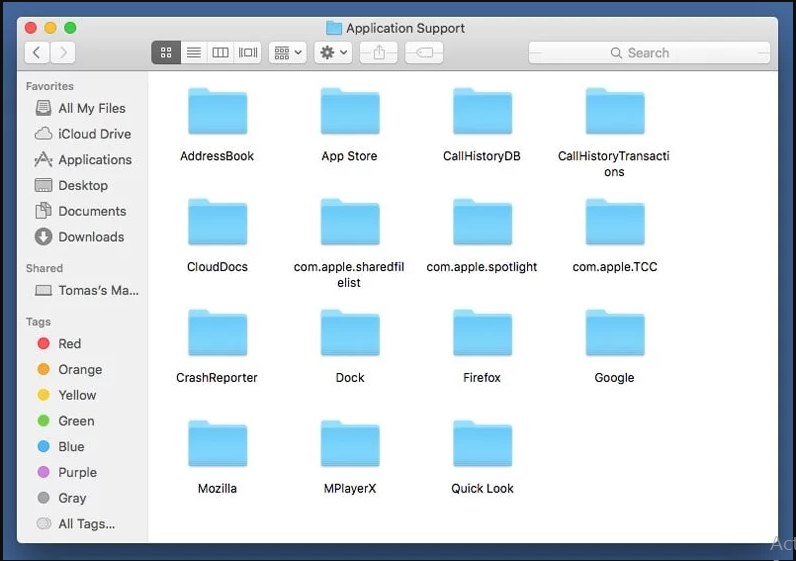
Search for any suspicious newly added folders in “Application Support” folder. If you detect any one of these like “NicePlayer” or “MPlayerX” then send them to “Trash” folder.
Step 3: Look for the files generated by malware in /Library/LaunchAgent Folder:
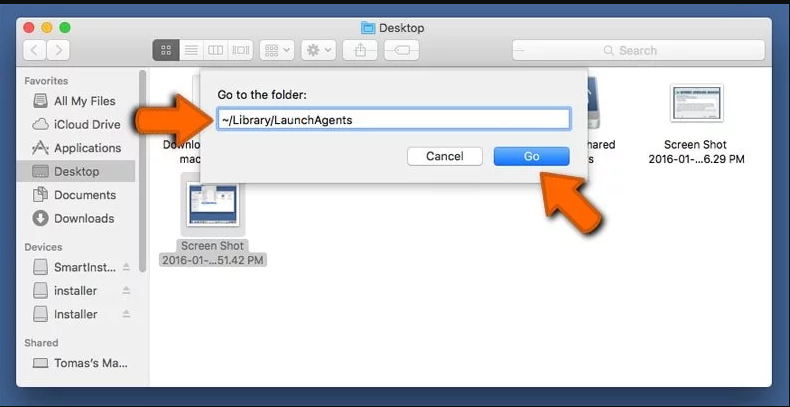
Go to Folder bar and type /Library/LaunchAgents
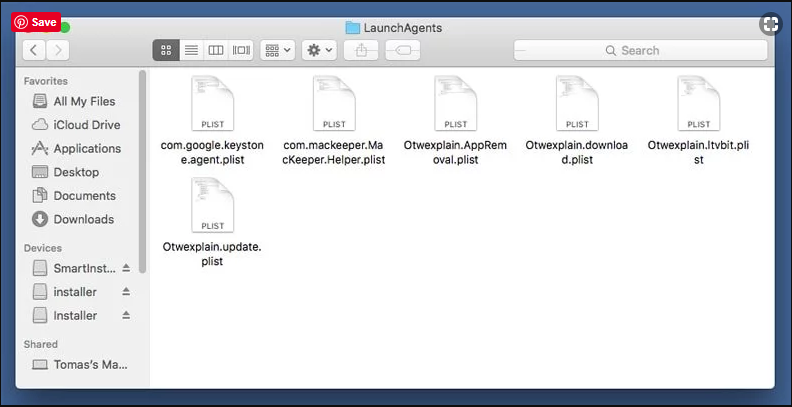
You are in the “LaunchAgents” folder. Here, you have to search for all the newly added files and move them to “Trash” if you find them suspicious. Some of the examples of suspicious files generated by malware are “myppes.download.plist”, “installmac.AppRemoved.plist”, “kuklorest.update.plist”, “mykotlerino.ltvbit.plist” and so on.
Step4: Go to /Library/LaunchDaemons Folder and search for the files created by malware
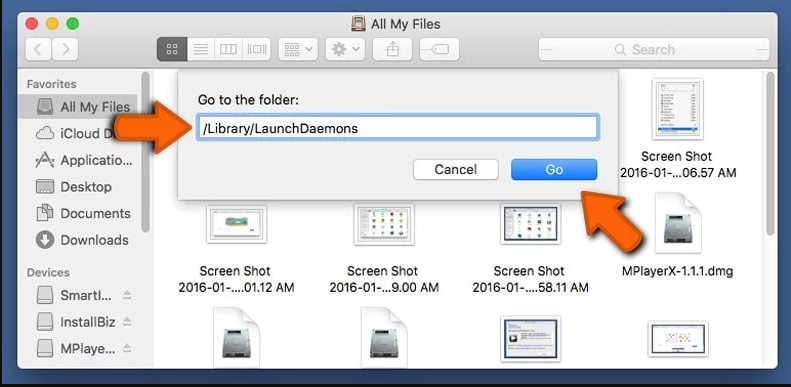
Type /Library/LaunchDaemons in the “Go To Folder” option
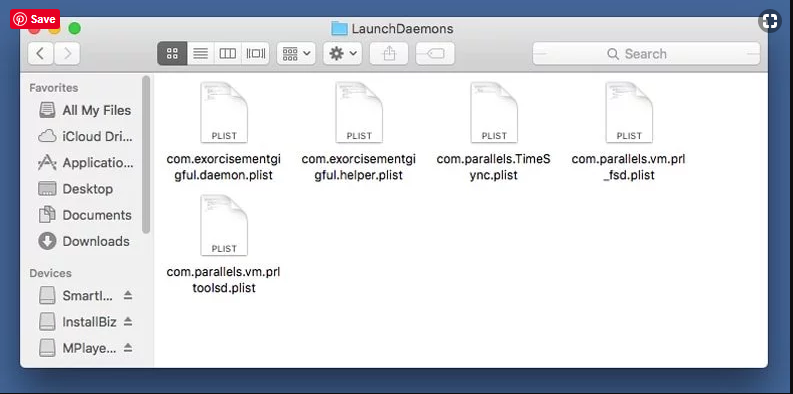
In the newly opened “LaunchDaemons” folder, search for any recently added suspicious files and move them to “Trash”. Examples of some of the suspicious files are “com.kuklorest.net-preferences.plist”, “com.avickUpd.plist”, “com.myppes.net-preference.plist”, “com.aoudad.net-preferences.plist” and so on.
Step 5: Use Combo Cleaner Anti-Malware and Scan your Mac PC
The malware infections could be removed from the Mac PC if you execute all the steps mentioned above in the correct way. However, it is always advised to be sure that your PC is not infected. It is suggested to scan the work-station with “Combo Cleaner Anti-virus”.
Special Offer (For Macintosh)
Phone-security.me POP-UP Scam can be creepy computer infection that may regain its presence again and again as it keeps its files hidden on computers. To accomplish a hassle free removal of this malware, we suggest you take a try with a powerful antimalware scanner to help you getting rid of this virus
Once the file gets downloaded, double click on combocleaner.dmg installer in the newly opened window. Next is to open the “Launchpad” and press on “Combo Cleaner” icon. It is advised to wait until “Combo Cleaner” updates the latest definition for malware detection. Click on “Start Combo Scan” button.
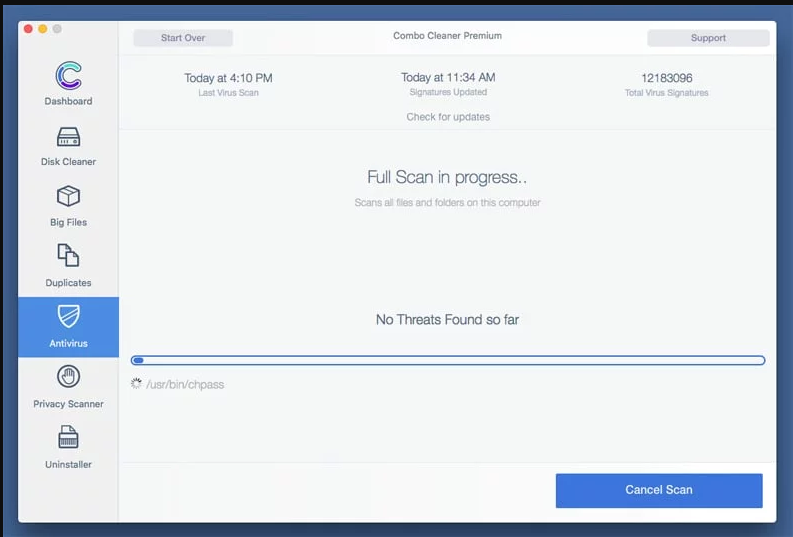
A depth scan of your Mac PC will be executed in order to detect malware. If the Anti-virus scan report says “no threat found” then you can continue with guide further. On the other hand, it is recommended to delete the detected malware infection before continuing.
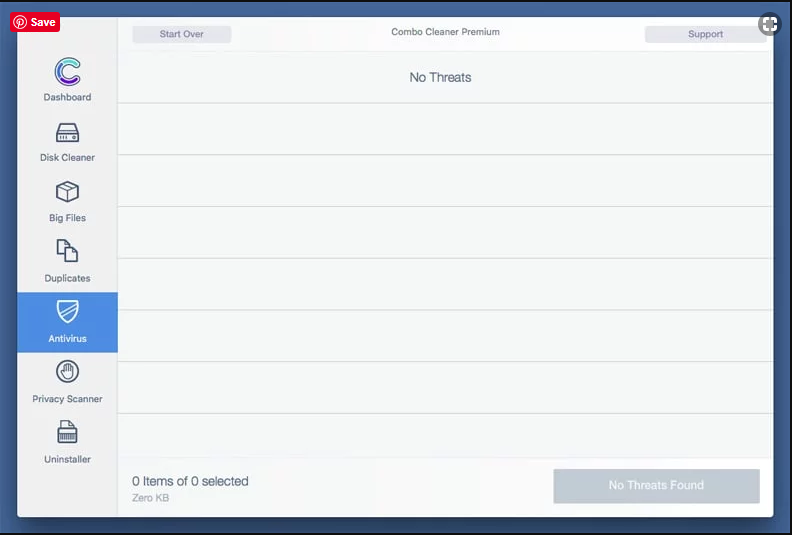
Now the files and folders created by the adware is removed, you have to remove the rogue extensions from the browsers.
Remove Phone-security.me POP-UP Scam from Internet Browsers
Delete Doubtful and Malicious Extension from Safari
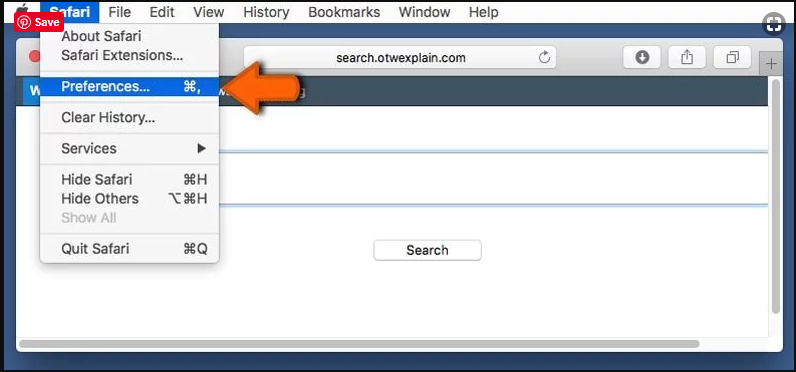
Go to “Menu Bar” and open “Safari” browser. Select “Safari” and then “Preferences”
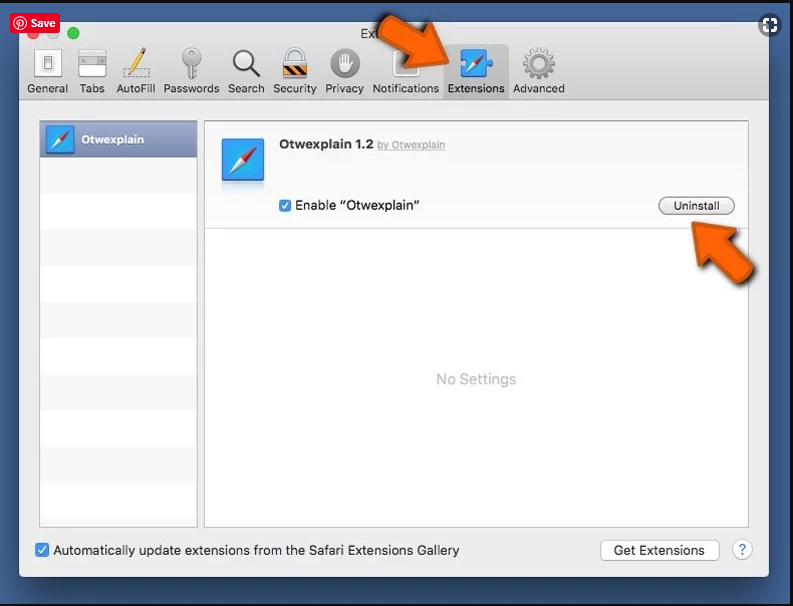
In the opened “preferences” window, select “Extensions” that you have recently installed. All such extensions should be detected and click the “Uninstall” button next to it. If you are doubtful then you can remove all the extensions from “Safari” browser as none of them are important for smooth functionality of the browser.
In case if you continue facing unwanted webpage redirections or aggressive advertisements bombarding, you can reset the “Safari” browser.
“Reset Safari”
Open the Safari menu and choose “preferences…” from the drop-down menu.
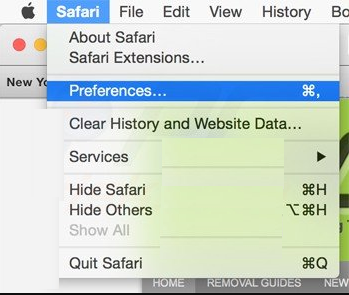
Go to the “Extension” tab and set the extension slider to “Off” position. This disables all the installed extensions in the Safari browser
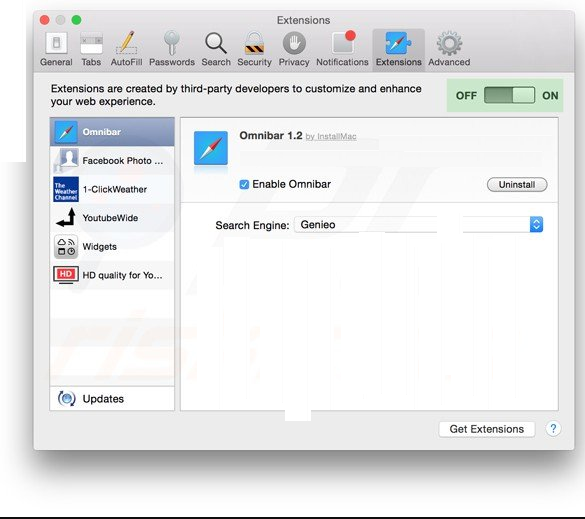
Next step is to check the homepage. Go to “Preferences…” option and choose “General” tab. Change the homepage to your preferred URL.
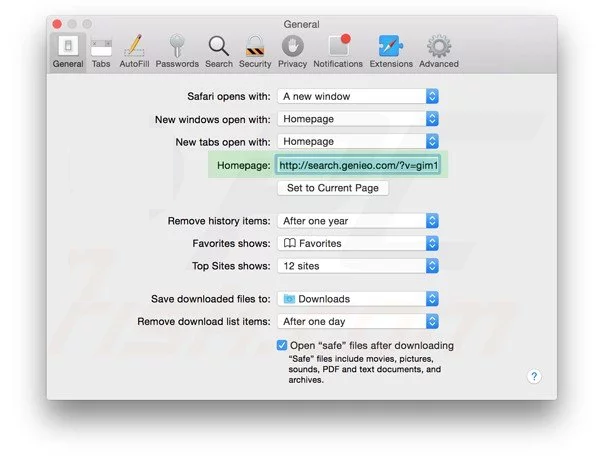
Also check the default search-engine provider settings. Go to “Preferences…” window and select the “Search” tab and select the search-engine provider that you want such as “Google”.
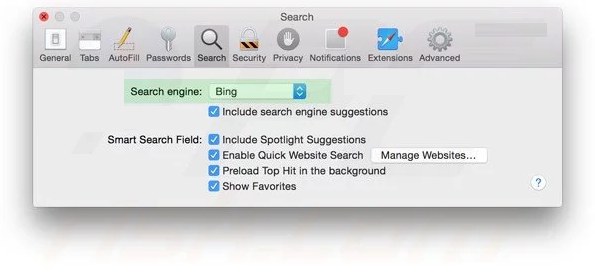
Next is to clear the Safari browser Cache- Go to “Preferences…” window and select “Advanced” tab and click on “Show develop menu in the menu bar.“
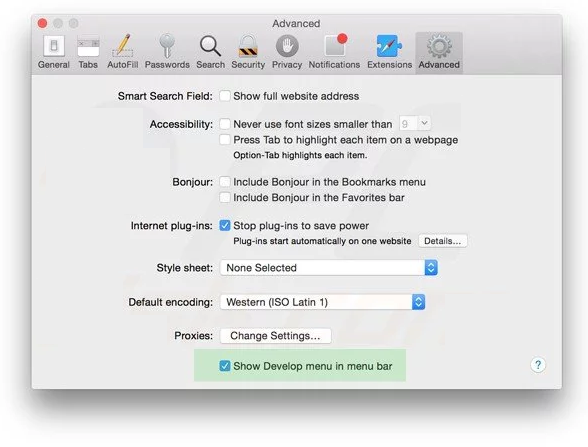
Go to “Develop” menu and select “Empty Caches”.
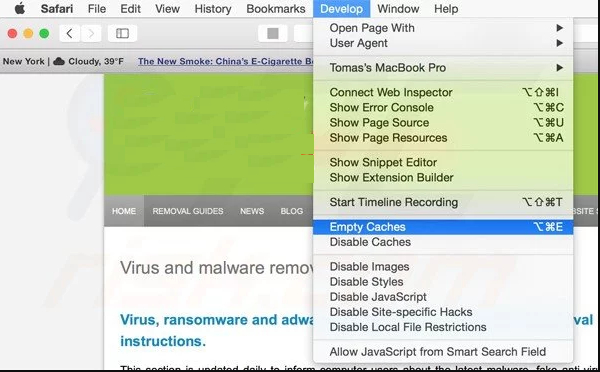
Remove website data and browsing history. Go to “Safari” menu and select “Clear History and Website Data”. Choose “all history” and then click on “Clear History”.
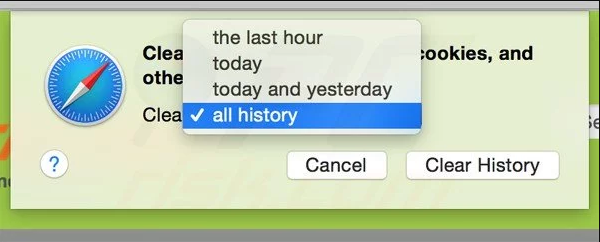
Remove Unwanted and Malicious Plug-ins from Mozilla Firefox
Delete Phone-security.me POP-UP Scam add-ons from Mozilla Firefox
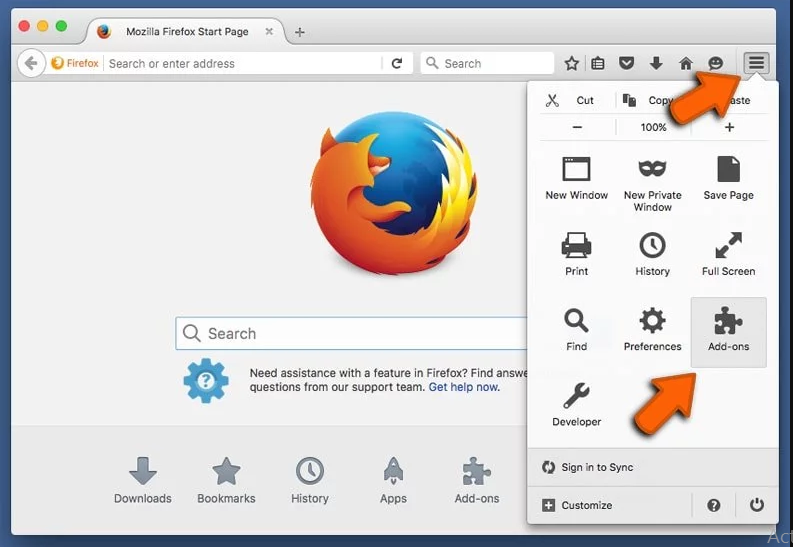
Open the Firefox Mozilla browser. Click on the “Open Menu” present in the top right corner of the screen. From the newly opened menu, choose “Add-ons”.
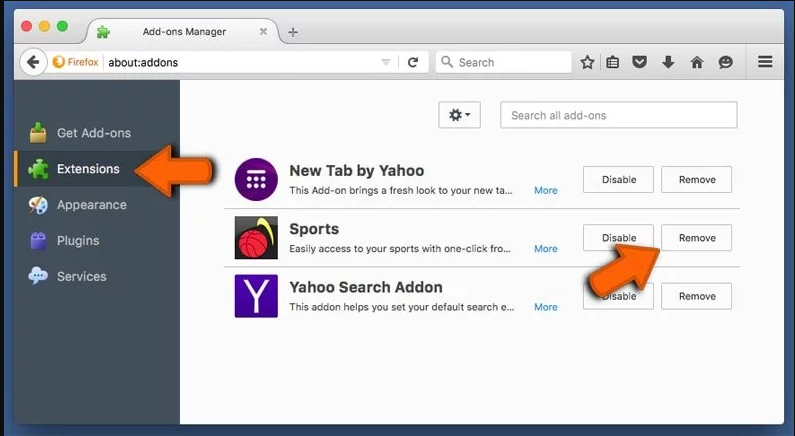
Go to “Extension” option and detect all the latest installed add-ons. Select each of the suspicious add-ons and click on “Remove” button next to them.
In case if you want to “reset” the Mozilla Firefox browser then follow the steps that has been mentioned below.
Reset Mozilla Firefox Settings
Open the Firefox Mozilla browser and click on “Firefox” button situated at the top left corner of the screen.

In the new menu, go to “Help” sub-menu and choose “Troubleshooting Information”
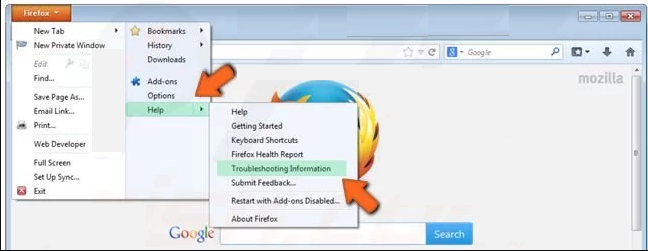
In the “Troubleshooting Information” page, click on “Reset Firefox” button.
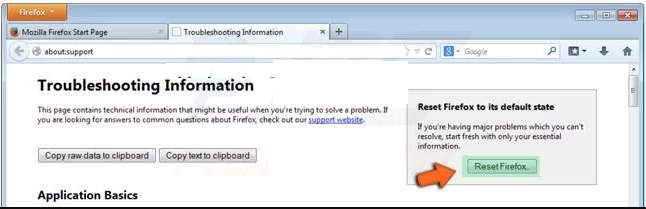
Confirm that you want to reset the Mozilla Firefox settings to default by pressing on “Reset Firefox” option
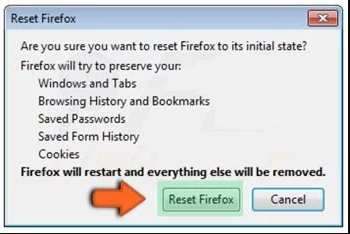
The browser will get restarted and the settings changes to factory default
Delete Unwanted and Malicious Extensions from Google Chrome
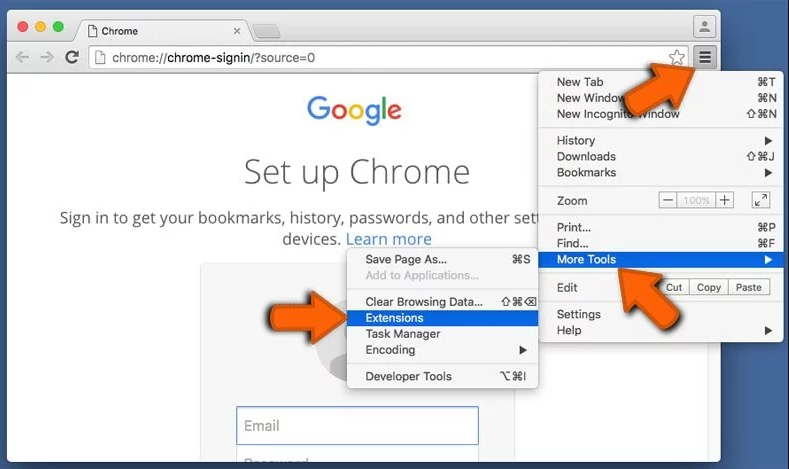
Open the chrome browser and click on “Chrome menu”. From the drop down option, choose “More Tools” and then “Extensions”.
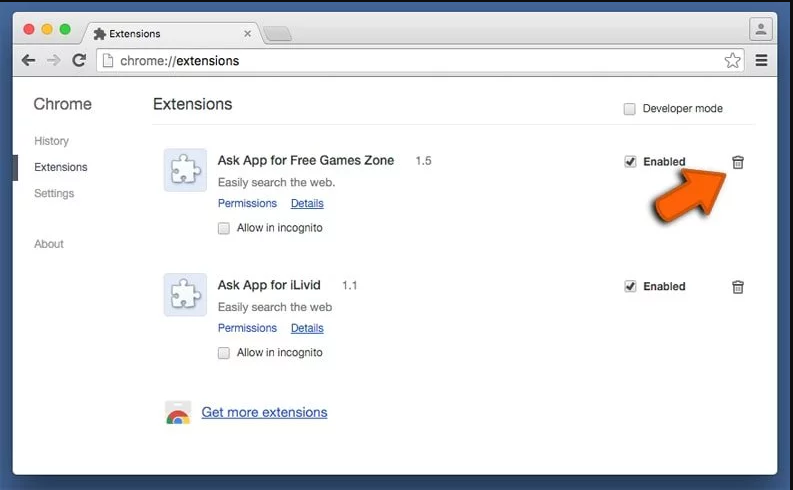
In the “Extensions” option, search for all the recently installed add-ons and extensions. Select them and choose “Trash” button. Any third-party extension is not important for the smooth functionality of the browser.
Reset Google Chrome Settings
Open the browser and click on three line bar at the top right side corner of the window.
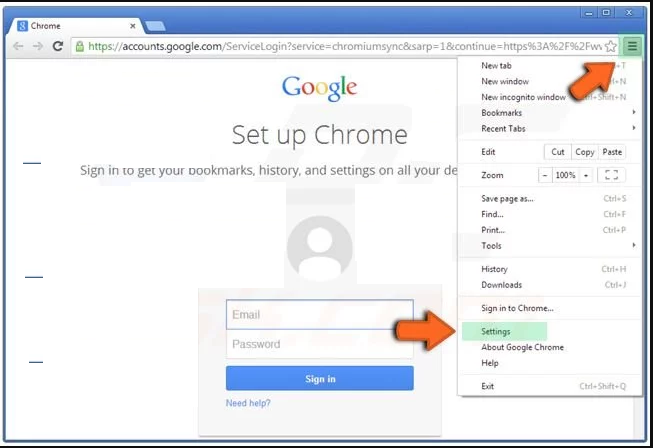
Go to the bottom of the newly opened window and select “Show advanced settings”.
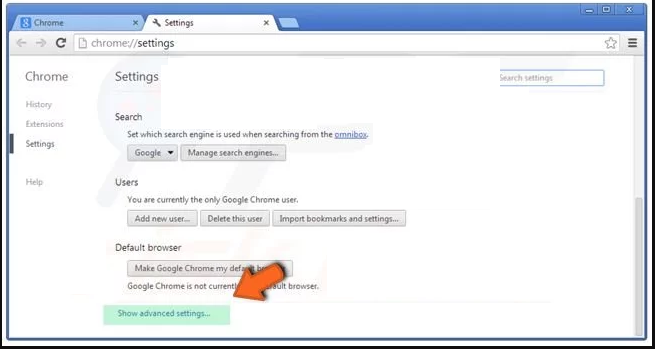
In the newly opened window, scroll down to the bottom and choose “Reset browser settings”
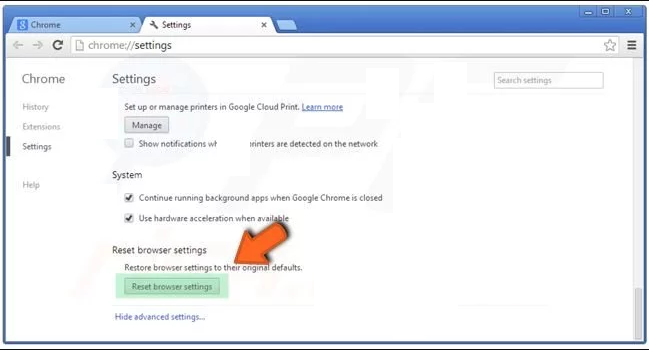
Click on the “Reset” button on the opened “Reset browser settings” window
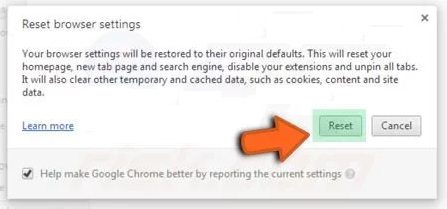
Restart the browser and the changes you get will be applied
The above mentioned manual process should be executed as it is mentioned. It is a cumbersome process and requires a lot of technical expertise. And hence it is advised for technical experts only. To be sure that your PC is free from malware, it is better that you scan the work-station with a powerful anti-malware tool. The automatic malware removal application is preferred because it doesn’t requires any additional technical skills and expertise.
Special Offer (For Macintosh)
Phone-security.me POP-UP Scam can be creepy computer infection that may regain its presence again and again as it keeps its files hidden on computers. To accomplish a hassle free removal of this malware, we suggest you take a try with a powerful antimalware scanner to help you getting rid of this virus
Download the application and execute it on the PC to begin the depth scanning. Once the scanning gets completed, it shows the list of all the files related to Phone-security.me POP-UP Scam. You can select such harmful files and folders and remove them immediately.