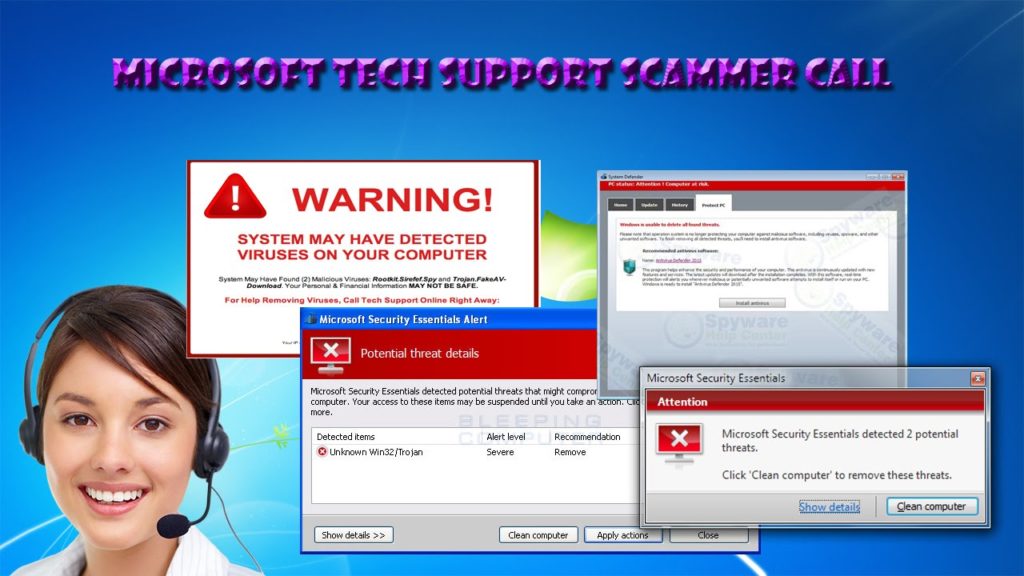Remove I am sorry to inform you but your device was hacked email scam
I am sorry to inform you but your device was hacked email scam Virus: Easy Delete Process
I am sorry to inform you but your device was hacked email scam is a sextortion spam campaign during which, numerous deceptive emails are sent by cyber criminals. Recipients are claimed that their device is infected and a sexually explicit video of them has been made using their systems. They are asked to pay a sum of ransom to avoid the compromising recording from being publicized. We expressly emphasize that these mails are fake and none of their information is true. It is also important to mention that the spam emails are also utilized to proliferate malware like trojan, and ransomware.

More About I am sorry to inform you but your device was hacked email scam:
The “I am sorry to inform you but your device was hacked email scam” letters include a long text stating about a fake system infection and how cyber offenders are employing the malware to acquire compromising material. Recipients are claimed that they have been monitored for several months. Allegedly, during that time, the video has been recorded featuring them while they were accessing adult-themed sites. The emails ask receivers to transfer 1650 USD in Bitcoin to the provided cryptocurrency wallet, else the compromising video will be sent to their contacts and also publicized online.
We highly stress that the “I am sorry to inform you but your device was hacked email scam” letters are fake and no harm they can do to the recipients. And therefore, you must ignore these mails as your PC is not infected, and none of your videos is in the criminals’ control. As stated before, these malspam campaigns are also used to spread malware. This kind of computer infections can be very devastating and pose severe threats to the device upon installed.
The “I am sorry to inform you but your device was hacked email scam” virus can extract information from browsers and other applications. It can take screenshots, record keystrokes, record audio/video and so on. Your browsing history, search terms, IP addresses, geolocations, and other similar data can be collected and shared with interested parties. These details can be utilized for generating personalized advertisements which appear on your web browser during the online sessions. You should avoid interacting with random ads on third-party websites as they may redirect you to potentially dangerous webpages containing malware and other hazardous contents. So, a quick “I am sorry to inform you but your device was hacked email scam” virus removal is strongly required.
How Does The Threat Get Spread?
Quite often, spam emails are used to distribute computer viruses. In a large-scale operation, during of phishing emails are sent by cyber crooks that are disguised as important letters from some well-known companies or other entities. Nonetheless, they usually have virulent files attached to them that could be in multiple forms, e.g., executables, archives, PDF and Microsoft Office documents, JavaScript, etc. Once the malicious file is opened, run or executed, it triggers the download and installation of malware.
It is highly recommended to not open the suspicious or irrelevant emails, especially any attachments or links present in them. These deceptive mails are potential sources of computer infections. You should use Microsoft Office versions released after 2010. Since in earlier versions, the vicious macro commands can be executed that cause the infection. But at the moment, you must remove “I am sorry to inform you but your device was hacked email scam” virus from the PC as soon as possible.
Message Presented In The Scam Letters:
Subject: Do You Do Any of These Embarrassing Things?
I am sorry to inform you but your device was hacked.
That’s what happened. I have used a Zero Click vulnerability with a special code to hack your device through a website.
A complicated software that requires precise skills that I posess.
This exploit works in a chain with a specially crafted unique code and such type of an attack goes undetected.
You only had to visit a website to be infected, and unfortunately for you it’s that simple for me.
You were not targeted, but just became one of the many unlucky people who got hacked through that webpage.
All of this happened in August. So I’ve had enough time to collect the information.
I think you already know what is going to happen next.
For a couple of month my software was quietly collecting information about your habits, websites you visit, websearches, texts you send.
There is more to it, but I have listed just a few reasons for you to understand how serious this is.
To be clear, my software controlled your camera and microphone as well.
It was just about right timing to get you privacy violated. I have made a few pornhub worthy videos with you as a lead actor.
I’ve been waiting enough and have decided that it’s time to put an end to this.
Here is my offer. Let’s name this a “consulting fee” I need to get, so I can delete the media content I have been collecting.
Your privacy stays untouched, if I get the payment.
Otherwise, I will leak the most damaging content to your contacts and post it to a public website for perverts to view.
You and I understand how damaging this will be to you, it’s not that much money to keep your privacy.
I don’t care about you personally, that’s why you can be sure that all files I have and software on your device will be deleted immediately after I receive the transfer.
I only care about getting paid.
My modest consulting fee is 1650 US Dollars to be transferred in Bitcoin. Exchange rate at the time of the transfer.
You need to send that amount to this wallet: 1Bg5s2oasuGyiMPkDu3XGQde85AmHDcR2E
The fee is non negotiable, to be transferred within 2 business days.
Obviously do not try to ask for help from the law enforcement unless you want your privacy to be violated.
I will monitor your every move until I get paid. If you keep your end of the agreement, you wont hear from me ever again.
Take care and have a good day.
I am sorry to inform you but your device was hacked email scam can be creepy computer infection that may regain its presence again and again as it keeps its files hidden on computers. To accomplish a hassle free removal of this malware, we suggest you take a try with a powerful Spyhunter antimalware scanner to check if the program can help you getting rid of this virus.
Do make sure to read SpyHunter’s EULA, Threat Assessment Criteria, and Privacy Policy. Spyhunter free scanner downloaded just scans and detect present threats from computers and can remove them as well once, however it requires you to wiat for next 48 hours. If you intend to remove detected therats instantly, then you will have to buy its licenses version that will activate the software fully.
Special Offer (For Macintosh) If you are a Mac user and I am sorry to inform you but your device was hacked email scam has affected it, then you can download free antimalware scanner for Mac here to check if the program works for you.
Antimalware Details And User Guide
Click Here For Windows Click Here For Mac
Important Note: This malware asks you to enable the web browser notifications. So, before you go the manual removal process, execute these steps.
Google Chrome (PC)
- Go to right upper corner of the screen and click on three dots to open the Menu button
- Select “Settings”. Scroll the mouse downward to choose “Advanced” option
- Go to “Privacy and Security” section by scrolling downward and then select “Content settings” and then “Notification” option
- Find each suspicious URLs and click on three dots on the right side and choose “Block” or “Remove” option

Google Chrome (Android)
- Go to right upper corner of the screen and click on three dots to open the menu button and then click on “Settings”
- Scroll down further to click on “site settings” and then press on “notifications” option
- In the newly opened window, choose each suspicious URLs one by one
- In the permission section, select “notification” and “Off” the toggle button

Mozilla Firefox
- On the right corner of the screen, you will notice three dots which is the “Menu” button
- Select “Options” and choose “Privacy and Security” in the toolbar present in the left side of the screen
- Slowly scroll down and go to “Permission” section then choose “Settings” option next to “Notifications”
- In the newly opened window, select all the suspicious URLs. Click on the drop-down menu and select “Block”

Internet Explorer
- In the Internet Explorer window, select the Gear button present on the right corner
- Choose “Internet Options”
- Select “Privacy” tab and then “Settings” under the “Pop-up Blocker” section
- Select all the suspicious URLs one by one and click on the “Remove” option

Microsoft Edge
- Open the Microsoft Edge and click on the three dots on the right corner of the screen to open the menu
- Scroll down and select “Settings”
- Scroll down further to choose “view advanced settings”
- In the “Website Permission” option, click on “Manage” option
- Click on switch under every suspicious URL

Safari (Mac):
- On the upper right side corner, click on “Safari” and then select “Preferences”
- Go to “website” tab and then choose “Notification” section on the left pane
- Search for the suspicious URLs and choose “Deny” option for each one of them

Manual Steps to Remove I am sorry to inform you but your device was hacked email scam:
Remove the related items of I am sorry to inform you but your device was hacked email scam using Control-Panel
Windows 7 Users
Click “Start” (the windows logo at the bottom left corner of the desktop screen), select “Control Panel”. Locate the “Programs” and then followed by clicking on “Uninstall Program”

Windows XP Users
Click “Start” and then choose “Settings” and then click “Control Panel”. Search and click on “Add or Remove Program’ option

Windows 10 and 8 Users:
Go to the lower left corner of the screen and right-click. In the “Quick Access” menu, choose “Control Panel”. In the newly opened window, choose “Program and Features”

Mac OSX Users
Click on “Finder” option. Choose “Application” in the newly opened screen. In the “Application” folder, drag the app to “Trash”. Right click on the Trash icon and then click on “Empty Trash”.

In the uninstall programs window, search for the PUAs. Choose all the unwanted and suspicious entries and click on “Uninstall” or “Remove”.

After you uninstall all the potentially unwanted program causing I am sorry to inform you but your device was hacked email scam issues, scan your computer with an anti-malware tool for any remaining PUPs and PUAs or possible malware infection. To scan the PC, use the recommended the anti-malware tool.
Special Offer (For Windows)
I am sorry to inform you but your device was hacked email scam can be creepy computer infection that may regain its presence again and again as it keeps its files hidden on computers. To accomplish a hassle free removal of this malware, we suggest you take a try with a powerful Spyhunter antimalware scanner to check if the program can help you getting rid of this virus.
Do make sure to read SpyHunter’s EULA, Threat Assessment Criteria, and Privacy Policy. Spyhunter free scanner downloaded just scans and detect present threats from computers and can remove them as well once, however it requires you to wiat for next 48 hours. If you intend to remove detected therats instantly, then you will have to buy its licenses version that will activate the software fully.
Special Offer (For Macintosh) If you are a Mac user and I am sorry to inform you but your device was hacked email scam has affected it, then you can download free antimalware scanner for Mac here to check if the program works for you.
How to Remove Adware (I am sorry to inform you but your device was hacked email scam) from Internet Browsers
Delete malicious add-ons and extensions from IE
Click on the gear icon at the top right corner of Internet Explorer. Select “Manage Add-ons”. Search for any recently installed plug-ins or add-ons and click on “Remove”.

Additional Option
If you still face issues related to I am sorry to inform you but your device was hacked email scam removal, you can reset the Internet Explorer to its default setting.
Windows XP users: Press on “Start” and click “Run”. In the newly opened window, type “inetcpl.cpl” and click on the “Advanced” tab and then press on “Reset”.

Windows Vista and Windows 7 Users: Press the Windows logo, type inetcpl.cpl in the start search box and press enter. In the newly opened window, click on the “Advanced Tab” followed by “Reset” button.

For Windows 8 Users: Open IE and click on the “gear” icon. Choose “Internet Options”

Select the “Advanced” tab in the newly opened window

Press on “Reset” option

You have to press on the “Reset” button again to confirm that you really want to reset the IE

Remove Doubtful and Harmful Extension from Google Chrome
Go to menu of Google Chrome by pressing on three vertical dots and select on “More tools” and then “Extensions”. You can search for all the recently installed add-ons and remove all of them.

Optional Method
If the problems related to I am sorry to inform you but your device was hacked email scam still persists or you face any issue in removing, then it is advised that your reset the Google Chrome browse settings. Go to three dotted points at the top right corner and choose “Settings”. Scroll down bottom and click on “Advanced”.

At the bottom, notice the “Reset” option and click on it.

In the next opened window, confirm that you want to reset the Google Chrome settings by click on the “Reset” button.

Remove I am sorry to inform you but your device was hacked email scam plugins (including all other doubtful plug-ins) from Firefox Mozilla
Open the Firefox menu and select “Add-ons”. Click “Extensions”. Select all the recently installed browser plug-ins.

Optional Method
If you face problems in I am sorry to inform you but your device was hacked email scam removal then you have the option to rese the settings of Mozilla Firefox.
Open the browser (Mozilla Firefox) and click on the “menu” and then click on “Help”.

Choose “Troubleshooting Information”

In the newly opened pop-up window, click “Refresh Firefox” button

The next step is to confirm that really want to reset the Mozilla Firefox settings to its default by clicking on “Refresh Firefox” button.
Remove Malicious Extension from Safari
Open the Safari and go to its “Menu” and select “Preferences”.

Click on the “Extension” and select all the recently installed “Extensions” and then click on “Uninstall”.

Optional Method
Open the “Safari” and go menu. In the drop-down menu, choose “Clear History and Website Data”.

In the newly opened window, select “All History” and then press on “Clear History” option.

Delete I am sorry to inform you but your device was hacked email scam (malicious add-ons) from Microsoft Edge
Open Microsoft Edge and go to three horizontal dot icons at the top right corner of the browser. Select all the recently installed extensions and right click on the mouse to “uninstall”

Optional Method
Open the browser (Microsoft Edge) and select “Settings”

Next steps is to click on “Choose what to clear” button

Click on “show more” and then select everything and then press on “Clear” button.

Conclusion
In most cases, the PUPs and adware gets inside the marked PC through unsafe freeware downloads. It is advised that you should only choose developers website only while downloading any kind of free applications. Choose custom or advanced installation process so that you can trace the additional PUPs listed for installation along with the main program.
Special Offer (For Windows)
I am sorry to inform you but your device was hacked email scam can be creepy computer infection that may regain its presence again and again as it keeps its files hidden on computers. To accomplish a hassle free removal of this malware, we suggest you take a try with a powerful Spyhunter antimalware scanner to check if the program can help you getting rid of this virus.
Do make sure to read SpyHunter’s EULA, Threat Assessment Criteria, and Privacy Policy. Spyhunter free scanner downloaded just scans and detect present threats from computers and can remove them as well once, however it requires you to wiat for next 48 hours. If you intend to remove detected therats instantly, then you will have to buy its licenses version that will activate the software fully.
Special Offer (For Macintosh) If you are a Mac user and I am sorry to inform you but your device was hacked email scam has affected it, then you can download free antimalware scanner for Mac here to check if the program works for you.