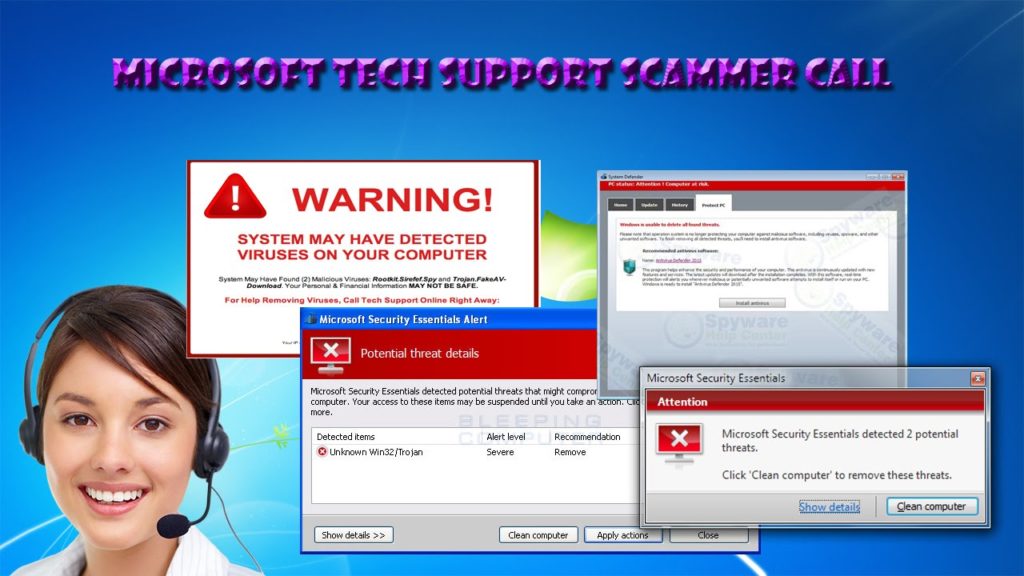Remove GitHub email scam Virus
Easy Steps To Delete GitHub email scam Trojan
GitHub email scam is a precarious tactic utilized by cyber criminals in order to steal users’ GitHub account’s log-in credentials like user IDs, passwords, registered email address. In this scam, cyber crooks sent spam emails to users which are disguised as mails from GitHub. GitHub is a multi-functional repository hosting service or a code hosting platform designed for control and collaboration purposes. Letters of these mails are presented as notifications that ask recipients to verify email address which they have used for registration of their GitHub accounts. However, GitHub has no relation with these bogus emails and hence, you should not take these letters seriously.
Depth Analysis of GitHub email scam:
According to GitHub email scam letters, to ensure safety, users have to verify provided email address. The repeat email validation is supposedly a standard process that is once in a while carried out. In order to complete the procedure, these mails instructs recipients to verify their email address. They are told that by validating their email address, they get better security and assist in case they forget the account password. It also allegedly allows people to access extra features on GitHub. Hence, once you verify your email address, you will be able to access “all of GitHub’s features to explore, build, and share projects” once more. Nevertheless, when you click on the button/link listed in the emails – you get redirected to a phishing web page. It is presented as the authentic log-in page of GitHub; it has even designed in a way that it looks like the real one. Even the bogus site’s URL address (gltnub[.]com/login) very much mimics the original page (github.com/login).
The illegitimate site’s URL is just two letter off from the genuine address. The domain has been designed to bank on user carelessness – the confusion between the uppercase letter “I” and lowercase letter “L”, and the moderate resemblance of the lowercase letters “h” and “n”. If you try to log-in through the scamming site, you will unintentionally expose your GitHub account log-in credentials to the cyber scammers. And hence, your accounts can be stolen and you will lose access to them. If sign-in attempts have already been made through the fake site, you are highly advised to change the potentially compromised GitHub account’s password right away. You should also try to contact the official GitHub Support through the original website.
The “GitHub email scam” letter Contains The Below-given Message:
Subject: [GitHub] Please validate your email address
Hi, ********!
To ensure our users safety we want to make sure that our emails are received in good order. We therefore occasionally require our users to re-validate their email(s).
To complete this process, we just need to verify your email address: ************
Validating your email address ensures strengthened security, allows GitHub staff to better assist you if you forget your password, and gives you access to more features on GitHub.
Once validated, you can again start using all of GitHub’s features to explore, build, and share projects.
Button not working? Click the following link or paste it in your browser: hxxps://github.com/users/geelen/emails/8812371/confirm_verification/e8smde1fa134jd7ab4427d359b490f833d0010b3
Email preferences • Terms • Privacy • Sign into GitHub
GitHub
Sent with GitHub, Inc. 88 Colin P Kelly Jr Street
San Francisco, CA 94107
How Does This Campaign Get Spread:
You often receive such deceptive mails when your PC is infected with a kind of Trojan virus. Such types of malware are designed in a way that they can hardly be acknowledged when it tries to sneak into the targeted systems. However, you should do various things to avoid installation of such pernicious threats. First of all, install a reliable anti-spyware and always keep it up-to-date. Never open an email that you receive from unknown sender as it may contain malicious attachments that will get automatically triggered and lead to the malware intrusion once you click on it. Avoid visiting malicious websites because they are actively used for spreading such infections. Moreover, stay away from ads that are offering free tools updates because there is an immense possibility that they will infect your PC with either PUP or virus. Additionally, ignore suspicious emails that are clearly filled with suspicious attachments or links. Delete such mails as early as possible.
Threat Summary
Name– GitHub email scam
Category– Trojan, Scam, Social engineering
Description– Claims that recipients need to verify the email address registered with their GitHub, Disables all the running security measures of the infected PC and drop more infections in the machine as well as help the criminals to get access to system
Symptoms– Slowness of system’s performance, fake error messages, security alerts, intrusive ads and pop-ups, unwanted redirects to questioning sites and so on.
Distribution– Spam email campaigns, malicious file downloads, P2P file sharing, and many more.
Removal– Manual and automatic guidelines as provided under this article
Other Harmful Traits of This virus:
GitHub email scam virus creates tons of junk files in the hard drive of your PC which consume enormous amount of memory resources and drag down the overall system performance severely. Due to this, machine starts responding slower than ever before and takes more than usual time to complete any task. This perilous Trojan causes many other spiteful issues in your work-station like hard drive crash, software failure, application malfunctioning, boot errors, data loss and so on. It displays fake error messages, update notifications etc. and tries to deceive you into installing rogue application.
GitHub email scam virus floods your system screen with a number of annoying ads and pop-ups all over the day and makes it very difficult for you to surf the web efficiently like before. It redirects you to affiliated websites where tons of sponsored products and services are promoted and makes commission for the authors with each redirection. However, this perilous trojan might also lead you to phishing, scamming or even malware-laden sites that are filled with malicious contents and cause more threats to your work-station. It can also steal your personal data relating to banking and other financial details and share them to vicious hackers for bad intentions. And hence, to prevent all these hazards from being occurred, you must remove GitHub email scam virus from the machine without wasting any time.
Special Offer (For Windows)
GitHub email scam can be creepy computer infection that may regain its presence again and again as it keeps its files hidden on computers. To accomplish a hassle free removal of this malware, we suggest you take a try with a powerful Spyhunter antimalware scanner to check if the program can help you getting rid of this virus.
Do make sure to read SpyHunter’s EULA, Threat Assessment Criteria, and Privacy Policy. Spyhunter free scanner downloaded just scans and detect present threats from computers and can remove them as well once, however it requires you to wiat for next 48 hours. If you intend to remove detected therats instantly, then you will have to buy its licenses version that will activate the software fully.
Special Offer (For Macintosh) If you are a Mac user and GitHub email scam has affected it, then you can download free antimalware scanner for Mac here to check if the program works for you.
Antimalware Details And User Guide
Click Here For Windows Click Here For Mac
Important Note: This malware asks you to enable the web browser notifications. So, before you go the manual removal process, execute these steps.
Google Chrome (PC)
- Go to right upper corner of the screen and click on three dots to open the Menu button
- Select “Settings”. Scroll the mouse downward to choose “Advanced” option
- Go to “Privacy and Security” section by scrolling downward and then select “Content settings” and then “Notification” option
- Find each suspicious URLs and click on three dots on the right side and choose “Block” or “Remove” option

Google Chrome (Android)
- Go to right upper corner of the screen and click on three dots to open the menu button and then click on “Settings”
- Scroll down further to click on “site settings” and then press on “notifications” option
- In the newly opened window, choose each suspicious URLs one by one
- In the permission section, select “notification” and “Off” the toggle button

Mozilla Firefox
- On the right corner of the screen, you will notice three dots which is the “Menu” button
- Select “Options” and choose “Privacy and Security” in the toolbar present in the left side of the screen
- Slowly scroll down and go to “Permission” section then choose “Settings” option next to “Notifications”
- In the newly opened window, select all the suspicious URLs. Click on the drop-down menu and select “Block”

Internet Explorer
- In the Internet Explorer window, select the Gear button present on the right corner
- Choose “Internet Options”
- Select “Privacy” tab and then “Settings” under the “Pop-up Blocker” section
- Select all the suspicious URLs one by one and click on the “Remove” option

Microsoft Edge
- Open the Microsoft Edge and click on the three dots on the right corner of the screen to open the menu
- Scroll down and select “Settings”
- Scroll down further to choose “view advanced settings”
- In the “Website Permission” option, click on “Manage” option
- Click on switch under every suspicious URL

Safari (Mac):
- On the upper right side corner, click on “Safari” and then select “Preferences”
- Go to “website” tab and then choose “Notification” section on the left pane
- Search for the suspicious URLs and choose “Deny” option for each one of them

Manual Steps to Remove GitHub email scam:
Remove the related items of GitHub email scam using Control-Panel
Windows 7 Users
Click “Start” (the windows logo at the bottom left corner of the desktop screen), select “Control Panel”. Locate the “Programs” and then followed by clicking on “Uninstall Program”

Windows XP Users
Click “Start” and then choose “Settings” and then click “Control Panel”. Search and click on “Add or Remove Program’ option

Windows 10 and 8 Users:
Go to the lower left corner of the screen and right-click. In the “Quick Access” menu, choose “Control Panel”. In the newly opened window, choose “Program and Features”

Mac OSX Users
Click on “Finder” option. Choose “Application” in the newly opened screen. In the “Application” folder, drag the app to “Trash”. Right click on the Trash icon and then click on “Empty Trash”.

In the uninstall programs window, search for the PUAs. Choose all the unwanted and suspicious entries and click on “Uninstall” or “Remove”.

After you uninstall all the potentially unwanted program causing GitHub email scam issues, scan your computer with an anti-malware tool for any remaining PUPs and PUAs or possible malware infection. To scan the PC, use the recommended the anti-malware tool.
Special Offer (For Windows)
GitHub email scam can be creepy computer infection that may regain its presence again and again as it keeps its files hidden on computers. To accomplish a hassle free removal of this malware, we suggest you take a try with a powerful Spyhunter antimalware scanner to check if the program can help you getting rid of this virus.
Do make sure to read SpyHunter’s EULA, Threat Assessment Criteria, and Privacy Policy. Spyhunter free scanner downloaded just scans and detect present threats from computers and can remove them as well once, however it requires you to wiat for next 48 hours. If you intend to remove detected therats instantly, then you will have to buy its licenses version that will activate the software fully.
Special Offer (For Macintosh) If you are a Mac user and GitHub email scam has affected it, then you can download free antimalware scanner for Mac here to check if the program works for you.
How to Remove Adware (GitHub email scam) from Internet Browsers
Delete malicious add-ons and extensions from IE
Click on the gear icon at the top right corner of Internet Explorer. Select “Manage Add-ons”. Search for any recently installed plug-ins or add-ons and click on “Remove”.

Additional Option
If you still face issues related to GitHub email scam removal, you can reset the Internet Explorer to its default setting.
Windows XP users: Press on “Start” and click “Run”. In the newly opened window, type “inetcpl.cpl” and click on the “Advanced” tab and then press on “Reset”.

Windows Vista and Windows 7 Users: Press the Windows logo, type inetcpl.cpl in the start search box and press enter. In the newly opened window, click on the “Advanced Tab” followed by “Reset” button.

For Windows 8 Users: Open IE and click on the “gear” icon. Choose “Internet Options”

Select the “Advanced” tab in the newly opened window

Press on “Reset” option

You have to press on the “Reset” button again to confirm that you really want to reset the IE

Remove Doubtful and Harmful Extension from Google Chrome
Go to menu of Google Chrome by pressing on three vertical dots and select on “More tools” and then “Extensions”. You can search for all the recently installed add-ons and remove all of them.

Optional Method
If the problems related to GitHub email scam still persists or you face any issue in removing, then it is advised that your reset the Google Chrome browse settings. Go to three dotted points at the top right corner and choose “Settings”. Scroll down bottom and click on “Advanced”.

At the bottom, notice the “Reset” option and click on it.

In the next opened window, confirm that you want to reset the Google Chrome settings by click on the “Reset” button.

Remove GitHub email scam plugins (including all other doubtful plug-ins) from Firefox Mozilla
Open the Firefox menu and select “Add-ons”. Click “Extensions”. Select all the recently installed browser plug-ins.

Optional Method
If you face problems in GitHub email scam removal then you have the option to rese the settings of Mozilla Firefox.
Open the browser (Mozilla Firefox) and click on the “menu” and then click on “Help”.

Choose “Troubleshooting Information”

In the newly opened pop-up window, click “Refresh Firefox” button

The next step is to confirm that really want to reset the Mozilla Firefox settings to its default by clicking on “Refresh Firefox” button.
Remove Malicious Extension from Safari
Open the Safari and go to its “Menu” and select “Preferences”.

Click on the “Extension” and select all the recently installed “Extensions” and then click on “Uninstall”.

Optional Method
Open the “Safari” and go menu. In the drop-down menu, choose “Clear History and Website Data”.

In the newly opened window, select “All History” and then press on “Clear History” option.

Delete GitHub email scam (malicious add-ons) from Microsoft Edge
Open Microsoft Edge and go to three horizontal dot icons at the top right corner of the browser. Select all the recently installed extensions and right click on the mouse to “uninstall”

Optional Method
Open the browser (Microsoft Edge) and select “Settings”

Next steps is to click on “Choose what to clear” button

Click on “show more” and then select everything and then press on “Clear” button.

Conclusion
In most cases, the PUPs and adware gets inside the marked PC through unsafe freeware downloads. It is advised that you should only choose developers website only while downloading any kind of free applications. Choose custom or advanced installation process so that you can trace the additional PUPs listed for installation along with the main program.
Special Offer (For Windows)
GitHub email scam can be creepy computer infection that may regain its presence again and again as it keeps its files hidden on computers. To accomplish a hassle free removal of this malware, we suggest you take a try with a powerful Spyhunter antimalware scanner to check if the program can help you getting rid of this virus.
Do make sure to read SpyHunter’s EULA, Threat Assessment Criteria, and Privacy Policy. Spyhunter free scanner downloaded just scans and detect present threats from computers and can remove them as well once, however it requires you to wiat for next 48 hours. If you intend to remove detected therats instantly, then you will have to buy its licenses version that will activate the software fully.
Special Offer (For Macintosh) If you are a Mac user and GitHub email scam has affected it, then you can download free antimalware scanner for Mac here to check if the program works for you.