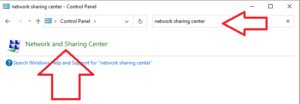Remove btCry_zip Ransomware And Open Encrypted Files
btCry_zip Ransomware: Easy Uninstall Guide
btCry_zip Ransomware is a type of dreadful file-locking infection which encrypts data, and then asks victims to pay the attackers an amount of ransom in exchange for the decryption tool. The malware comes from the family of Xorist Ransomware and can compromise almost all types of files stored inside the infected PCs including audios, videos, documents, PDFs, spreadsheets, pictures and so on. It also renames the contaminated data by appending “.btCry_zip” extension with each of them. Similar to Siliconegun Ransomware and other crypto-viruses, it also generally intrudes the targeted computers by stealth using deceptive techniques; the most common one is through malspam campaign.

btCry_zip Ransomware Instructs Victims To Purchase The Decryption Tool:
After completing the encryption process, btCry_zip Ransomware displays a ransom note named “HOW TO DECRYPT FILES.txt” and informs victims regarding the attack. They are also asked to purchase the decryption key from the attackers in order to regain access to the encrypted files. For more details, they will have to contact the criminals via the “[email protected]” email address that should also include the provided ID. It is also mentioned that trying to rename the infected files will cause them remain undecryptable.
Paying Consider Dealing With The Attackers:
Although, there is no any option to restore the files locked by btCry_zip Ransomware other than employing the proper decryption tool still, you should not pay ransom to the attackers. This is because you may never be provided any decryption key even after conducting the transaction. Many victims paid the demanded fee to the criminals but didn’t receive anything in return, and ended up with losing both files as well as money. Paying ransom to such people is not a clever thing to do under any circumstance as it will merely strengthen the idea that Ransomware is a business model which is very profitable. Instead, you should focus on btCry_zip Ransomware removal from the computer without wasting any time.
Recover Data From Backups:
The best and appropriate way to restore the compromised files is by using a backup, created before the attack and stored on any external location like hard drive, SSD, SD card, pen drive, cloud storage and so on. Unfortunately, many people don’t have a proper backup and they feel helpless in such precarious situation. However, even in the absence of an appropriate backup, there is still a chance to retrieve the infected files. For this, you can try an effective third-party data-recovery program which you can download at this very place (link provided under this article).
Phishing Emails Spread btCry_zip Ransomware:
As stated before, btCry_zip Ransomware or other crypto-viruses are most often distributed through malspam campaign. During this, hundreds or even thousands of phishing mails are sent by cyber offenders in disguise of important letters from some reputable institutions or companies. Nevertheless, they main motive is to trick recipients into opening the malicious files attached to those mails which eventually leads to the penetration of the virus. The vicious files could be in any of these formats: executable files (like .exe), Microsoft Office, PDF documents, archive files (like ZIP, RAR), or JavaScript files.
So, it is highly important to be aware of suspicious mails that you receive from unknown senders as you never know what they contain. Especially, avoid opening their attachments before scanning it with a reputable anti-malware tool. You should also rely only on official pages and direct links to download software and stay away from untrustworthy channels, Peer-to-peer networks, and other third-party downloaders as much as you can. In case your device is already infected with this crypto-malware, you must remove btCry_zip Ransomware from the machine as soon as possible.
Text Presented In the Ransom Note:
your network has been infected due to improper browsing with infected html 🙁
* all data has been locked with a unique key and has become .btCry_zip 🙁
* without the unique key, it is impossible to bring your data to the state of origin 🙁
* with the exclusive key in hand, it takes 20 minutes to unlock your data 🙂
* you can get this key for just a fee. contact us email: [email protected]
send id along with email id–
PS: * do not rename or change the extension of the files, as this will corrupt the renamed file : (
* no need to format or reinstall Windows 🙂
* do not post this message on a third party website, as they will block the only contact email 🙁
as proof of trust send me a file of up to 1 mb which i will return to you in its original state :))))
contact us until 04/13/2021
Special Offer (For Windows)
btCry_zip Ransomware can be creepy computer infection that may regain its presence again and again as it keeps its files hidden on computers. To accomplish a hassle free removal of this malware, we suggest you take a try with a powerful Spyhunter antimalware scanner to check if the program can help you getting rid of this virus.
Do make sure to read SpyHunter’s EULA, Threat Assessment Criteria, and Privacy Policy. Spyhunter free scanner downloaded just scans and detect present threats from computers and can remove them as well once, however it requires you to wiat for next 48 hours. If you intend to remove detected therats instantly, then you will have to buy its licenses version that will activate the software fully.
Data Recovery Offer
We Suggest you to choose your lately created backup files in order to restore your encrypted files, however in case if you don’t have any such backups, you can try a data recovery tool to check if you can restore your lost data.
Antimalware Details And User Guide
Step 1: Remove btCry_zip Ransomware through “Safe Mode with Networking”
Step 2: Delete btCry_zip Ransomware using “System Restore”
Step 1: Remove btCry_zip Ransomware through “Safe Mode with Networking”
For Windows XP and Windows 7 users: Boot the PC in “Safe Mode”. Click on “Start” option and continuously press on F8 during the start process until the “Windows Advanced Option” menu appears on the screen. Choose “Safe Mode with Networking” from the list.
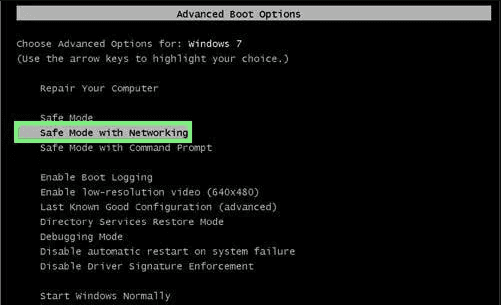
Now, a windows homescreen appears on the desktop and work-station is now working on “Safe mode with networking”.
For Windows 8 Users: Go to the “Start Screen”. In the search results select settings, type “Advanced”. In the “General PC Settings” option, choose “Advanced startup” option. Again, click on the “Restart Now” option. The work-station boots to “Advanced Startup Option Menu”. Press on “Troubleshoot” and then “Advanced options” button. In the “Advanced Option Screen”, press on “Startup Settings”. Again, click on “Restart” button. The work-station will now restart in to the “Startup Setting” screen. Next is to press F5 to boot in Safe Mode in Networking.
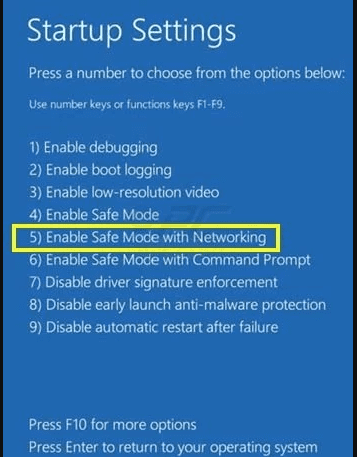
For Windows 10 Users: Press on Windows logo and on the “Power” icon. In the newly opened menu, choose “Restart” while continuously holding “Shift” button on the keyboard. In the new open “Choose an option” window, click on “Troubleshoot” and then on the “Advanced Options”. Select “Startup Settings” and press on “Restart”. In the next window, click on “F5” button on the key-board.
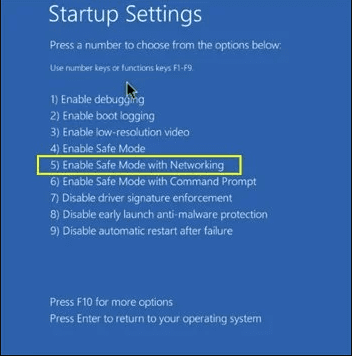
Step 2: Delete btCry_zip Ransomware using “System Restore”
Log-in to the account infected with btCry_zip Ransomware. Open the browser and download a legitimate anti-malware tool. Do a full System scanning. Remove all the malicious detected entries.
Special Offer (For Windows)
btCry_zip Ransomware can be creepy computer infection that may regain its presence again and again as it keeps its files hidden on computers. To accomplish a hassle free removal of this malware, we suggest you take a try with a powerful Spyhunter antimalware scanner to check if the program can help you getting rid of this virus.
Do make sure to read SpyHunter’s EULA, Threat Assessment Criteria, and Privacy Policy. Spyhunter free scanner downloaded just scans and detect present threats from computers and can remove them as well once, however it requires you to wiat for next 48 hours. If you intend to remove detected therats instantly, then you will have to buy its licenses version that will activate the software fully.
Data Recovery Offer
We Suggest you to choose your lately created backup files in order to restore your encrypted files, however in case if you don’t have any such backups, you can try a data recovery tool to check if you can restore your lost data.
In case if you cannot start the PC in “Safe Mode with Networking”, Try using “System Restore”
- During the “Startup”, continuously press on F8 key until the “Advanced Option” menu appears. From the list, choose “Safe Mode with Command Prompt” and then press “Enter”
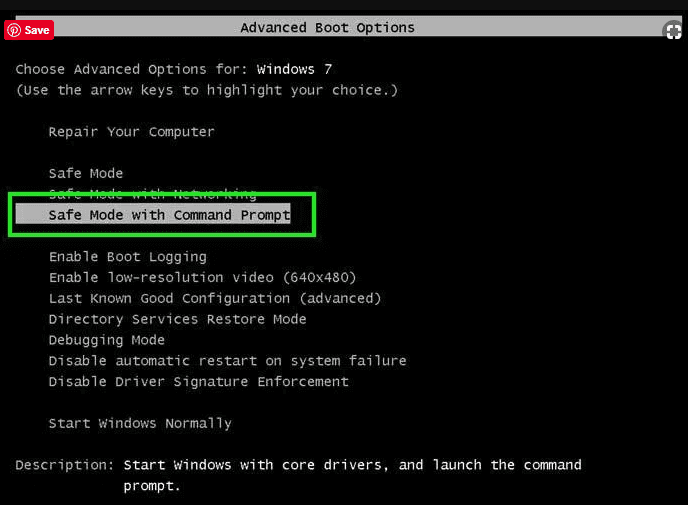
- In the new opened command prompt, enter “cd restore” and then press “Enter”.
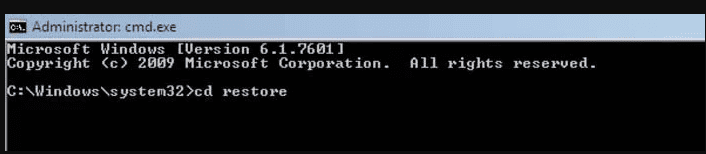
- Type: rstrui.exe and Press “ENTER”
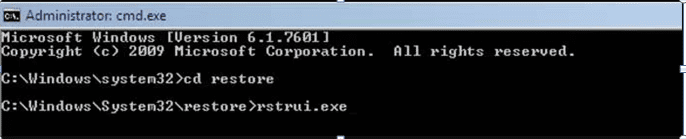
- Click “Next” on the new windows
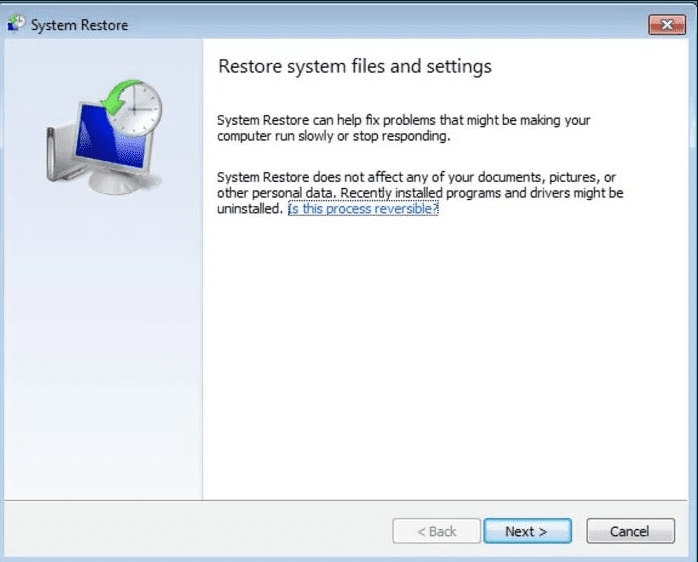
- Choose any of the “Restore Points” and click on “Next”. (This step will restore the work-station to its earlier time and date prior to btCry_zip Ransomware infiltration in the PC.
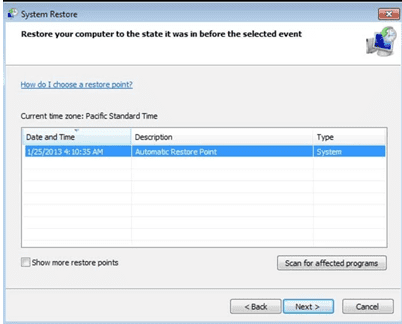
- In the newly opened windows, press on “Yes”.
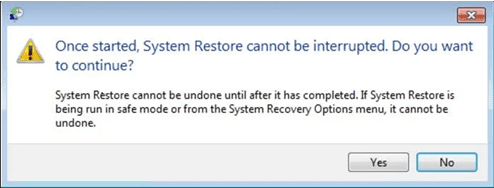
Once your PC gets restored to its previous date and time, download the recommended anti-malware tool and perform a deep scanning in order to remove btCry_zip Ransomware files if they left in the work-station.
In order to restore the each (separate) file by this ransomware, use “Windows Previous Version” feature. This method is effective when “System Restore Function” is enabled in the work-station.
Important Note: Some variants of btCry_zip Ransomware delete the “Shadow Volume Copies” as well hence this feature may not work all the time and is applicable for selective computers only.
How to Restore Individual Encrypted File:
In order to restore a single file, right click on it and go to “Properties”. Select “Previous Version” tab. Select a “Restore Point” and click on “Restore” option.
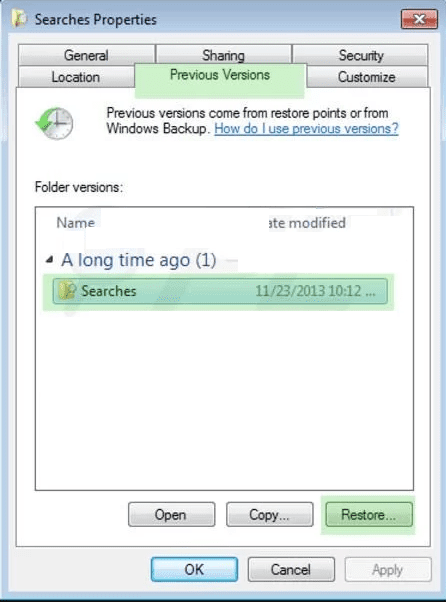
In order to access the files encrypted by btCry_zip Ransomware, you can also try using “Shadow Explorer”. In order to get more information on this application, press here.
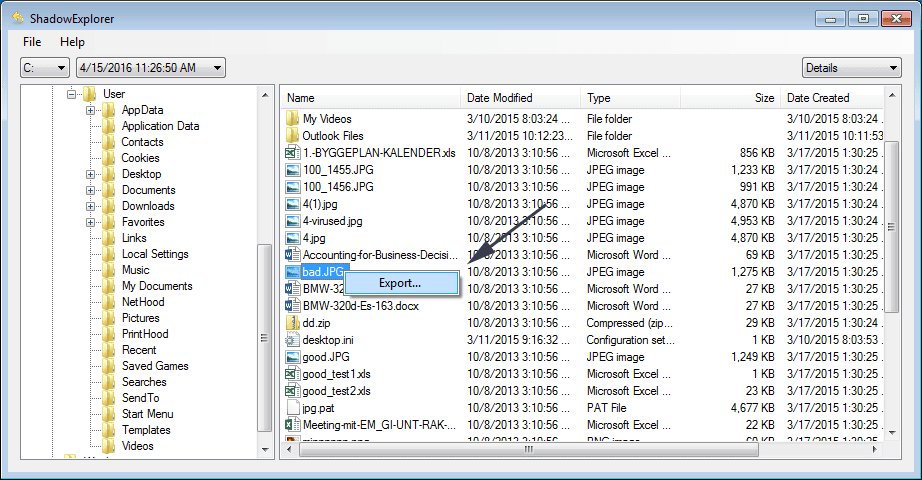
Important: Data Encryption Ransomware are highly dangerous and it is always better that you take precautions to avoid its attack on your work-station. It is advised to use a powerful anti-malware tool in order to get protection in real-time. With this help of “SpyHunter”, “group policy objects” are implanted in the registries in order to block harmful infections like btCry_zip Ransomware.
Also, In Windows 10, you get a very unique feature called “Fall Creators Update” that offer “Controlled Folder Access” feature in order to block any kind of encryption to the files. With the help of this feature, any files stored in the locations such as “Documents”, “Pictures”, “Music”, “Videos”, “Favorites” and “Desktop” folders are safe by default.
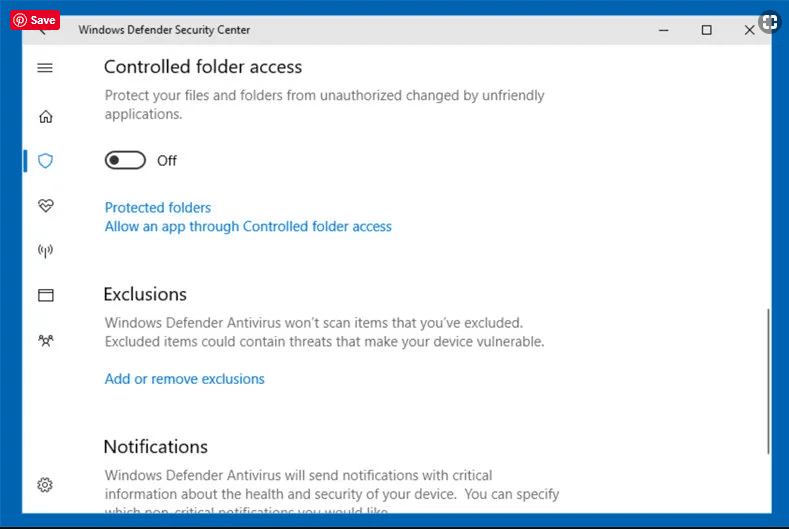
It is very important that you install this “Windows 10 Fall Creators Update” in your PC to protect your important files and data from ransomware encryption. The more information on how to get this update and add an additional protection form rnasomware attack has been discussed here.
How to Recover the Files Encrypted by btCry_zip Ransomware?
Till now, you would have understood that what had happed to your personal files that got encrypted and how you can remove the scripts and payloads associated with btCry_zip Ransomware in order to protect your personal files that has not been damaged or encrypted until now. In order to retrieve the locked files, the depth information related to “System Restore” and “Shadow Volume Copies” has already been discussed earlier. However, in case if you are still unable to access the encrypted files then you can try using a data recovery tool.
Use of Data Recovery Tool
This step is for all those victims who have already tries all the above mentioned process but didn’t find any solution. Also it is important that you are able to access the PC and can install any software. The data recovery tool works on the basis of System scanning and recovery algorithm. It searches the System partitions in order to locate the original files which were deleted, corrupted or damaged by the malware. Remember that you must not re-install the Windows OS otherwise the “previous” copies will get deleted permanently. You have to clean the work-station at first and remove btCry_zip Ransomware infection. Leave the locked files as it is and follow the steps mentioned below.
Step1: Download the software in the work-station by clicking on the “Download” button below.
Step2: Execute the installer by clicking on downloaded files.
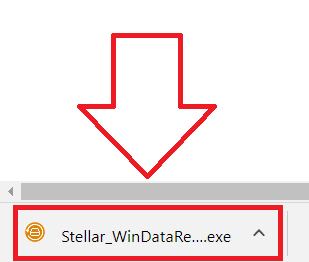
Step3: A license agreement page appears on the screen. Click on “Accept” to agree with its terms and use. Follow the on-screen instruction as mentioned and click on “Finish” button.

Step4: Once the installation gets completed, the program gets executed automatically. In the newly opened interface, select the file types that you want to recover and click on “Next”.
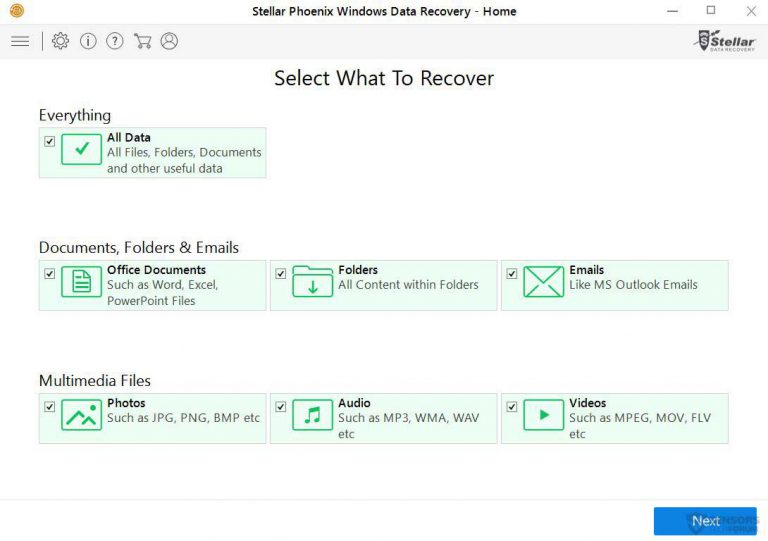
Step5: You can select the “Drives” on which you want the software to run and execute the recovery process. Next is to click on the “Scan” button.
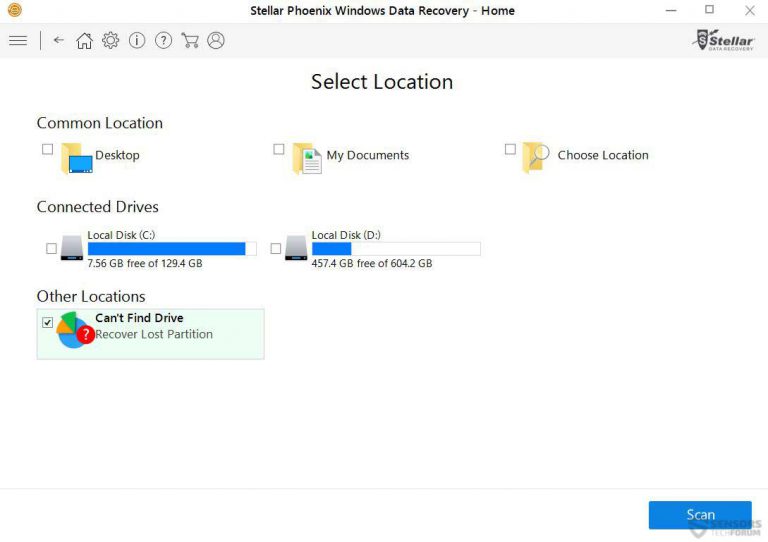
Step6: Based on drive you select for scanning, the restore process begins. The whole process may take time depending on the volume of the selected drive and number of files. Once the process gets completed, a data explorer appears on the screen with preview of that data that is to be recovered. Select the files that you want to restore.

Step7. Next is to locate the location where you want to saver the recovered files.

Special Offer (For Windows)
btCry_zip Ransomware can be creepy computer infection that may regain its presence again and again as it keeps its files hidden on computers. To accomplish a hassle free removal of this malware, we suggest you take a try with a powerful Spyhunter antimalware scanner to check if the program can help you getting rid of this virus.
Do make sure to read SpyHunter’s EULA, Threat Assessment Criteria, and Privacy Policy. Spyhunter free scanner downloaded just scans and detect present threats from computers and can remove them as well once, however it requires you to wiat for next 48 hours. If you intend to remove detected therats instantly, then you will have to buy its licenses version that will activate the software fully.
Data Recovery Offer
We Suggest you to choose your lately created backup files in order to restore your encrypted files, however in case if you don’t have any such backups, you can try a data recovery tool to check if you can restore your lost data.