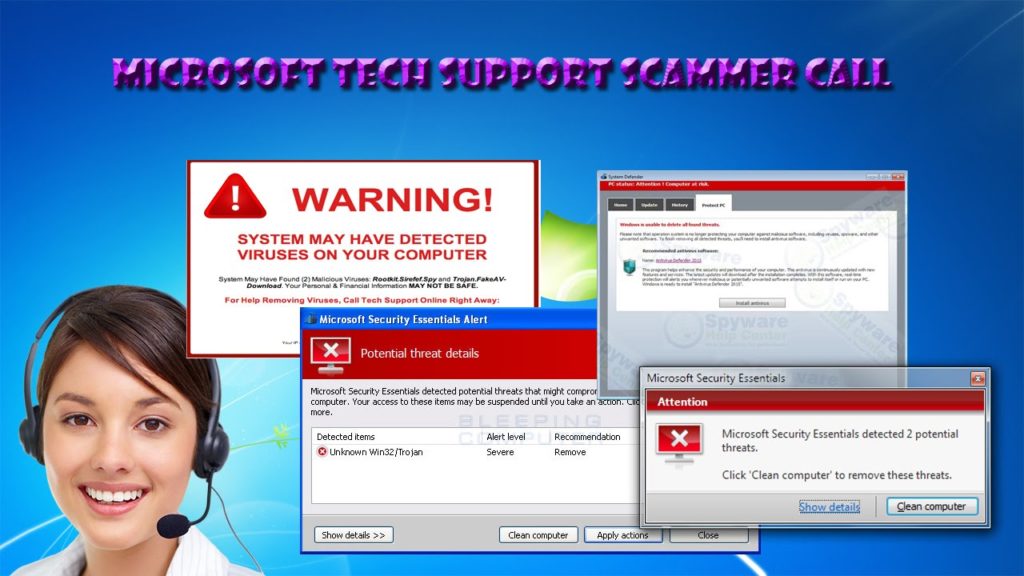Microsoft offers web content filtering feature with Defender ATP for free
Following the feedback from Customers during public preview in late January, Microsoft has decided to offer web content filtering “as part of Microsoft Defender ATP without any additional partner licensing.”

This feature allows security admins to design and deploy custom web usage polity across their entire organizations and track and control access to websites based on their content category.
From the blogpost of Microsft, “Now you get the benefits of web content filtering without the need for additional agents, hardware, and costs.”
Among all benefits of this feature, Microsoft says:
- Users can be prevented from accessing any blocked categories sites – no matter they are browsing in premises or away
- Various policies can be deployed to set of users through Microsoft Defender ATP role-based access control settings
- Access to web reports in the same central location with actual blocks and web usage visibility
Microsoft explained on this, For instance, you could set a policy to block ‘adult content sites’ across all of your machine groups, and create a separate policy to block ‘high bandwidth sites’ on just a few machine groups. Any category that is not being blocked will still have access information collected from them that you can view in the reports.”
Those who have joined the public revenue since January announcement, they will continue to work with Web content filtering feature after the re-activation of the policies, with expired 60 days trials or active 60 days trials.
If you are the ones who just decided to try this feature, follow these steps:
- Open the Microsoft Defender Security Center Portal
- Go to settings>General>Advanced Features
- Scroll down to the web content filtering entry and turn it on
- Click on Save button
- Then, go to the Reports > Web Reports
- And, Click Connect to Partner