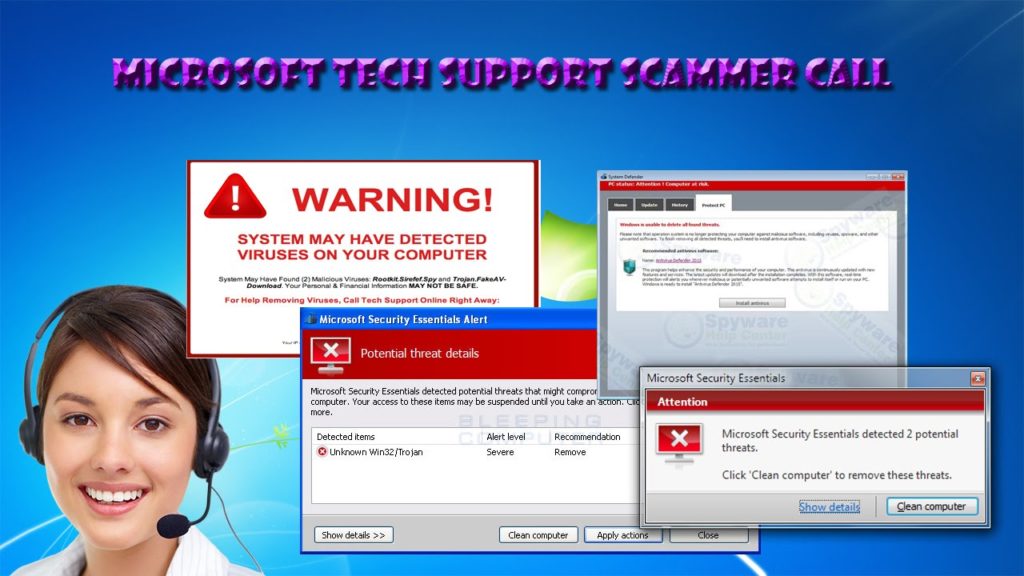KB4583263 Windows 10 update release prevents swollen batteries issue HP laptops
Microsoft have teamed up with HP and delivered a Window 10 update to fix a problem affecting various Business Notebooks. The flaw was in the HP battery Health Manager, causing a redirection in performance and battery life and leading to swollen batteries.

HP Battery Health Manager is a BIOS battery management feature in specific HP laptops that modifies how a lithium-ion battery is charged to ensure its longevity.
An HP support topic explains, “HP Battery Health Manager is a BIOS-level setting available in most HP business notebooks that is designed to help optimize battery life by mitigating the exposure of the notebook battery to key factors, such as high state-of-charge, that can accelerate battery swelling and chemical aging over time.”
The update, KB4583263, released on Thursday, forcibly enables the Battery Health Manager UEFI option in HP business laptops that prevents battery swelling.
Writing about the update, Microsoft says, “Microsoft is working with HP to distribute a solution to help address a configuration setting issue within HP Battery Health Manager on select HP Business Notebooks that can affect battery life and performance. This update does not require a restart to take effect”.
In the past, HP users had to enable the BIOS feature manually. With improved charging algorithms, they see this feature enable by default on the supported devices.
To achieve this, HP partnered with Microsoft and released Windows 10 kB4583263 update that automatically enables the Battery Health Manager in the UEFI configuration and sets it to the “Let HP Manage by Battery Health” setting.
HP explains, “When the feature was first introduced, customers had to manually enable HP Battery Health Manager to the recommended setting of Let HP Manage My Battery Health. As usage patterns for business notebooks have changed over time, HP has updated HP Battery Health Manager with new and improved charging algorithms. This makes it more effective at mitigating those factors that can accelerate battery swelling and chemical aging. HP is working with Microsoft to deliver an HP solution to enable this setting on select HP business notebooks so you do not have to enable it manually.”
Those who do not want to use the Battery Health Manager should change the BIOS setting to “Maximize my battery duration” that will adjust the battery charging and performance.