How to remove MOBI GRAND TELECOM Lottery scam email virus
MOBI GRAND TELECOM Lottery scam email removal instruction
MOBI GRAND TELECOM Lottery scam email is a phishing email. This type of spam emails is designed to extract sensitive and personal information from email recipients. These are scam – they supposedly claim that the recipients have won the “MOBI GRAND TELECOM” Lottery, lead them to some phishing/ deceptive page and end up entering their personal information. The collected data used for other scams and/or sold to third parties (potentially cybercriminals) for profit.
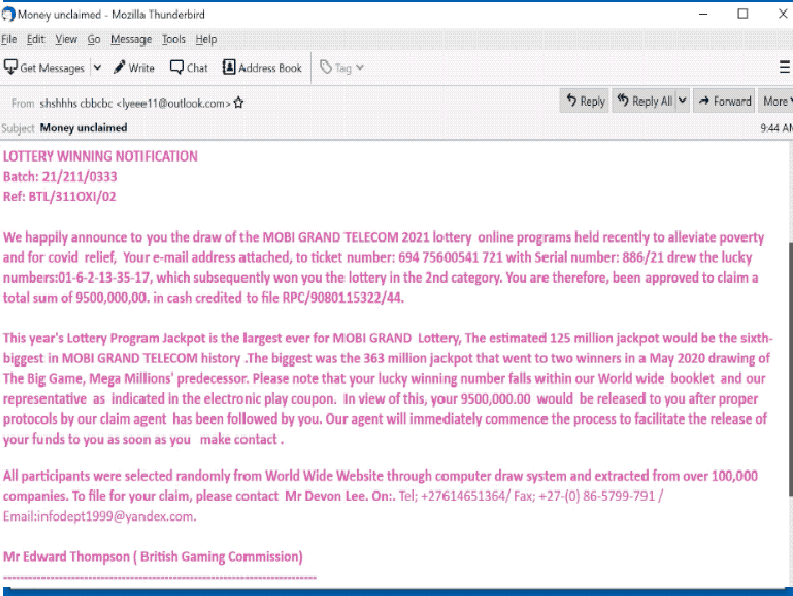
The MOBI GRAND TELECOM Lottery scam email supposedly announces that the recipients have won a lottery and now they have been approved for a claim of total sum of 9500, 000, 000 (in unspecified currency). The email provides much more about the fraudulent lottery. According to it, the lottery supposedly functions as a poverty alleviation and COVID-19 relief effort and the participants are selected randomly. The recipients are told to claim the lottery by contacting with the lottery representative and provide their name, surname, full address, telephone number, email address and the hoax lottery winning ticket number.
The provided data are stored on the scammers’ belonging. Later on, they may use them in other scams or sell them to some third parties or potent crooks for profit. Additionally, they may ask for certain amount of monetary transaction to received the allegedly promising prize. To sum up, the MOBI GRAND TELECOM Lottery scam email can lead to serious privacy issues, monetary loss and even identity theft/fraud. Thousands of phishing/ scam emails are there. Some of them are designed to download Trojan, Ransomware or other malware- see the below sub-section to understand how a scam email can cause malware infection.
How do spam emails infect system?
Dubious and/or irrelevant emails spread malware by virulent files presented in them as attachments however the emails contain the website link for such files. The files could be in any formats like archives, executables, Microsoft Office and PDF document, JavaScript and so on. When such infectious files are executed, run or otherwise opened- the malicious malware download/ installation process is triggered. For example, Microsoft Office Documents cause infections by executing malicious commands. This process begins rightly after the presented attachments are clicked. However, when the users are using Microsoft Office version released after 2010, this will prevent automatic execution of macros. Instead, the users are asked to enable to edit/ content and warned about the infection.
Full text presented in MOBI GRAND TELECOM Lottery scam email:
Subject: Money unclaimed
CONGRATULATIONS!
MOBI GRAND INTERNATIONAL.
MOBI GRAND 20/21 LOTTERY TO ALLEVIATE POVERTY.
Enfield Business Centre 101 North Road
LOTTERY WINNING NOTIFICATION
Batch: 21/211/0333
Ref: BTL/311OXI/02
We happily announce to you the draw of the MOBI GRAND TELECOM 2021 lottery online programs held recently to alleviate poverty and for covid relief, Your e-mail address attached, to ticket number: 694 75600541 721 with Serial number: 886/21 drew the lucky numbers:01-6-2-13-35-17, which subsequently won you the lottery in the 2nd category. You are therefore, been approved to claim a total sum of 9500,000,00. in cash credited to file RPC/9080115322/44.
This year’s Lottery Program Jackpot is the largest ever for MOBI GRAND Lottery, The estimated 125 million jackpot would be the sixth-biggest in MOBI GRAND TELECOM history .The biggest was the 363 million jackpot that went to two winners in a May 2020 drawing of The Big Game, Mega Millions’ predecessor. Please note that your lucky winning number falls within our World wide booklet and our representative as indicated in the electronic play coupon. In view of this, your 9500,000.00 would be released to you after proper protocols by our claim agent has been followed by you. Our agent will immediately commence the process to facilitate the release of your funds to you as soon as you make contact .
All participants were selected randomly from World Wide Website through computer draw system and extracted from over 100,000 companies. To file for your claim, please contact Mr Devon Lee. On:. Tel; +27614651364/ Fax; +27-(0) 86-5799-791 / Email:[email protected].
Mr Edward Thompson ( British Gaming Commission)
——————————–
For an online transfer, send the following:
- Your full names.
- Your ticket number:
- Your residential , official address and country:
- Telephone number and email address..
For cheque/bank atm card dispatch, send the following:
1.Your full names.
2.Your ticket number.
- Address and Telephone no:
congratulations once more from all members and staffs of this program. Thank you for being part of our promotional lottery program.
Sincerely,
Mr S.Russells
Mobi Grand Zonal Coordinator .
How to protect system?
Irrelevant and suspicious emails must never be opened, especially the provided attachments in them. Additionally, it is required to be using the Microsoft Office version released after 2010. It has protective view mode to warn the users about threats when they click on any attachments provided on any emails. Aside spam emails, malware can be distributed through untrustworthy downloading channels such as p2p networks, free file hosting sites and third party downloaders/ installers.
Also, fake software updaters and illegal activation tools can cause the malware infection tool. Thus, it is advised you to use only official and verified download channels. Additionally, use only official software developers’ tools/ functions for any software update/ activation. To protect the device integrity and personal safety, it is also necessary to have a reputable antivirus tool installed. Further, this tool must be kept updated and used to run regular system scans and remove detected threats. If the malware has already installed within the system, follow the below mentioned instruction and remove it right away.
Special Offer (For Windows)
MOBI GRAND TELECOM Lottery scam email can be creepy computer infection that may regain its presence again and again as it keeps its files hidden on computers. To accomplish a hassle free removal of this malware, we suggest you take a try with a powerful Spyhunter antimalware scanner to check if the program can help you getting rid of this virus.
Do make sure to read SpyHunter’s EULA, Threat Assessment Criteria, and Privacy Policy. Spyhunter free scanner downloaded just scans and detect present threats from computers and can remove them as well once, however it requires you to wiat for next 48 hours. If you intend to remove detected therats instantly, then you will have to buy its licenses version that will activate the software fully.
Special Offer (For Macintosh) If you are a Mac user and MOBI GRAND TELECOM Lottery scam email has affected it, then you can download free antimalware scanner for Mac here to check if the program works for you.
Antimalware Details And User Guide
Click Here For Windows Click Here For Mac
Important Note: This malware asks you to enable the web browser notifications. So, before you go the manual removal process, execute these steps.
Google Chrome (PC)
- Go to right upper corner of the screen and click on three dots to open the Menu button
- Select “Settings”. Scroll the mouse downward to choose “Advanced” option
- Go to “Privacy and Security” section by scrolling downward and then select “Content settings” and then “Notification” option
- Find each suspicious URLs and click on three dots on the right side and choose “Block” or “Remove” option

Google Chrome (Android)
- Go to right upper corner of the screen and click on three dots to open the menu button and then click on “Settings”
- Scroll down further to click on “site settings” and then press on “notifications” option
- In the newly opened window, choose each suspicious URLs one by one
- In the permission section, select “notification” and “Off” the toggle button

Mozilla Firefox
- On the right corner of the screen, you will notice three dots which is the “Menu” button
- Select “Options” and choose “Privacy and Security” in the toolbar present in the left side of the screen
- Slowly scroll down and go to “Permission” section then choose “Settings” option next to “Notifications”
- In the newly opened window, select all the suspicious URLs. Click on the drop-down menu and select “Block”

Internet Explorer
- In the Internet Explorer window, select the Gear button present on the right corner
- Choose “Internet Options”
- Select “Privacy” tab and then “Settings” under the “Pop-up Blocker” section
- Select all the suspicious URLs one by one and click on the “Remove” option

Microsoft Edge
- Open the Microsoft Edge and click on the three dots on the right corner of the screen to open the menu
- Scroll down and select “Settings”
- Scroll down further to choose “view advanced settings”
- In the “Website Permission” option, click on “Manage” option
- Click on switch under every suspicious URL

Safari (Mac):
- On the upper right side corner, click on “Safari” and then select “Preferences”
- Go to “website” tab and then choose “Notification” section on the left pane
- Search for the suspicious URLs and choose “Deny” option for each one of them

Manual Steps to Remove MOBI GRAND TELECOM Lottery scam email:
Remove the related items of MOBI GRAND TELECOM Lottery scam email using Control-Panel
Windows 7 Users
Click “Start” (the windows logo at the bottom left corner of the desktop screen), select “Control Panel”. Locate the “Programs” and then followed by clicking on “Uninstall Program”

Windows XP Users
Click “Start” and then choose “Settings” and then click “Control Panel”. Search and click on “Add or Remove Program’ option

Windows 10 and 8 Users:
Go to the lower left corner of the screen and right-click. In the “Quick Access” menu, choose “Control Panel”. In the newly opened window, choose “Program and Features”

Mac OSX Users
Click on “Finder” option. Choose “Application” in the newly opened screen. In the “Application” folder, drag the app to “Trash”. Right click on the Trash icon and then click on “Empty Trash”.

In the uninstall programs window, search for the PUAs. Choose all the unwanted and suspicious entries and click on “Uninstall” or “Remove”.

After you uninstall all the potentially unwanted program causing MOBI GRAND TELECOM Lottery scam email issues, scan your computer with an anti-malware tool for any remaining PUPs and PUAs or possible malware infection. To scan the PC, use the recommended the anti-malware tool.
Special Offer (For Windows)
MOBI GRAND TELECOM Lottery scam email can be creepy computer infection that may regain its presence again and again as it keeps its files hidden on computers. To accomplish a hassle free removal of this malware, we suggest you take a try with a powerful Spyhunter antimalware scanner to check if the program can help you getting rid of this virus.
Do make sure to read SpyHunter’s EULA, Threat Assessment Criteria, and Privacy Policy. Spyhunter free scanner downloaded just scans and detect present threats from computers and can remove them as well once, however it requires you to wiat for next 48 hours. If you intend to remove detected therats instantly, then you will have to buy its licenses version that will activate the software fully.
Special Offer (For Macintosh) If you are a Mac user and MOBI GRAND TELECOM Lottery scam email has affected it, then you can download free antimalware scanner for Mac here to check if the program works for you.
How to Remove Adware (MOBI GRAND TELECOM Lottery scam email) from Internet Browsers
Delete malicious add-ons and extensions from IE
Click on the gear icon at the top right corner of Internet Explorer. Select “Manage Add-ons”. Search for any recently installed plug-ins or add-ons and click on “Remove”.

Additional Option
If you still face issues related to MOBI GRAND TELECOM Lottery scam email removal, you can reset the Internet Explorer to its default setting.
Windows XP users: Press on “Start” and click “Run”. In the newly opened window, type “inetcpl.cpl” and click on the “Advanced” tab and then press on “Reset”.

Windows Vista and Windows 7 Users: Press the Windows logo, type inetcpl.cpl in the start search box and press enter. In the newly opened window, click on the “Advanced Tab” followed by “Reset” button.

For Windows 8 Users: Open IE and click on the “gear” icon. Choose “Internet Options”

Select the “Advanced” tab in the newly opened window

Press on “Reset” option

You have to press on the “Reset” button again to confirm that you really want to reset the IE

Remove Doubtful and Harmful Extension from Google Chrome
Go to menu of Google Chrome by pressing on three vertical dots and select on “More tools” and then “Extensions”. You can search for all the recently installed add-ons and remove all of them.

Optional Method
If the problems related to MOBI GRAND TELECOM Lottery scam email still persists or you face any issue in removing, then it is advised that your reset the Google Chrome browse settings. Go to three dotted points at the top right corner and choose “Settings”. Scroll down bottom and click on “Advanced”.

At the bottom, notice the “Reset” option and click on it.

In the next opened window, confirm that you want to reset the Google Chrome settings by click on the “Reset” button.

Remove MOBI GRAND TELECOM Lottery scam email plugins (including all other doubtful plug-ins) from Firefox Mozilla
Open the Firefox menu and select “Add-ons”. Click “Extensions”. Select all the recently installed browser plug-ins.

Optional Method
If you face problems in MOBI GRAND TELECOM Lottery scam email removal then you have the option to rese the settings of Mozilla Firefox.
Open the browser (Mozilla Firefox) and click on the “menu” and then click on “Help”.

Choose “Troubleshooting Information”

In the newly opened pop-up window, click “Refresh Firefox” button

The next step is to confirm that really want to reset the Mozilla Firefox settings to its default by clicking on “Refresh Firefox” button.
Remove Malicious Extension from Safari
Open the Safari and go to its “Menu” and select “Preferences”.

Click on the “Extension” and select all the recently installed “Extensions” and then click on “Uninstall”.

Optional Method
Open the “Safari” and go menu. In the drop-down menu, choose “Clear History and Website Data”.

In the newly opened window, select “All History” and then press on “Clear History” option.

Delete MOBI GRAND TELECOM Lottery scam email (malicious add-ons) from Microsoft Edge
Open Microsoft Edge and go to three horizontal dot icons at the top right corner of the browser. Select all the recently installed extensions and right click on the mouse to “uninstall”

Optional Method
Open the browser (Microsoft Edge) and select “Settings”

Next steps is to click on “Choose what to clear” button

Click on “show more” and then select everything and then press on “Clear” button.

Conclusion
In most cases, the PUPs and adware gets inside the marked PC through unsafe freeware downloads. It is advised that you should only choose developers website only while downloading any kind of free applications. Choose custom or advanced installation process so that you can trace the additional PUPs listed for installation along with the main program.
Special Offer (For Windows)
MOBI GRAND TELECOM Lottery scam email can be creepy computer infection that may regain its presence again and again as it keeps its files hidden on computers. To accomplish a hassle free removal of this malware, we suggest you take a try with a powerful Spyhunter antimalware scanner to check if the program can help you getting rid of this virus.
Do make sure to read SpyHunter’s EULA, Threat Assessment Criteria, and Privacy Policy. Spyhunter free scanner downloaded just scans and detect present threats from computers and can remove them as well once, however it requires you to wiat for next 48 hours. If you intend to remove detected therats instantly, then you will have to buy its licenses version that will activate the software fully.
Special Offer (For Macintosh) If you are a Mac user and MOBI GRAND TELECOM Lottery scam email has affected it, then you can download free antimalware scanner for Mac here to check if the program works for you.



