Edge installation suggestion on the Windows 10 Start Menu
With the released the Microsoft’s Chromium based Edge browser, Microsoft has started promoting Microsoft Edge browser by suggesting Mozilla Firefox users on Windows 10 Start up menu.
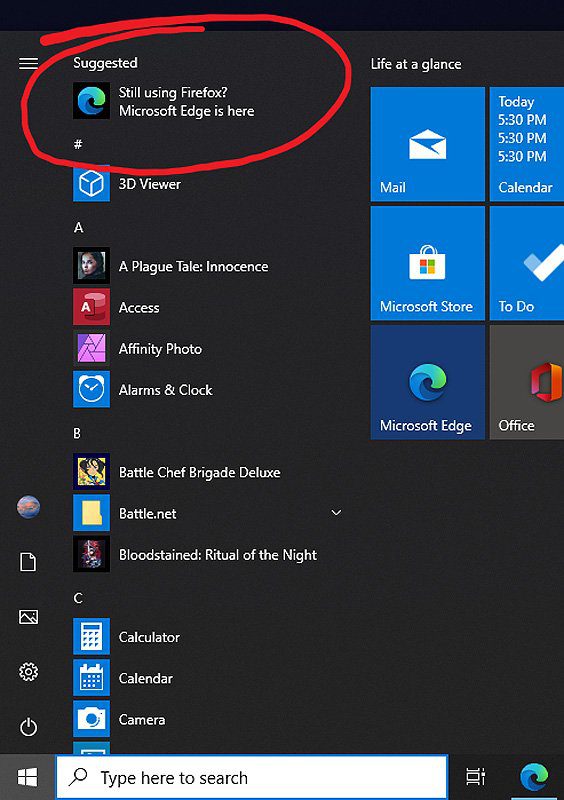
As per a Reddit post, Windows 10 displays this suggestion to the users who set the Firefox as the default browser or install it to switch to Microsoft Edge Web browser by stating: “Still using Firefox? Microsoft Edge is here”. In another Reddit post, users show via snapshot that they saw the promotion for Microsoft Edge when they search for Internet Explorer in the Start Menu.
The Microsoft’s Edge web browser is faster and more comfortable because of the Chromium’s codebase. It offers a wide range of extensions. At the same time, the people are tattered about the using the Start Menu to promote the product at the expanse of another competing product.
Further, Microsoft has the reputation for pushing its Edge browser a little bit too hard in the past. As for example, in 2016, the Microsoft Edge and Bing rewards programs were promoted by the company through notifications from the Windows 10 Taskbar. In 2018, the company began testing a feature in the Window 10 insider builds to halt the other competing browser installation and display ad promoting to Edge web browser.
If you do not want such suggestion on Window 10 on the Start Menu, follow these steps:
- Go to settings > Personalization > Start
- Disable the “Show suggestions occasionally in the Start”
Once disabled, you will not see any such suggestion on the Windows 10 Start Menu.






