Microsoft Defender Protection Email Scam: How to Avoid Phishing and Tech Support Scams
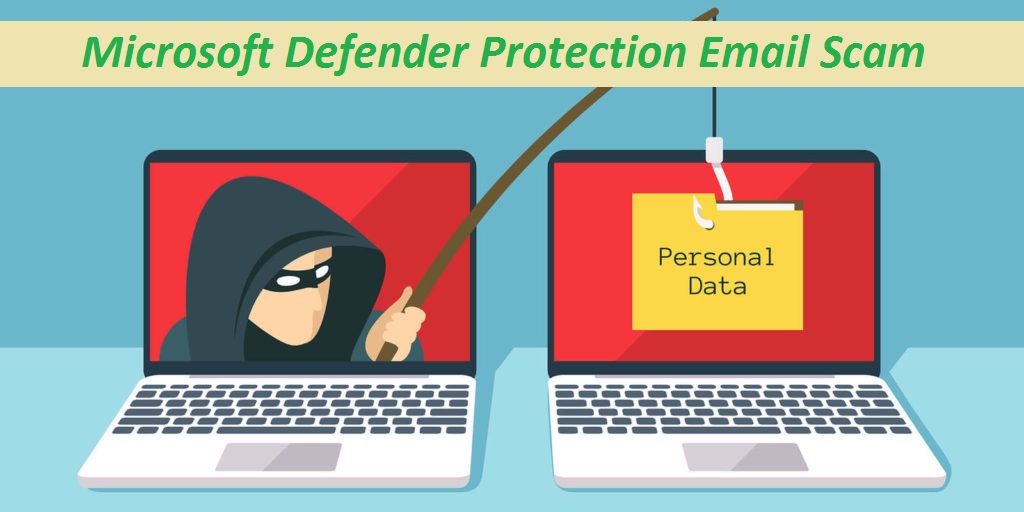
To avoid falling victim to the Microsoft Defender Protection email scam, you should always be cautious of unsolicited emails claiming to be from Microsoft. Verify the sender’s email address and refrain from clicking on any links or downloading attachments. Instead, go directly to Microsoft’s official website or contact their customer support for assistance.
What is “Microsoft Defender Protection”?
After careful examination of “Microsoft Defender Protection” letter, we have determined that it is a false email designed by fraudulent individuals with the aim of deceiving those who receive it into reaching out to them. The email is masked as a message from Microsoft and incorporates a bogus customer support number. In general, when the scammers responsible for sending these types of emails are contacted, they employ different strategies to trick the individuals who call them, with the goal of obtaining their personal details or money through illicit means. We highly recommend that recipients ignore these kinds of emails.
Quick Glance
Name: Microsoft Defender Protection
Type: Scam, Phishing
Fake Claim: Scam email falsely claims that Microsoft Defender protection has been renewed
Fake Customer Support Number: +1-845-261-0662
Disguise: Letter from Microsoft
Signs: Unauthorized online purchases, changed online account passwords, identity theft, illegal access of the system
Distribution: Phishing emails and their malicious attachments
More About Microsoft Defender Protection Email Scam:
The fraudulent Microsoft Defender Protection email claiming to be from Microsoft Accounts with the subject line “Order Confirmation” is likely a phishing scam designed to deceive recipients into calling a phony customer care number. The email contains details about a supposed renewal of Microsoft Defender protection for a year, including an invoice ID, product description, quantity, and price. Receivers are encouraged to scrutinize the attachment for additional details and are cautioned that the invoice’s validity will expire within 72 hours. However, the customer care number provided is fake, and scammers behind such emails often employ multiple tactics to obtain personal data or money from those who call them.
It is important to be aware that scammers who orchestrate the Microsoft Defender Protection scam may use techniques such as impersonating tech support personnel or alleging virus infections on computers to try to gain remote access to the victim’s device. Victims are instructed to download remote access tools or visit specific websites, allowing scammers to take control of their devices, install malware, steal personal information, and perform other malicious activities. Therefore, it’s crucial to be cautious of unsolicited emails and calls and verify their authenticity before taking any action.
Fraudulent emails like “Microsoft Defender Protection” letter tend to exploit the recipient’s sense of urgency or fear to induce them into taking prompt action. This can be achieved through various means, such as threatening to close an account, highlighting a security breach, or making claims of a prize won. These emails frequently adopt an insincere sender name, often mimicking a genuine business or organization, to give the impression of legitimacy to the recipient. Typically, the scammers orchestrating these emails aim to obtain personal data, such as credit card information, passwords, Social Security numbers, etc., from the victim.
Microsoft Defender Protection Scam can spread malware
Spam emails like “Microsoft Defender Protection” letter are a popular method for distributing malware, as they allow hackers to distribute malicious code to a vast number of recipients. One of the primary methods of delivering malware through spam emails is via attachments or links embedded in the message. For example, an attachment may appear to be a harmless document, such as a PDF or Word file, but actually contains hidden malware. Alternatively, a link in the email may redirect the user to a website that installs malware onto their device.
To avoid falling victim to malware spread via spam emails, it is crucial to exercise carefulness when opening unsolicited emails. Always verify the sender’s email address and avoid opening attachments or clicking on links from unfamiliar senders. If an email claims to be from a reputable organization, like a bank or government agency, verify its legitimacy by contacting the organization directly.
Using security software like antivirus and anti-malware programs can also help prevent malware from being installed on your device. Additionally, keeping your software and operating system up-to-date with the latest security patches can help close potential vulnerabilities that cyber criminals may exploit. Ultimately, being cautious and vigilant when it comes to opening emails from unknown senders is the best way to avoid falling victim to phishing campaigns and spam email malware attacks. If you believe that your PC has already got intruded by a virus due to opening the Microsoft Defender Protection spam email, remove the parasite using the powerful anti-malware tool provided down below.
Message In The Fake Letter:
Subject: Order Confirmation
Microsoft Accounts
Customer ID : 6634098
Invoice ID : MS-8547-61263
Email : [email protected]
Date : 30-03-2023
Thank you for renewing your Microsoft Defender protection!
We are happy to inform you that your renewal is complete and you will be able to continue using the service for another year.
Product Microsoft Defender Protection
Description 1 Year subscription (till : 30-03-2024)
Quantity 1
Quantity $399.00
Dear Customer
You can find more information about this purchase in the attachment below. Please note that this invoice is only valid for 72 hours from the date of purchase, so please take a moment to review it now.
If oyu have any questions or concerns about this invoice or your recent purchase, please contact our customer care representative at +1 845.261.0662 They will be happy to help answer any questions you might have.



