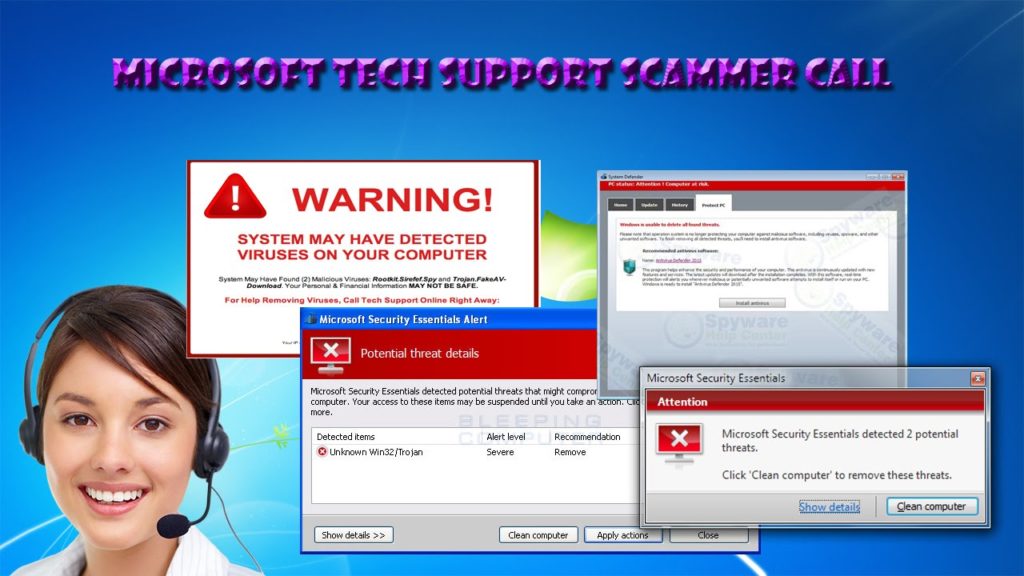6 Signs Your Computer Has a Serious Malware Issue

It is no secret that we rely on our computers a lot. And as soon as there is a slight problem with it, the sense of anxiety is common among many people.
These days, cybersecurity threats are not as common because the general knowledge about potential malware and other similar problems is higher than usual.
Add the fact that operating system developers and antivirus software developers are putting extra effort into improving the user experience, and you have a few safety nets that reduce the odds of facing cybersecurity threats.
Having said all that, cybersecurity developers are still on the side that needs to react most of the time. Once a new threat appears, it is crucial to come up with a solution to it or at least create enough awareness to warn users.
For example, there have been a few negative comments about mcafee that you find on macOS. Knowing how to uninstall mcafee from mac is quite useful. And that is only one example.
As cybersecurity threats continue to evolve, it is necessary to be mindful of what problems they could cause. And it is also crucial, if not more so, to detect and understand the signs of a potential virus on your device.
This article will give you the idea of basic signs to pay attention to and notice cybersecurity threats.
Slow Computer Performance and Crashes
Let’s start with the obvious. If you have a computer that is working without faults but suddenly shows signs of slowing down, the odds are that you have a malware problem.
Of course, it is difficult to notice and distinguish the root of the cause, particularly if the slow computer problems are minimal at first and increase in time.
You might try to restart the device and notice improvements after, but the idea of a potential malware problem should still be at the back of your mind.
Random Ads and Pop-Ups
Experiencing random ads and pop-ups on the internet is already annoying and leads to so many users installing ad blockers.
Ads and pop-ups are not something you want to experience on your computer when you are not on the internet. If that problem happens, it is more than likely that you have unknowingly downloaded and installed some malware.
The tricky part is that getting rid of these ads and pop-ups is not that simple. Even reliable antivirus software might not be enough.
Thankfully, random ads and pop-ups directly on a computer are not as common. And if there is one, you can usually find a specific solution to it, thanks to the available sources on the internet.
A Lot of Time Loading Websites
Internet-related issues are also quite common if you have to deal with cybersecurity threats. Sometimes, detecting a problem is not possible unless you get in touch with your internet service provider. They see a bigger picture and can pinpoint the root of the cause.
Now, if the ISP is unable to help, you will need to find solutions on your own. Malware that infects your computer can infect your internet connection as well.
One thing to note, though, is that slow loading speeds might be affected by too many browser extensions. Lastly, if your internet service provider puts on restrictions, you could consider using a virtual private network to circumvent these restrictions.
No Access to an Email Inbox
Email inbox-related problems are quite common when it comes to cybersecurity. For starters, you might receive an email congratulating you on winning something, and to claim the prize, you need to click on a URL, fill out a survey, download something, and so on.
Be wary of such emails as they might be fishing for your information. You are better off ignoring them.
Now, in more severe cases, the problem might snowball enough that you can no longer access your email account. If so, your best bet is to probably contact customer support and seek their advice.
Wrong Login Details
Whenever you want to access one of your online accounts but encounter a warning message telling you that the login details are incorrect, what do you do? Usually, you try again or try to reset the password.
But what if these solutions are not helpful? The odds are that your account has been hacked, and similar to the email problem we just covered, you will likely need to get in touch with customer support and see if they can restore your account or block it before it gets abused.
Unknown Shortcuts on the Desktop
As soon as you notice unknown and random shortcuts on your desktop, you should treat it as a clear sign that there are viruses on your device.
Installing various extensions and add-ons on software or your internet browser, for instance, is a good example of how you unknowingly give malware access to your computer.