A New Intel Microcode update now fixes CPU bugs
Microsoft has released an upgrade in the Window 10, 1909, 1903 and other older versions that contain software fixes for the hardware bugs in Intel CPUs in the Intel Microcode section that allows the Intel to fix or at least mitigate security flaws such speculative execution vulnerabilities and bugs through a software patch.
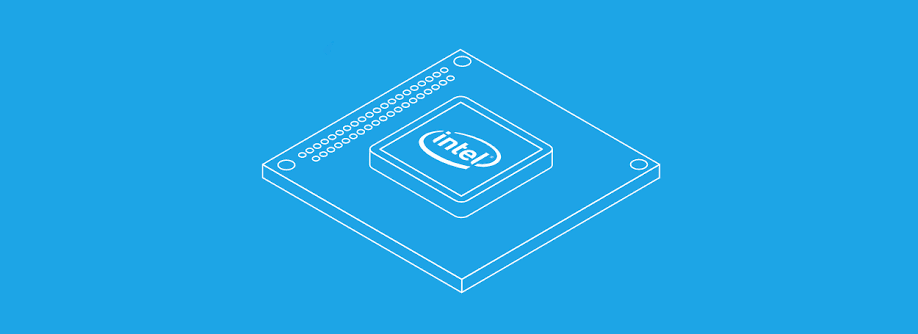
Here are the additional mitigations now the CPUs receive form the yesterday released upgrade:
- Denverton
- Sandy Bridge
- Sandy Bridge E, EP
- Valley View
- Whiskey Lake U
Intel Microcode updates are not installed via the Windows update. You have to install this upgrade manually. Below is the list of the Intel Microsoft update for the supported versions of Windows:
- KB4497165: Intel microcode updates for Windows 1909 and 1903
- KB4494174: Intel microcode updates for Windows 10 1809
- KB4494451: Intel microcode updates for Windows 10 1803
- KB4494452: Intel microcode updates for Windows 1709
- KB4494453: Intel microcode updates for Windows 10 1703
- KB4494175: Intel microcode updates for Windows 1607
- KB4494454: Intel microcode updates for Windows 10
Before installing the update, you must ensure that your processor is supported to the above bulletins. If you are not sure what CPU you are using, check the Device Manager or download CPU-Z to view your processors Family and Model numbers. For example, Intel i7-8700k Coffee Lake processor supports the latest update.
When installing the update, you should save any open document before starting the updating procedure as the Microsoft ask for the restart the computer.






