A leak on twitter reveals Windows 10X’s taskbar, Start Menu and more
Thanks to a leak on Twitter on 14th Jan, 2021, we have a first look at Microsoft’s Windows 10X operating system. XDA was the first to spot the leak. It comes via a Twitter user Zac Bowden (@zacbowden).
Here’s your first look at Windows 10X for single-screen PCs. I should hopefully have more to share very soon 🙂 pic.twitter.com/irkbMC5w5n
— Zac Bowden (@zacbowden) January 13, 2021
The image reveals how the new and resigned start menu looks like and how the taskbar appears when it is now centered-aligned like in Apple macOS. You can clearly see the Microsoft Edge, Files and Outlook as well in the new taskbar.
For those who are not familiar, Windows 10 X was way back announced in 2019. It was designed for dual-screen devices like Surface Neo, Lenovo ThinkPad X1 Fold and Intel prototypes. Unlike Windows 10, it would be simple, sleek, faster and more secure. it is set to come with new systems starting in 2021.
Start menu
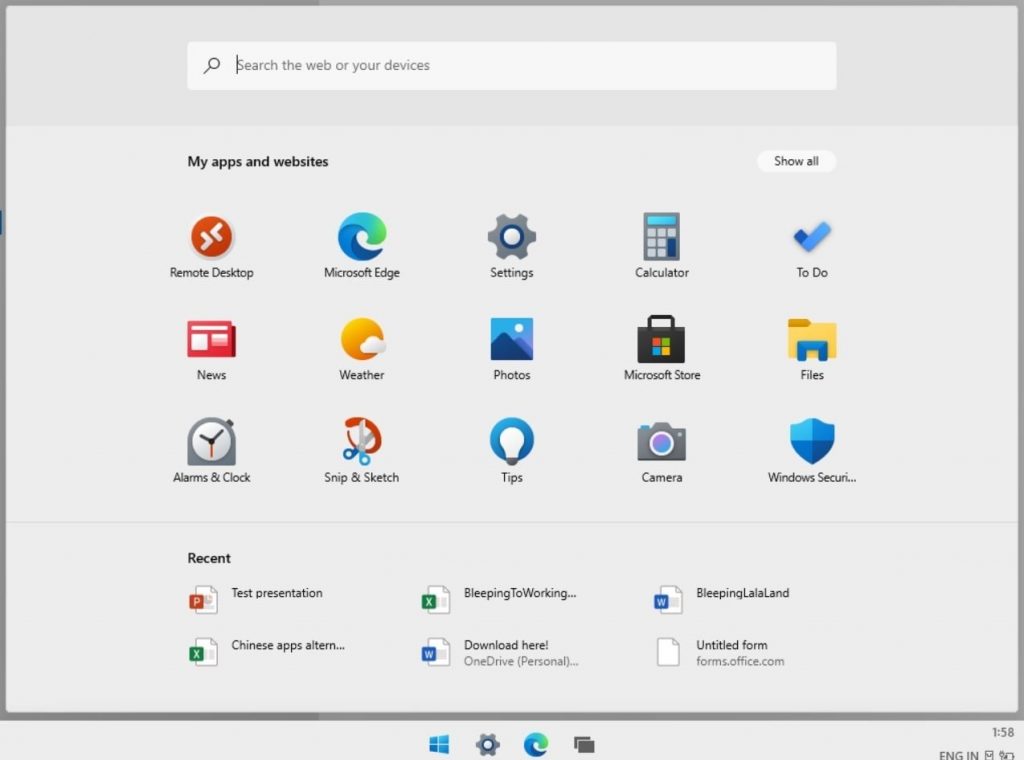
The new Start Menu includes a to-do list, a calculator and a voice recorder and similar type shortcuts. It is likely that the Microsoft practice to include the shortcuts of almost all used apps like Edge, Spotify and others.
While you can set up any apps and websites to the new start menu, it seems as of now it will not support the pinning folders that users need to quick access.
Action Center
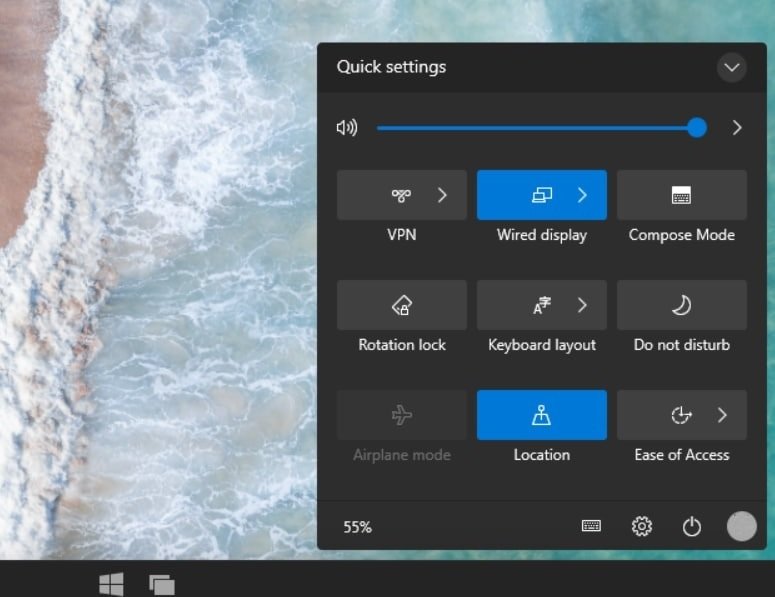
There will be floating action center in the windows 10X with the inclusion of taskbar’s system tray. It is designed to puts more emphasis on quick actions and so you will see the notifications won’t be visible all the time and Action center won’t cover the full screen. Under the settings app, you can customize the Action Center.
Settings and updates
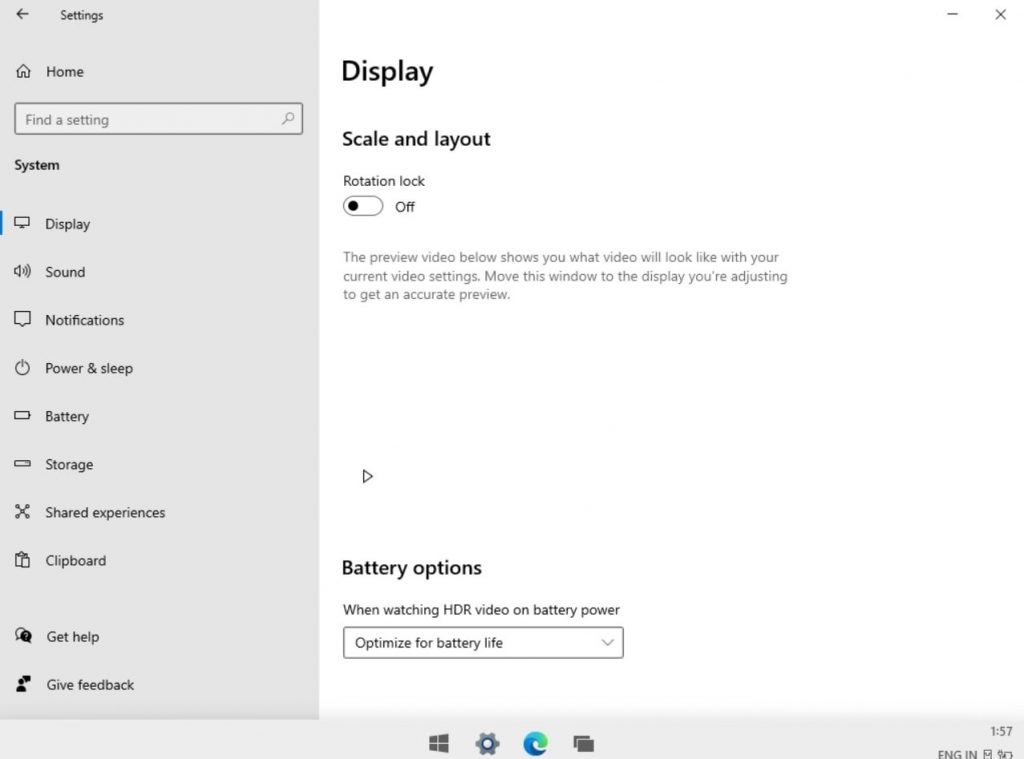
Also, the settings app provides you feature to change the desktop wallpaper, enable transparency effect for the taskbar and more.
Microsoft removed the Control Panel that you found with Windows 10. Therefore, you will now have to go to this Windows setting option only to manage to Windows update.
Windows Search
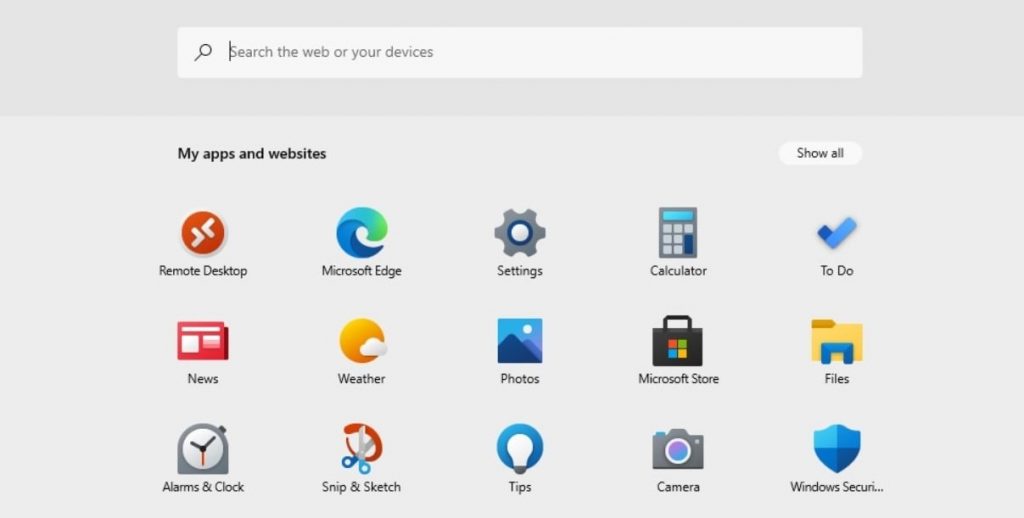
Now, you will have Windows Search as the part of Start menu. You will find it at the top. You can use ti to search for files in local storage and cloud.






