Check and update Windows 10 manually using an open source WuMgr
With WuMgr, also known as Update Manager for Windows, it is now possible to manage all the updates of Microsoft products on Windows. This free open-source tool allows users to Windows Update without using the Settings and Control Panel.

The developer says, this portable app uses “Windows Update Agent API” to identify, download and install updates, including Patch Tuesday updates, optional updates and security updates. Also, it adds various more options for managing the updates on the devices.
It requires administer permission to run this app.
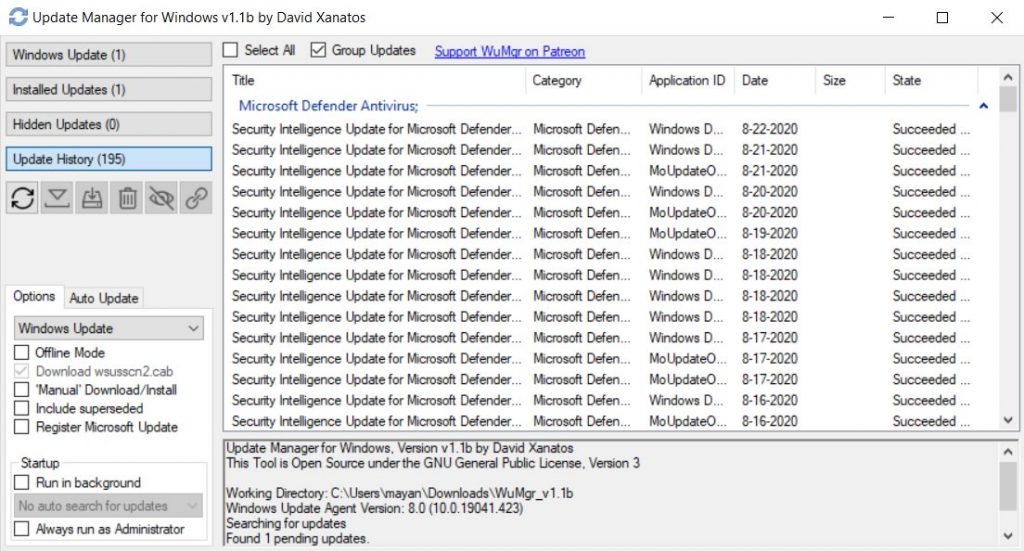
Like Windows Update, this open-source tool provides users an easy way to download and install update. Also, this app is useful when you are not able to scan, download or install updates using Windows Update the Settings app.
This app provides four options for the users and these are:
- Windows Update: using this option, you can view the available updates
- Installed Updates: To view the installed updates, use this option
- Hidden Updates: it lists out those updates that are blocked from installing
- Update History: This option keeps the track of all the activities you’ve done from the tool
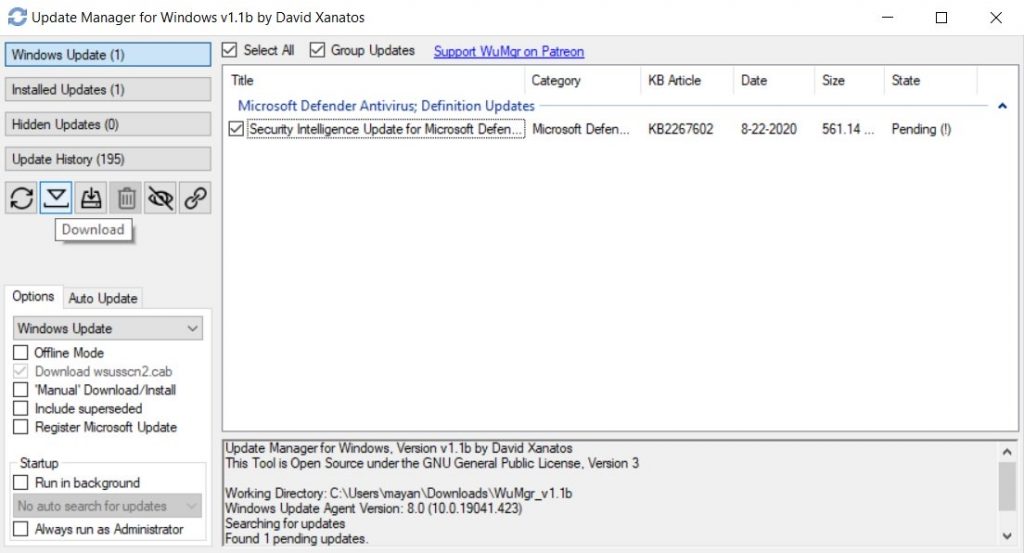
A click on “Windows Update” option will list each update with its size and status, release date, and KB (knowledge base) article ID. To download any package, all you need is to just select the update and click on the Download button. To install an update, click on the followed Install button and restart your device, when required.
Finally, there you will find an option to hide a particular Windows update, as well. This option is officially available via Microsoft’s Hide and Shadow Update tool.






