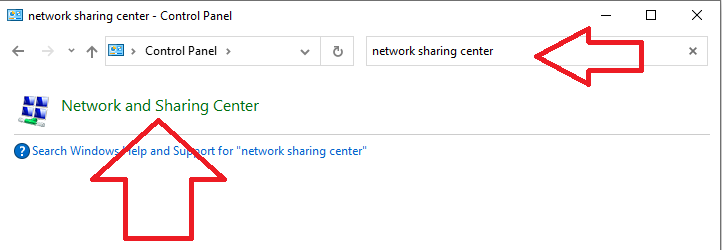Comment enlever BlackMamba Ransomware (déchiffrer les fichiers)
Savoir comment supprimer BlackMamba Ransomware
BlackMamba Ransomware est un malware classé comme une menace de ransomware. Comme tous les autres virus, il crypte les fichiers et génère une note de rançon. Ce virus de fichier est capable d’infecter tous les types de fichiers système et personnels, y compris les images, vidéos, images, applications, jeux, documents et autres fichiers de ce type. Leur objectif principal est de crypter les fichiers trouvés sur le système cible et d’ajouter une extension aléatoire ou simplement de rendre les fichiers inaccessibles aux utilisateurs. Une fois le processus de cryptage terminé, une fenêtre contextuelle s’affiche sur l’écran du bureau. Il a été découvert par S! Ri.
Texte dans la note de rançon (fenêtre pop-up):
Oups! Tous vos fichiers importants sont cryptés!
Qu’est-il arrivé à mon ordinateur?
Toutes vos vidéos, photos, bases de données et autres fichiers ne sont plus accessibles car ils ont été cryptés
Puis-je récupérer mes fichiers?
Bien sûr, mais vous devez payer 30 $ en bitcoin
Et si j’ai déjà payé?
Envoyez-nous un e-mail ([email protected]) nous vous envoyons le code de décryptage
Règles:
+ Ne redémarrez pas votre ordinateur
+ Ne pas exécuter le gestionnaire de tâches, cmd, etc.
Notre adresse bitcoin: 13AM4VW2dhxYgXeQepoHkHSQuy6NgaEb94
Plus de détails sur BlackMamba Ransomware
La note de rançon créée indique aux victimes que tous leurs fichiers sont cryptés avec une clé unique, par conséquent les victimes ne pouvaient accéder à aucun fichier comme dans les États précédents. Par conséquent, ils doivent payer des frais de rançon, comme dans ce cas, 30 USD en Bitcoin à l’adresse de portefeuille BTC fournie. Après avoir payé, les utilisateurs doivent contacter les pirates via l’adresse e-mail fournie pour obtenir la clé de déchiffrement. De plus, les utilisateurs sont également avisés qu’un ordinateur ne doit pas être redémarré, l’invite de commande et d’autres fonctionnalités de ce type ne doivent pas être utilisées.
Habituellement, les victimes de BlackMamba Ransomware ne peuvent pas accéder aux fichiers sans utiliser des outils qui ne peuvent être fournis que par les développeurs de ransomwares installés. À l’heure actuelle, aucun outil n’est disponible pour décrypter les fichiers cryptés par ce ransomware. Cependant, la plupart du temps, les utilisateurs sont dupés même après avoir payé la rançon. En pratique, ils quittent les victimes une fois le paiement effectué. Il est donc recommandé aux victimes de ne pas payer ni de contacter les cybercriminels dans aucune situation, car ils peuvent présenter un risque grave.
Comment gérer BlackMamba Ransomware?
Si votre ordinateur est déjà infecté, vous connaissez déjà ce ransomware et sa demande. Il n’est pas sage de se conformer à la demande des pirates car ils pourraient ne pas communiquer avec vous lorsque la rançon est payée. Ainsi, il ne vous reste qu’une seule option pour supprimer ce malware. Après cela, vous pouvez récupérer vos fichiers via un logiciel de sauvegarde ou de récupération de données, mais dans les deux cas, vous devez d’abord supprimer BlackMamba Ransomware, sinon il continuera à crypter vos données. Pour supprimer ce malware, il est recommandé d’utiliser un puissant outil ou logiciel de suppression anti-malware.
Comment BlackMamba Ransomware est-il distribué?
Les principales sources d’attaques de ransomwares et autres logiciels malveillants sont les campagnes de courrier électronique de spam, les canaux de téléchargement de logiciels non fiables, les chevaux de Troie, les faux outils de mise à jour de logiciels, etc. Toutes ces méthodes d’intrusion seront largement discutées ci-dessous: Trojan est le type de virus qui provoque l’installation furtive d’autres logiciels malveillants et sont donc appelés infections en chaîne. En règle générale, les utilisateurs installent Trojan de la même manière qu’ils installent tout autre malware. Ensuite, les sources de téléchargement de logiciels non officielles (réseaux de partage p2p, installateurs de logiciels gratuits et de shareware, etc.) pourraient être utilisées pour distribuer des logiciels malveillants en les présentant comme des logiciels légitimes.
De faux outils de mise à jour de logiciels infectent la machine en exploitant des bogues / failles de logiciels obsolètes ou en téléchargeant et en installant simplement des logiciels malveillants plutôt que des mises à jour réelles. Lorsque les utilisateurs ouvrent une pièce jointe malveillante qui leur a été envoyée par les cybercriminels, cela télécharge les fichiers infectieux sur le système et l’installe davantage sur l’ordinateur. Certains exemples de ces fichiers malveillants sont les fichiers exe, les fichiers JavaScript, les fichiers d’archive, les documents PDF, etc.
Supprimer BlackMamba Ransomware
Les instructions de suppression manuelle des logiciels malveillants ont été décrites ci-dessous dans cet article. Il est conseillé de le suivre afin de ne pas trouver de problèmes lors de l’exécution du processus de suppression de virus. Nous vous suggérons donc d’utiliser un programme antivirus réputé capable de supprimer BlackMamba Ransomware complètement et toutes les infections de ransomware infiltrées de l’ordinateur.
Brève description
Nom: BlackMamba Ransomware
Type: Ransomware, Cryptovirus, Casier de fichiers
Description courte: Le ransomware crypte les fichiers sur votre système informatique et exige le paiement d’une rançon pour prétendument les récupérer.
Message de demande de rançon: fenêtre pop-up
Identifiant de courrier électronique: [email protected]
Symptômes: les utilisateurs ne peuvent pas accéder aux fichiers stockés sur leur système car les fichiers précédemment fonctionnels ont une extension différente. Un message demandant une rançon apparaît sur votre écran. Les cyber-escrocs derrière cela vous demandent de payer de l’argent généralement en crypto-monnaie Bitcoin.
Méthodes de distribution: pièces jointes malveillantes, publicités malveillantes, sites Web torrent, hyperliens nuisibles, regroupement de logiciels, logiciels piratés ou piratés et autres méthodes d’ingénierie sociale.
Suppression: Si votre PC est infecté par BlackMamba Ransomware, nous vous recommandons d’exécuterg une analyse avec un puissant outil anti-malware. Une fois les logiciels malveillants supprimés, vous pouvez récupérer vos fichiers à l’aide d’un logiciel de récupération de données.
Special Offer (For Windows)
BlackMamba Ransomware can be creepy computer infection that may regain its presence again and again as it keeps its files hidden on computers. To accomplish a hassle free removal of this malware, we suggest you take a try with a powerful Spyhunter antimalware scanner to check if the program can help you getting rid of this virus.
Do make sure to read SpyHunter’s EULA, Threat Assessment Criteria, and Privacy Policy. Spyhunter free scanner downloaded just scans and detect present threats from computers and can remove them as well once, however it requires you to wiat for next 48 hours. If you intend to remove detected therats instantly, then you will have to buy its licenses version that will activate the software fully.
Data Recovery Offer
We Suggest you to choose your lately created backup files in order to restore your encrypted files, however in case if you don’t have any such backups, you can try a data recovery tool to check if you can restore your lost data.
Antimalware Details And User Guide
Step 1: Remove BlackMamba Ransomware through “Safe Mode with Networking”
Step 2: Delete BlackMamba Ransomware using “System Restore”
Step 1: Remove BlackMamba Ransomware through “Safe Mode with Networking”
For Windows XP and Windows 7 users: Boot the PC in “Safe Mode”. Click on “Start” option and continuously press on F8 during the start process until the “Windows Advanced Option” menu appears on the screen. Choose “Safe Mode with Networking” from the list.
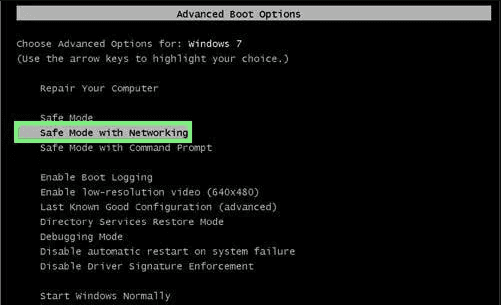
Now, a windows homescreen appears on the desktop and work-station is now working on “Safe mode with networking”.
For Windows 8 Users: Go to the “Start Screen”. In the search results select settings, type “Advanced”. In the “General PC Settings” option, choose “Advanced startup” option. Again, click on the “Restart Now” option. The work-station boots to “Advanced Startup Option Menu”. Press on “Troubleshoot” and then “Advanced options” button. In the “Advanced Option Screen”, press on “Startup Settings”. Again, click on “Restart” button. The work-station will now restart in to the “Startup Setting” screen. Next is to press F5 to boot in Safe Mode in Networking.
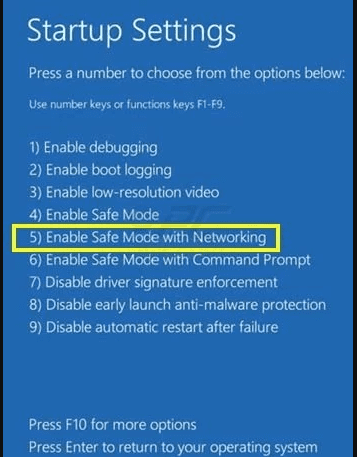
For Windows 10 Users: Press on Windows logo and on the “Power” icon. In the newly opened menu, choose “Restart” while continuously holding “Shift” button on the keyboard. In the new open “Choose an option” window, click on “Troubleshoot” and then on the “Advanced Options”. Select “Startup Settings” and press on “Restart”. In the next window, click on “F5” button on the key-board.
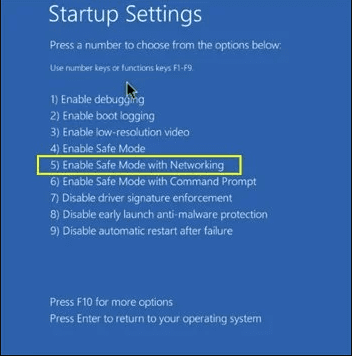
Step 2: Delete BlackMamba Ransomware using “System Restore”
Log-in to the account infected with BlackMamba Ransomware. Open the browser and download a legitimate anti-malware tool. Do a full System scanning. Remove all the malicious detected entries.
Special Offer (For Windows)
BlackMamba Ransomware can be creepy computer infection that may regain its presence again and again as it keeps its files hidden on computers. To accomplish a hassle free removal of this malware, we suggest you take a try with a powerful Spyhunter antimalware scanner to check if the program can help you getting rid of this virus.
Do make sure to read SpyHunter’s EULA, Threat Assessment Criteria, and Privacy Policy. Spyhunter free scanner downloaded just scans and detect present threats from computers and can remove them as well once, however it requires you to wiat for next 48 hours. If you intend to remove detected therats instantly, then you will have to buy its licenses version that will activate the software fully.
Data Recovery Offer
We Suggest you to choose your lately created backup files in order to restore your encrypted files, however in case if you don’t have any such backups, you can try a data recovery tool to check if you can restore your lost data.
In case if you cannot start the PC in “Safe Mode with Networking”, Try using “System Restore”
- During the “Startup”, continuously press on F8 key until the “Advanced Option” menu appears. From the list, choose “Safe Mode with Command Prompt” and then press “Enter”
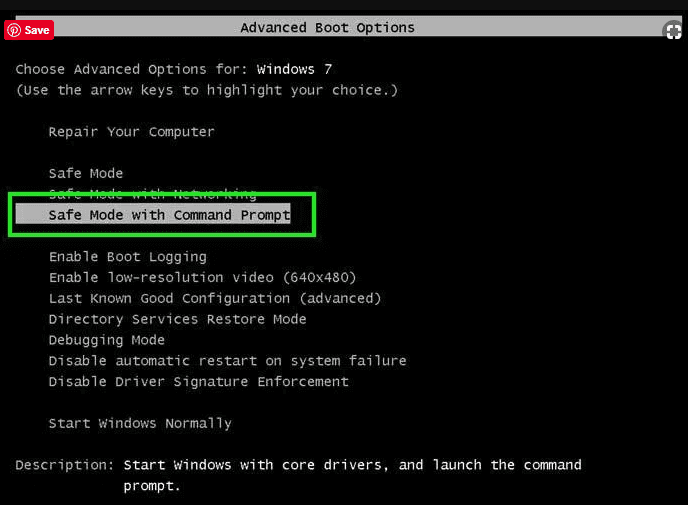
- In the new opened command prompt, enter “cd restore” and then press “Enter”.
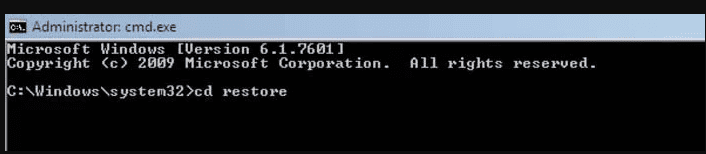
- Type: rstrui.exe and Press “ENTER”
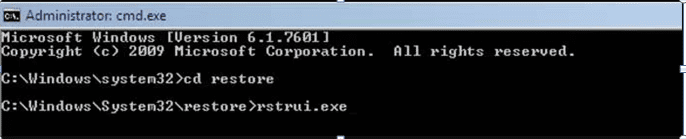
- Click “Next” on the new windows
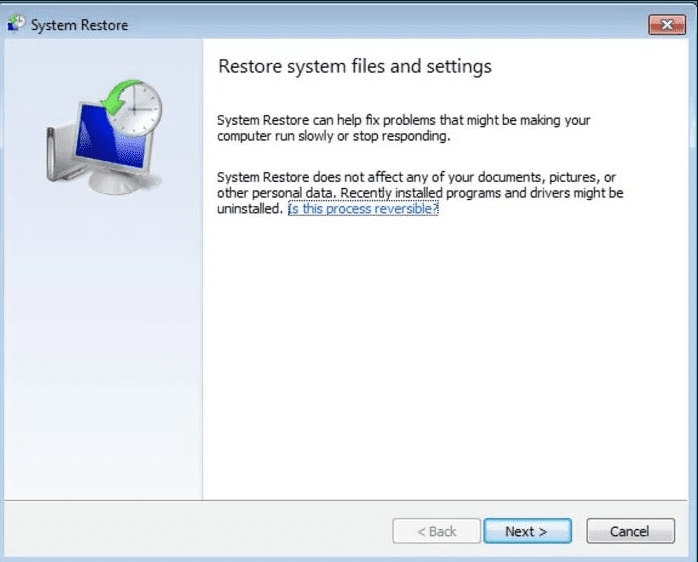
- Choose any of the “Restore Points” and click on “Next”. (This step will restore the work-station to its earlier time and date prior to BlackMamba Ransomware infiltration in the PC.
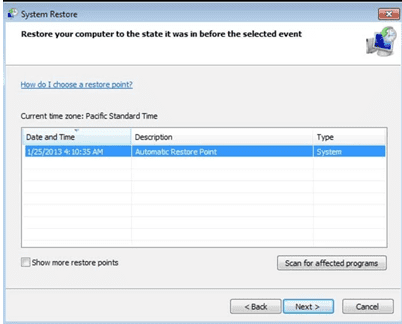
- In the newly opened windows, press on “Yes”.
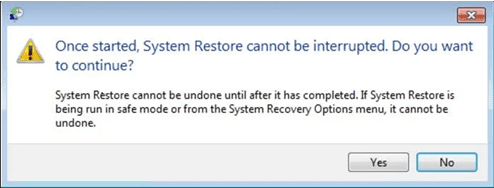
Once your PC gets restored to its previous date and time, download the recommended anti-malware tool and perform a deep scanning in order to remove BlackMamba Ransomware files if they left in the work-station.
In order to restore the each (separate) file by this ransomware, use “Windows Previous Version” feature. This method is effective when “System Restore Function” is enabled in the work-station.
Important Note: Some variants of BlackMamba Ransomware delete the “Shadow Volume Copies” as well hence this feature may not work all the time and is applicable for selective computers only.
How to Restore Individual Encrypted File:
In order to restore a single file, right click on it and go to “Properties”. Select “Previous Version” tab. Select a “Restore Point” and click on “Restore” option.
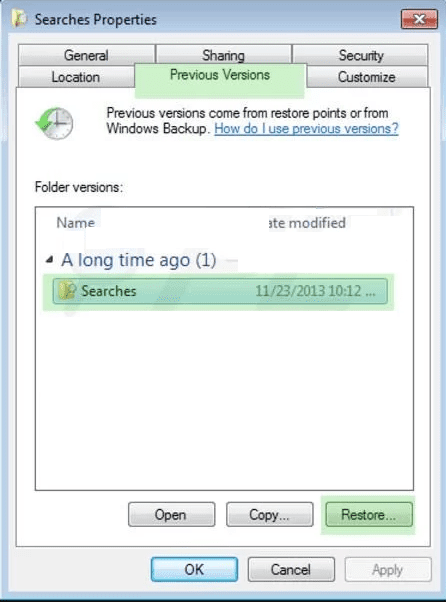
In order to access the files encrypted by BlackMamba Ransomware, you can also try using “Shadow Explorer”. In order to get more information on this application, press here.
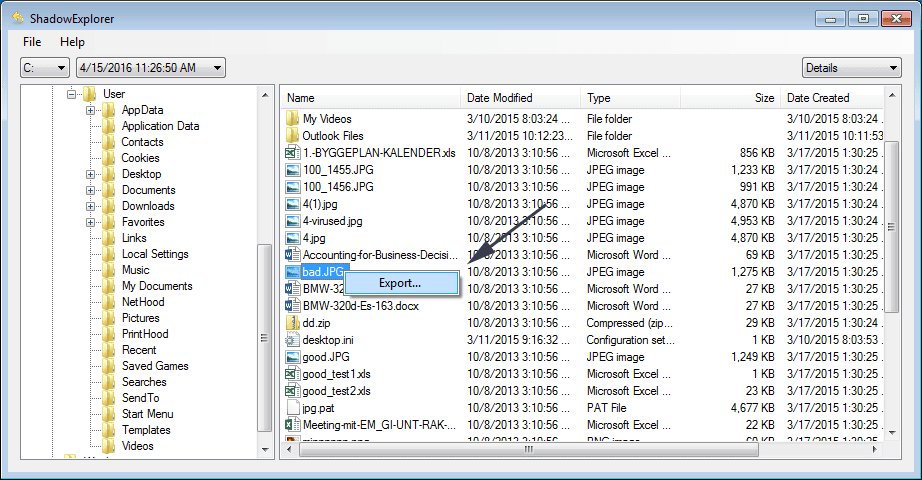
Important: Data Encryption Ransomware are highly dangerous and it is always better that you take precautions to avoid its attack on your work-station. It is advised to use a powerful anti-malware tool in order to get protection in real-time. With this help of “SpyHunter”, “group policy objects” are implanted in the registries in order to block harmful infections like BlackMamba Ransomware.
Also, In Windows 10, you get a very unique feature called “Fall Creators Update” that offer “Controlled Folder Access” feature in order to block any kind of encryption to the files. With the help of this feature, any files stored in the locations such as “Documents”, “Pictures”, “Music”, “Videos”, “Favorites” and “Desktop” folders are safe by default.
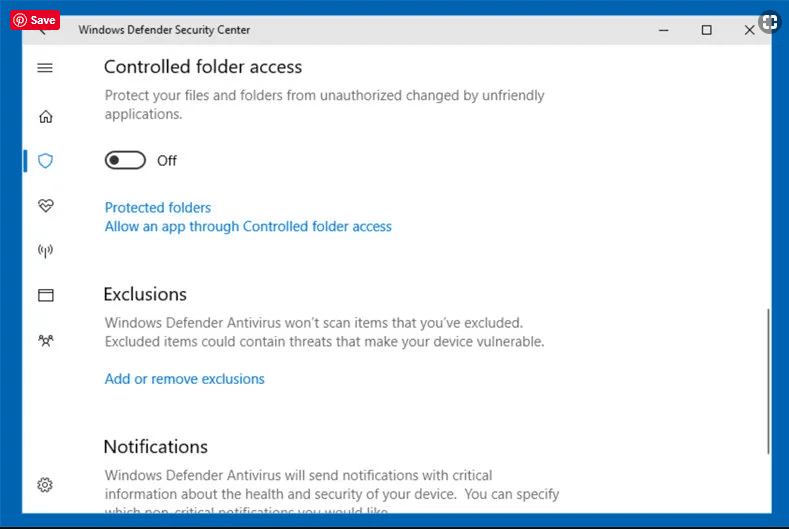
It is very important that you install this “Windows 10 Fall Creators Update” in your PC to protect your important files and data from ransomware encryption. The more information on how to get this update and add an additional protection form rnasomware attack has been discussed here.
How to Recover the Files Encrypted by BlackMamba Ransomware?
Till now, you would have understood that what had happed to your personal files that got encrypted and how you can remove the scripts and payloads associated with BlackMamba Ransomware in order to protect your personal files that has not been damaged or encrypted until now. In order to retrieve the locked files, the depth information related to “System Restore” and “Shadow Volume Copies” has already been discussed earlier. However, in case if you are still unable to access the encrypted files then you can try using a data recovery tool.
Use of Data Recovery Tool
This step is for all those victims who have already tries all the above mentioned process but didn’t find any solution. Also it is important that you are able to access the PC and can install any software. The data recovery tool works on the basis of System scanning and recovery algorithm. It searches the System partitions in order to locate the original files which were deleted, corrupted or damaged by the malware. Remember that you must not re-install the Windows OS otherwise the “previous” copies will get deleted permanently. You have to clean the work-station at first and remove BlackMamba Ransomware infection. Leave the locked files as it is and follow the steps mentioned below.
Step1: Download the software in the work-station by clicking on the “Download” button below.
Step2: Execute the installer by clicking on downloaded files.
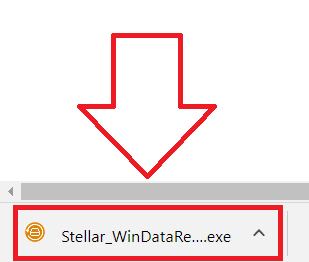
Step3: A license agreement page appears on the screen. Click on “Accept” to agree with its terms and use. Follow the on-screen instruction as mentioned and click on “Finish” button.

Step4: Once the installation gets completed, the program gets executed automatically. In the newly opened interface, select the file types that you want to recover and click on “Next”.
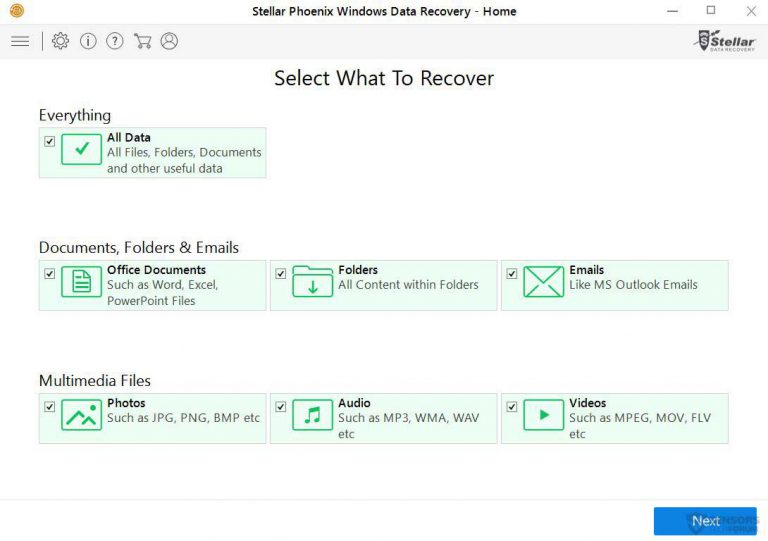
Step5: You can select the “Drives” on which you want the software to run and execute the recovery process. Next is to click on the “Scan” button.
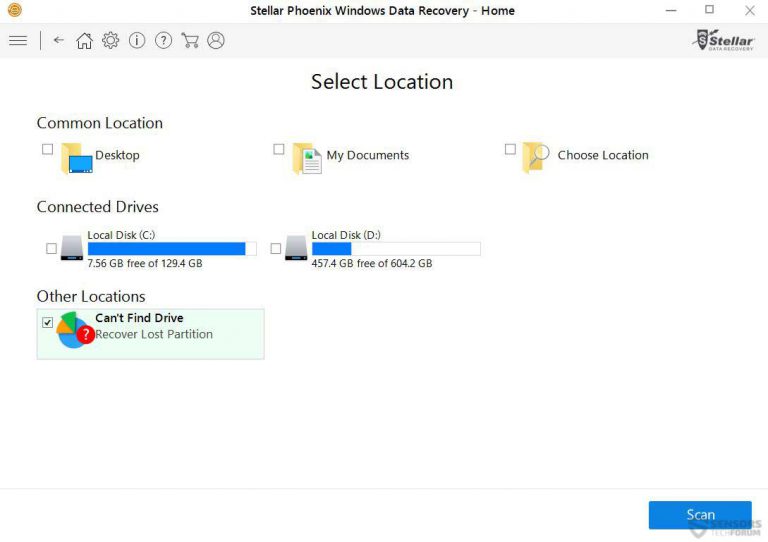
Step6: Based on drive you select for scanning, the restore process begins. The whole process may take time depending on the volume of the selected drive and number of files. Once the process gets completed, a data explorer appears on the screen with preview of that data that is to be recovered. Select the files that you want to restore.

Step7. Next is to locate the location where you want to saver the recovered files.

Special Offer (For Windows)
BlackMamba Ransomware can be creepy computer infection that may regain its presence again and again as it keeps its files hidden on computers. To accomplish a hassle free removal of this malware, we suggest you take a try with a powerful Spyhunter antimalware scanner to check if the program can help you getting rid of this virus.
Do make sure to read SpyHunter’s EULA, Threat Assessment Criteria, and Privacy Policy. Spyhunter free scanner downloaded just scans and detect present threats from computers and can remove them as well once, however it requires you to wiat for next 48 hours. If you intend to remove detected therats instantly, then you will have to buy its licenses version that will activate the software fully.
Data Recovery Offer
We Suggest you to choose your lately created backup files in order to restore your encrypted files, however in case if you don’t have any such backups, you can try a data recovery tool to check if you can restore your lost data.