Windows 10 Tests WSL Linux Kernel Updates
As per reports, Microsoft has initiated to test the distribution of Windows subsystem for Linux version 2 kernels in its latest Windows 10 build through Windows Update.
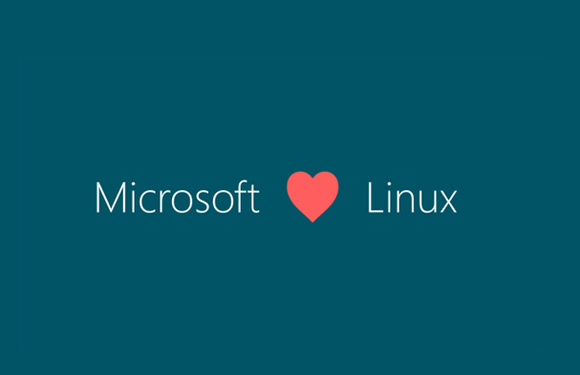
The company when announced about WSL2, it explained that WSL2 distributions would use a Microsoft compiled Linux kernel which is based on stable 4.19 version of Linux at KernelLorg.
Through the release of Windows 10 version 2004, the company has introduced windows subsystem for Linux 2 and made it the default version used for Linux distributions which are installed on Windows 10.
Technically, this is said to be a good idea as WSL2 includes a genuine open-source kernel compiled from Linux version 4.19, a stable version at KernelLorg.
Using the true Linux kernel, the Windows subsystem needs not to translate Linux system calls into one compatible with Windows kernel. This will help in increasing file system performance and offers improved compatibility with various Linux applications.
Windows Updates Is Pushing Kernel Updates
Previously, when it’s required to upgrade an installed distribution, WSL2 kernel update was required and the users used to be greeted with a message asking them to download and install latest kernel from https://aka.ms/wsl2kernel.
With the new release of Windows 10 Insider build 19645, the Microsoft has eliminated WSL2 kernel from Windows and started to distribute it through further updates. here’s the company’s statement:
“We changed the servicing model for the Linux kernel inside of Windows Subsystem for Linux 2 distributions. This build includes this change to remove the Linux kernel from the Windows image, and instead have it be serviced via Microsoft Update, the same way that 3rd party drivers (like graphics, or touchpad drivers) are installed and updated on your machine today. For full details please read this blog post on the Windows Command Line blog and for information about the kernel version please view the kernel docs page here.”
Based on a post of a Reddit user, it states that they received kernel update via Windows update, and is shown in the image below:
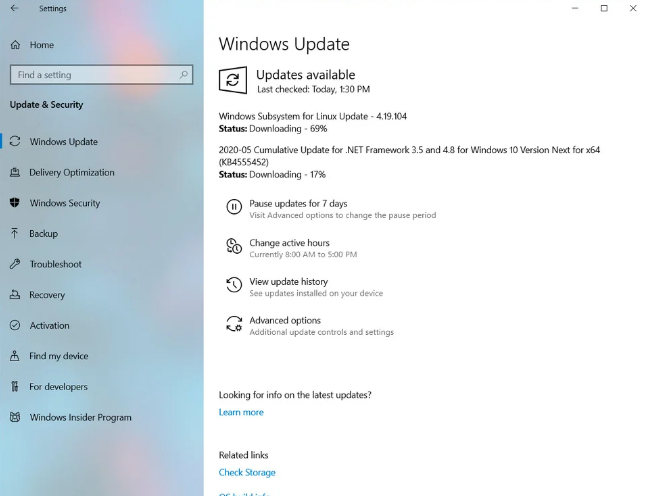
It can be seen that the update is titled as “Windows Subsystem for Linux Update” and is going to update the Windows Subsystem for Linux 2 kernel which is located under C:\Windows\System32\lxss\tools.
Once, the new kernel is installed, users can confirm the newer version by initiating a Linux distribution and entering a command “uname -a”, that will display the information about the distro with kernel version.




