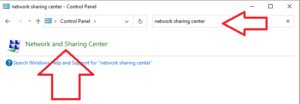Remove Waldo ransomware (File Recovery Instructions)
Detailed Information About Waldo ransomware & Its Removal
In the long list of extraordinary ransomware infections, the term Waldo ransomware is a new addition which was first discovered by a well known security analyst named dnwls0719. According to researcher, this computer infection is one of the most aggressive member of ransomware family because it use to lock down almost all stored files on targeted computers and blackmail innocent PC users to enforce them into paying ransom money and to collect unauthorized revenue. Once this threat manage to start its processes on targeted computer, it encrypts all files and append those data using its own weird extension, following which such files can easily be seen to be inaccesible. In addition, the ransomware also drops a hectic ransom note on targeted computer which reads as READ_ME.txt and includes the following ransom message which tries to scare users and make them to contact hackers sooner:
[WALDO RANSOMWARE] Oops! Your computer has been infected by the Waldo Ransomware. Your files have been encrypted to hex codes by AES and RSA algorithms. The file extensions haven't changed, but the contents are encrypted. They won't be recovered easily, but there is clearly a way to get them back. Contact me by email : [email protected] Your personal code : - You can't get your files back if you lose your personal code. Good Luck!
As per the included ransom note message, it simply mention that all their files stored on computer is now infected and locked by Waldo ransomware. Since this malware use a very strong AES and RSA cryptographic ciphers, it’s really impossible to get those files restored unless a valid decryption key is supplied. Means, the victims have only way to restore their encrypted files is to get the valid decryption key for which they are urged to cotnact cyber crime master minds through provided email ID. Through the email, the victims are asked to mention their unique assigned ID through which the hackers can identify users and may respond in accordance to same details.
Further, the criminals demands users to pay a specified ransom fee through provided BTC wallet address. They claim that once they receive the sum, will send users their specific decryption key and software through which file recovery can be accomplished. The ransom note further ends with various warnings that warns users to try not using third party decryption software or tool as this may damage their files more terribly, and can’t be recovered back. Also, the warning suggest to contact hackes sooner within a specified time limit, after which the criminals are supposed to delete decryption key stored on their controlled remote server, following which the victims can never access their data. Although, it seems that the impacts of Waldo ransomware is really terrible, still the users should not contact hackes as the experts mostly recommend. What they should actually do is to find some alternative measures to treat their system and its files.
Technical Specifications
Name: Waldo ransomware
Type: Ransomware, cryptovirus
Description: Waldo ransomware is another new ransomware that brings chaos by encrypting all files on computer and demands the victims to pay a hefty ransom fee in order to let them access their files once again.
Distribution: Malicious files embedded with payload dropper, spam/junk email attachments, and many more.
Removal (File Recovery): For detailed information about file’s recovery and removal of Waldo ransomware , get through the guidelines section included under this article
How Waldo ransomware intrudes and how it works?
In most of the circumstances as noticed, the infectious objects like Waldo ransomware is widely spread through spam/junk email attachments or through some other social engineering techniques. In all such instances, the users are deceptively enforced to click and interact with malicious codes, and the malware get installed there. Following intrusion, the Waldo ransomware runs all its built-in modules to scan, detect, and encrypt all stored files on computer. Further, the malware also appends those file using a new extension leading those data turn to be inaccessible. In final stage, the malware even drops a ransom note on targeted computer which instructs users to contact hackers, pay them with demanded extortion amount, and restore their files using a decryption key received from hackers.
Although, the instructions may seem somehow reliable, but the victims should not believe hackers as they have just manipulated with users’s data for illegal or illicit intentions. Also, paying the demanded sum to criminals guarantees not to recover your files in easy, rather, the victims should get through included here guidelines or methods to remove Waldo ransomware along with all associated files, processes and left overs. Further, the users can choose various data recovery methods to restore their files, either by using a lately created backup, or through some other alternative solutions included in this article further.
Special Offer (For Windows)
Waldo ransomware can be creepy computer infection that may regain its presence again and again as it keeps its files hidden on computers. To accomplish a hassle free removal of this malware, we suggest you take a try with a powerful Spyhunter antimalware scanner to check if the program can help you getting rid of this virus.
Do make sure to read SpyHunter’s EULA, Threat Assessment Criteria, and Privacy Policy. Spyhunter free scanner downloaded just scans and detect present threats from computers and can remove them as well once, however it requires you to wiat for next 48 hours. If you intend to remove detected therats instantly, then you will have to buy its licenses version that will activate the software fully.
Data Recovery Offer
We Suggest you to choose your lately created backup files in order to restore your encrypted files, however in case if you don’t have any such backups, you can try a data recovery tool to check if you can restore your lost data.
Antimalware Details And User Guide
Step 1: Remove Waldo ransomware through “Safe Mode with Networking”
Step 2: Delete Waldo ransomware using “System Restore”
Step 1: Remove Waldo ransomware through “Safe Mode with Networking”
For Windows XP and Windows 7 users: Boot the PC in “Safe Mode”. Click on “Start” option and continuously press on F8 during the start process until the “Windows Advanced Option” menu appears on the screen. Choose “Safe Mode with Networking” from the list.
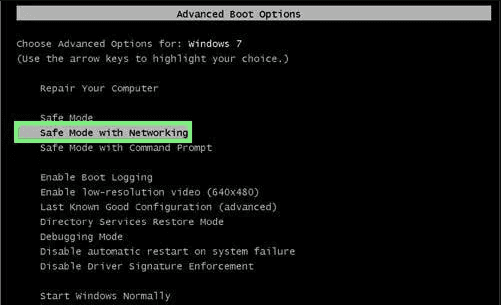
Now, a windows homescreen appears on the desktop and work-station is now working on “Safe mode with networking”.
For Windows 8 Users: Go to the “Start Screen”. In the search results select settings, type “Advanced”. In the “General PC Settings” option, choose “Advanced startup” option. Again, click on the “Restart Now” option. The work-station boots to “Advanced Startup Option Menu”. Press on “Troubleshoot” and then “Advanced options” button. In the “Advanced Option Screen”, press on “Startup Settings”. Again, click on “Restart” button. The work-station will now restart in to the “Startup Setting” screen. Next is to press F5 to boot in Safe Mode in Networking.
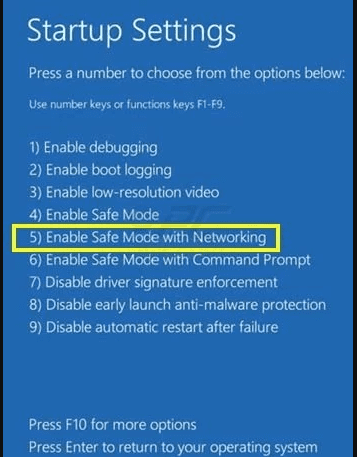
For Windows 10 Users: Press on Windows logo and on the “Power” icon. In the newly opened menu, choose “Restart” while continuously holding “Shift” button on the keyboard. In the new open “Choose an option” window, click on “Troubleshoot” and then on the “Advanced Options”. Select “Startup Settings” and press on “Restart”. In the next window, click on “F5” button on the key-board.
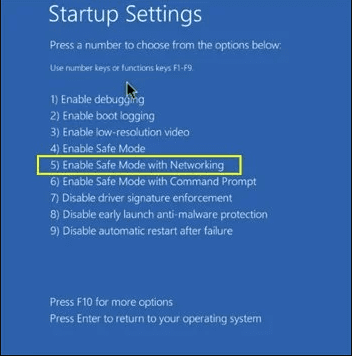
Step 2: Delete Waldo ransomware using “System Restore”
Log-in to the account infected with Waldo ransomware. Open the browser and download a legitimate anti-malware tool. Do a full System scanning. Remove all the malicious detected entries.
Special Offer (For Windows)
Waldo ransomware can be creepy computer infection that may regain its presence again and again as it keeps its files hidden on computers. To accomplish a hassle free removal of this malware, we suggest you take a try with a powerful Spyhunter antimalware scanner to check if the program can help you getting rid of this virus.
Do make sure to read SpyHunter’s EULA, Threat Assessment Criteria, and Privacy Policy. Spyhunter free scanner downloaded just scans and detect present threats from computers and can remove them as well once, however it requires you to wiat for next 48 hours. If you intend to remove detected therats instantly, then you will have to buy its licenses version that will activate the software fully.
Data Recovery Offer
We Suggest you to choose your lately created backup files in order to restore your encrypted files, however in case if you don’t have any such backups, you can try a data recovery tool to check if you can restore your lost data.
In case if you cannot start the PC in “Safe Mode with Networking”, Try using “System Restore”
- During the “Startup”, continuously press on F8 key until the “Advanced Option” menu appears. From the list, choose “Safe Mode with Command Prompt” and then press “Enter”
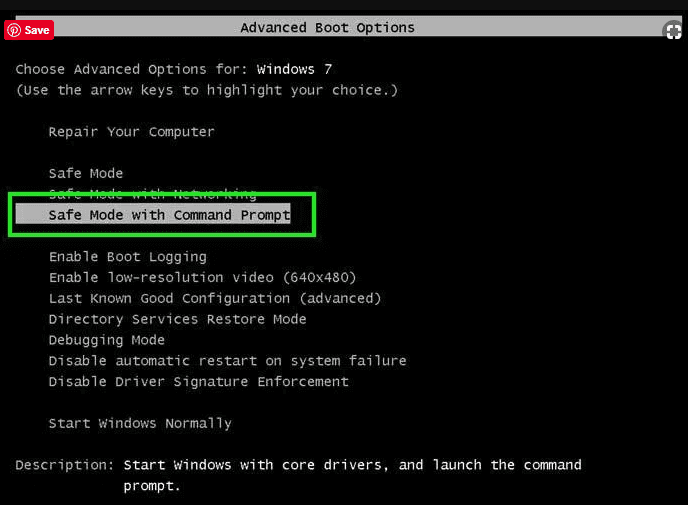
- In the new opened command prompt, enter “cd restore” and then press “Enter”.
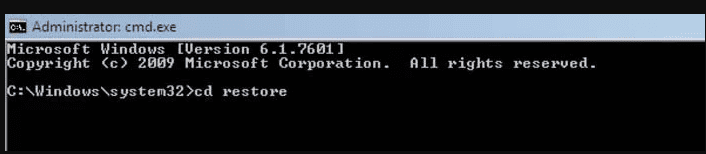
- Type: rstrui.exe and Press “ENTER”
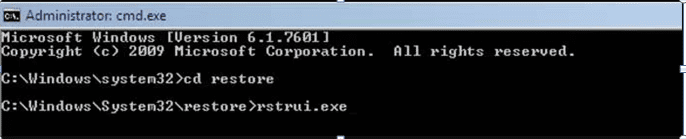
- Click “Next” on the new windows
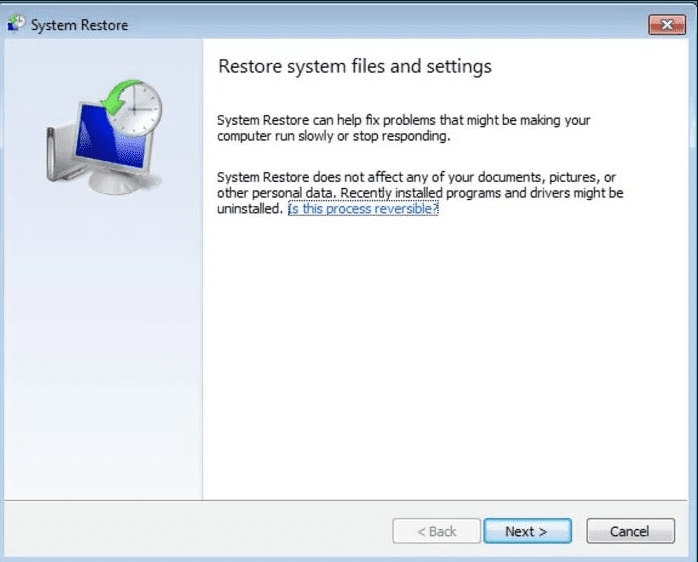
- Choose any of the “Restore Points” and click on “Next”. (This step will restore the work-station to its earlier time and date prior to Waldo ransomware infiltration in the PC.
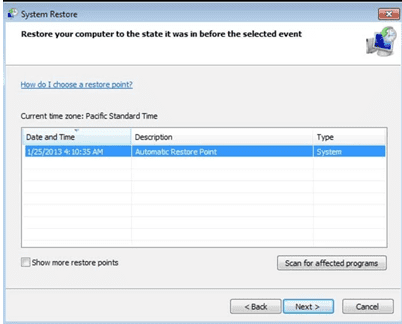
- In the newly opened windows, press on “Yes”.
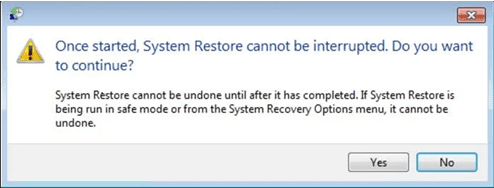
Once your PC gets restored to its previous date and time, download the recommended anti-malware tool and perform a deep scanning in order to remove Waldo ransomware files if they left in the work-station.
In order to restore the each (separate) file by this ransomware, use “Windows Previous Version” feature. This method is effective when “System Restore Function” is enabled in the work-station.
Important Note: Some variants of Waldo ransomware delete the “Shadow Volume Copies” as well hence this feature may not work all the time and is applicable for selective computers only.
How to Restore Individual Encrypted File:
In order to restore a single file, right click on it and go to “Properties”. Select “Previous Version” tab. Select a “Restore Point” and click on “Restore” option.
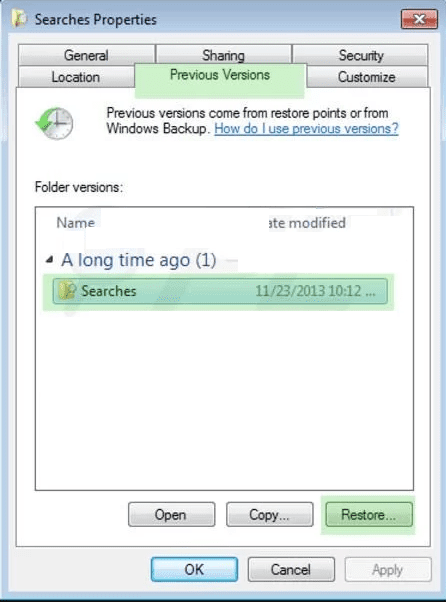
In order to access the files encrypted by Waldo ransomware, you can also try using “Shadow Explorer”. In order to get more information on this application, press here.
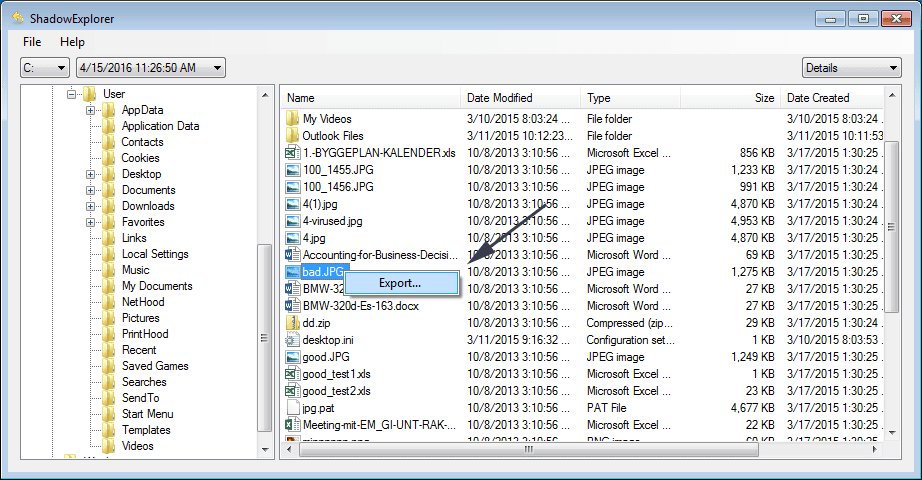
Important: Data Encryption Ransomware are highly dangerous and it is always better that you take precautions to avoid its attack on your work-station. It is advised to use a powerful anti-malware tool in order to get protection in real-time. With this help of “SpyHunter”, “group policy objects” are implanted in the registries in order to block harmful infections like Waldo ransomware.
Also, In Windows 10, you get a very unique feature called “Fall Creators Update” that offer “Controlled Folder Access” feature in order to block any kind of encryption to the files. With the help of this feature, any files stored in the locations such as “Documents”, “Pictures”, “Music”, “Videos”, “Favorites” and “Desktop” folders are safe by default.
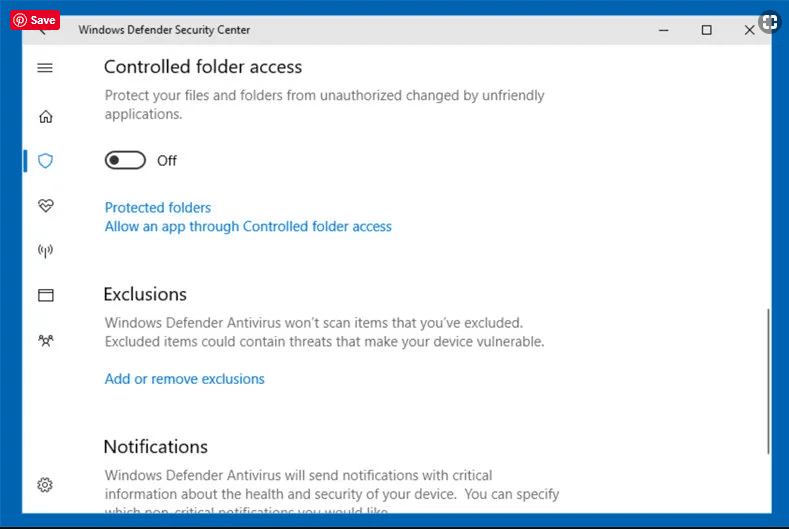
It is very important that you install this “Windows 10 Fall Creators Update” in your PC to protect your important files and data from ransomware encryption. The more information on how to get this update and add an additional protection form rnasomware attack has been discussed here.
How to Recover the Files Encrypted by Waldo ransomware?
Till now, you would have understood that what had happed to your personal files that got encrypted and how you can remove the scripts and payloads associated with Waldo ransomware in order to protect your personal files that has not been damaged or encrypted until now. In order to retrieve the locked files, the depth information related to “System Restore” and “Shadow Volume Copies” has already been discussed earlier. However, in case if you are still unable to access the encrypted files then you can try using a data recovery tool.
Use of Data Recovery Tool
This step is for all those victims who have already tries all the above mentioned process but didn’t find any solution. Also it is important that you are able to access the PC and can install any software. The data recovery tool works on the basis of System scanning and recovery algorithm. It searches the System partitions in order to locate the original files which were deleted, corrupted or damaged by the malware. Remember that you must not re-install the Windows OS otherwise the “previous” copies will get deleted permanently. You have to clean the work-station at first and remove Waldo ransomware infection. Leave the locked files as it is and follow the steps mentioned below.
Step1: Download the software in the work-station by clicking on the “Download” button below.
Step2: Execute the installer by clicking on downloaded files.
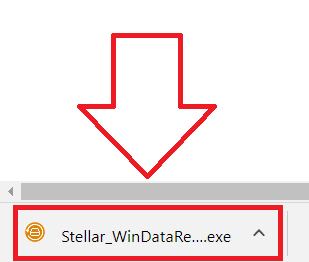
Step3: A license agreement page appears on the screen. Click on “Accept” to agree with its terms and use. Follow the on-screen instruction as mentioned and click on “Finish” button.

Step4: Once the installation gets completed, the program gets executed automatically. In the newly opened interface, select the file types that you want to recover and click on “Next”.
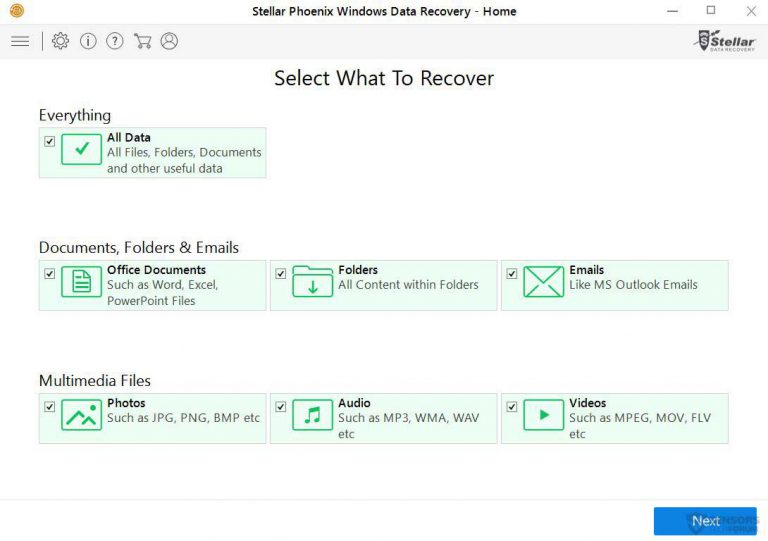
Step5: You can select the “Drives” on which you want the software to run and execute the recovery process. Next is to click on the “Scan” button.
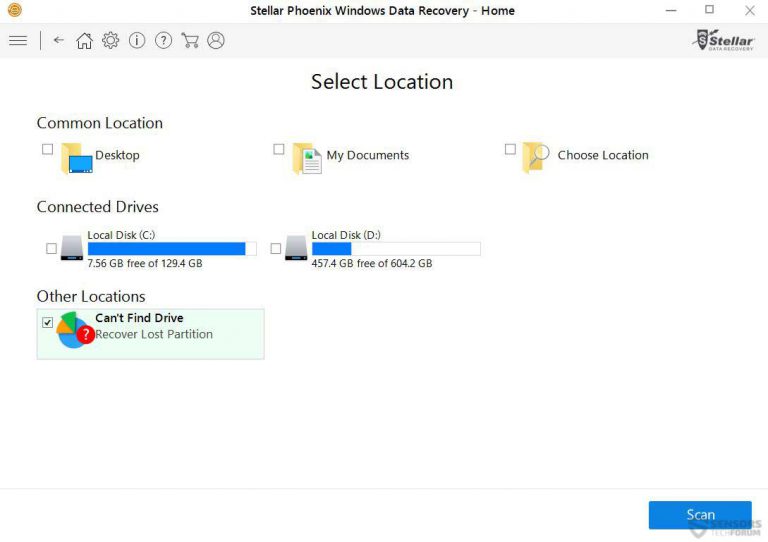
Step6: Based on drive you select for scanning, the restore process begins. The whole process may take time depending on the volume of the selected drive and number of files. Once the process gets completed, a data explorer appears on the screen with preview of that data that is to be recovered. Select the files that you want to restore.

Step7. Next is to locate the location where you want to saver the recovered files.

Special Offer (For Windows)
Waldo ransomware can be creepy computer infection that may regain its presence again and again as it keeps its files hidden on computers. To accomplish a hassle free removal of this malware, we suggest you take a try with a powerful Spyhunter antimalware scanner to check if the program can help you getting rid of this virus.
Do make sure to read SpyHunter’s EULA, Threat Assessment Criteria, and Privacy Policy. Spyhunter free scanner downloaded just scans and detect present threats from computers and can remove them as well once, however it requires you to wiat for next 48 hours. If you intend to remove detected therats instantly, then you will have to buy its licenses version that will activate the software fully.
Data Recovery Offer
We Suggest you to choose your lately created backup files in order to restore your encrypted files, however in case if you don’t have any such backups, you can try a data recovery tool to check if you can restore your lost data.