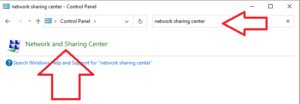Remove .KEY0004 file virus and Recover Encrypted flies
Tutorial to Uninstall .KEY0004 file virus completely
.KEY0004 file virus is a data-encrypting malware that makes the targeted files inaccessible for the users. It is also known as KEY0004 ransomware. It demands the victims to pay certain amount of money as ransom in exchange of the decryption key. On every infected file, you would notice “.KEY0004” extension as suffix. This malware primarily targets the files that you use the most. It could be your personal video, music, pictures, banking information, and so on. When you try to access any of the encrypted files, a text file containing ransom note appears on the screen.
The ransom note of .KEY0004 file virus says:
“ALL YOUR FILES ARE ENCRYPTED!
Send 1 test image or text file
[email protected] or [email protected].
In the letter include YOUR ID or 1 infected file!
We will give you the decrypted file and assign the price for decryption all files!
Doesn’t try to restore by yourself, You can damage your files!
2DC5867B54803DDDF485176B129B86B73860918E106474A7DADDE1407C556BD6
F86723EO21082B86947043499110E531 EGA9AE693B1589B60F3715CF7D10DF9A
A71CDEEC4E62489B6C E800C E5263573562AFBO68F1221261468AE93DA3A4BBAC
751E64EAEDB9988A139B4063172F1DE4E10A60104743E64D5B98F85B191DAA8C
65128547967CASOCD7ABD22885BEB49F4F1822D925F725C3777BO2DFF47CB174
1C9FCF7D98C78C25C4591061B0D179783E987BA16B47E1AA88ADBA1DB 2445368
OCAOCAE1D2FA31748E2872C 91267E6C6FB4FA1D464F27B361A6465C 39CC94B2E
B1984245BFEB767127OAAEG738C0904335AE7B5 7FA25E3608528A8869D8D3EF5S
692E852561B7F314FA88B9131AF4584D2BEBFBAB24EBA32E24BFE4141C6C49FD
61D7F54DC431FD183D414A588 3BC 248AAD22DE2320FD8O2FCADDBCDACEE14939
7A9076E9DFDCBF57CDO476C 399B86A24065170075AA9BCF35FDF3B5027803C36
9A1401DF8BC994DBF6D3F23B70868E957225E92BE54FE663CB6ADFCEFD29D4C8
C45A89C 55F2F3852DBC 3D8AD9CB2EA48111767658CA7EQAA44 706 7E42C 348AF4
925DB8130OCE16B23B5BE86C597654B1338C6DCDC944339174B412E53739CASA8”
The aim of the extortionist is to convince you to make payment for the recommended decryption key. It provides two different emails ID that belongs to the cyber-criminals in order to make communication. In order to win your trust, it agrees to provide free decryption for any of the image file or encrypted text file for free.
In order to achieve persistence, .KEY0004 file virus makes a lot of unwanted changes in the important registries and system files. It also tries to delete the “Shadow Volume Copies” which is a temporary backup files created by OS for recently deleted files and folders. The command it uses to delete the “Shadow Volume Copies” is:
“→vssadmin.exe delete shadows /all /Quiet”
How to Recover the Files Encrypted by .KEY0004 file virus
As mentioned earlier, this ransomware deletes the “Shadow Volume Copies”. On the other hand, it is not right to pay ransom to the associated extortionist because they don’t provide the necessary decryption key even after receiving the complete payment. They ignore the victim’s queries and break all the communication channels once the ransom amount is received.
The easiest way to access the encrypted files is to use the backup files. This backup files should have been created prior to the malware attack and is created in some external storage device. On the other hand, if any kind of backup is not available then you have to rely on a powerful data recovery tool. Most of the recovery application these days comes with special algorithm and programming logics to retrieve the files that have been damaged or deleted by ransomware.
Precautionary Measures to Avoid Ransomware Attack:
Before knowing about the precautionary measures, you must know about the popular methods used by cyber-criminals in order to secretly intrude ransomware infection. Spam email campaigns, peer-to-peer file sharing networks, unsafe hyperlinks interaction, bogus software updates etc. are commonly used to circulate malware. On the other hand, Trojan is used to create chain infection.
As a targeted victim, you will receive tons of emails in your inbox and they have suspicious attachments with them. The attached files are generally a MS Office doc, PDF or an .exe file. As soon as you open the file, the malware payload gets triggered. The files and programs that you download from untrusted source could also be dangerous. It is important the read their terms and agreement as well as privacy policy very carefully. Choose advance or custom installation process so that hidden files could be avoided. And above all, it is important that you strengthen the security settings and use a powerful anti-malware tool in order to get complete protection.
Special Offer (For Windows)
.KEY0004 file virus can be creepy computer infection that may regain its presence again and again as it keeps its files hidden on computers. To accomplish a hassle free removal of this malware, we suggest you take a try with a powerful Spyhunter antimalware scanner to check if the program can help you getting rid of this virus.
Do make sure to read SpyHunter’s EULA, Threat Assessment Criteria, and Privacy Policy. Spyhunter free scanner downloaded just scans and detect present threats from computers and can remove them as well once, however it requires you to wiat for next 48 hours. If you intend to remove detected therats instantly, then you will have to buy its licenses version that will activate the software fully.
Data Recovery Offer
We Suggest you to choose your lately created backup files in order to restore your encrypted files, however in case if you don’t have any such backups, you can try a data recovery tool to check if you can restore your lost data.
Antimalware Details And User Guide
Step 1: Remove .KEY0004 file virus through “Safe Mode with Networking”
Step 2: Delete .KEY0004 file virus using “System Restore”
Step 1: Remove .KEY0004 file virus through “Safe Mode with Networking”
For Windows XP and Windows 7 users: Boot the PC in “Safe Mode”. Click on “Start” option and continuously press on F8 during the start process until the “Windows Advanced Option” menu appears on the screen. Choose “Safe Mode with Networking” from the list.
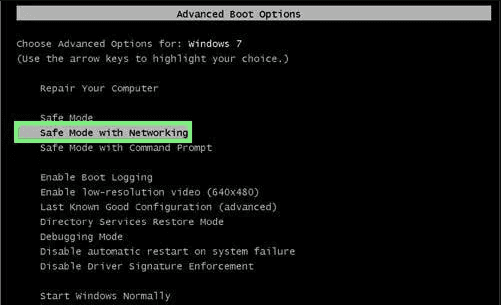
Now, a windows homescreen appears on the desktop and work-station is now working on “Safe mode with networking”.
For Windows 8 Users: Go to the “Start Screen”. In the search results select settings, type “Advanced”. In the “General PC Settings” option, choose “Advanced startup” option. Again, click on the “Restart Now” option. The work-station boots to “Advanced Startup Option Menu”. Press on “Troubleshoot” and then “Advanced options” button. In the “Advanced Option Screen”, press on “Startup Settings”. Again, click on “Restart” button. The work-station will now restart in to the “Startup Setting” screen. Next is to press F5 to boot in Safe Mode in Networking.
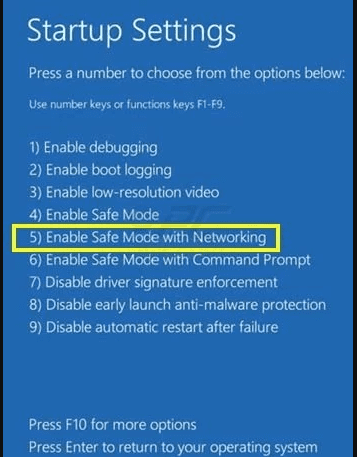
For Windows 10 Users: Press on Windows logo and on the “Power” icon. In the newly opened menu, choose “Restart” while continuously holding “Shift” button on the keyboard. In the new open “Choose an option” window, click on “Troubleshoot” and then on the “Advanced Options”. Select “Startup Settings” and press on “Restart”. In the next window, click on “F5” button on the key-board.
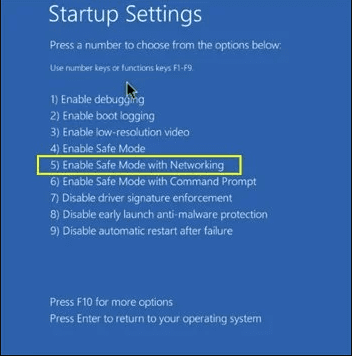
Step 2: Delete .KEY0004 file virus using “System Restore”
Log-in to the account infected with .KEY0004 file virus. Open the browser and download a legitimate anti-malware tool. Do a full System scanning. Remove all the malicious detected entries.
Special Offer (For Windows)
.KEY0004 file virus can be creepy computer infection that may regain its presence again and again as it keeps its files hidden on computers. To accomplish a hassle free removal of this malware, we suggest you take a try with a powerful Spyhunter antimalware scanner to check if the program can help you getting rid of this virus.
Do make sure to read SpyHunter’s EULA, Threat Assessment Criteria, and Privacy Policy. Spyhunter free scanner downloaded just scans and detect present threats from computers and can remove them as well once, however it requires you to wiat for next 48 hours. If you intend to remove detected therats instantly, then you will have to buy its licenses version that will activate the software fully.
Data Recovery Offer
We Suggest you to choose your lately created backup files in order to restore your encrypted files, however in case if you don’t have any such backups, you can try a data recovery tool to check if you can restore your lost data.
In case if you cannot start the PC in “Safe Mode with Networking”, Try using “System Restore”
- During the “Startup”, continuously press on F8 key until the “Advanced Option” menu appears. From the list, choose “Safe Mode with Command Prompt” and then press “Enter”
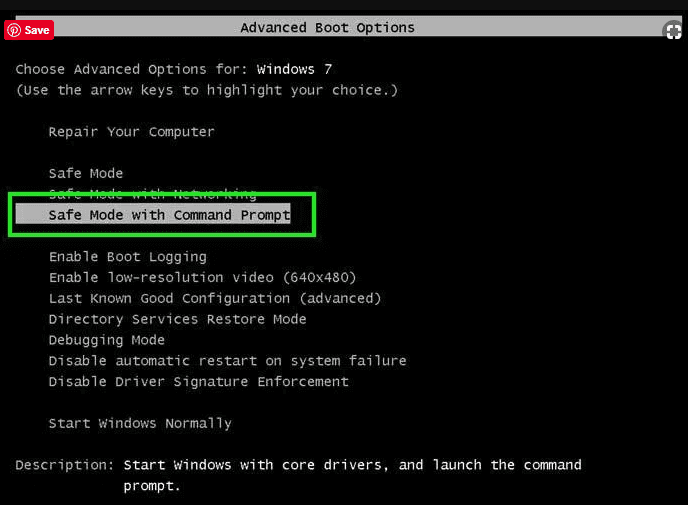
- In the new opened command prompt, enter “cd restore” and then press “Enter”.
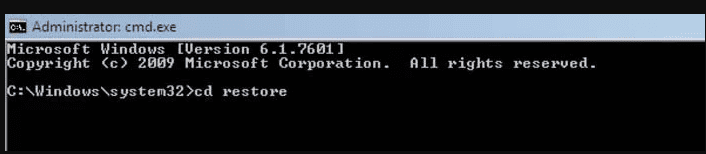
- Type: rstrui.exe and Press “ENTER”
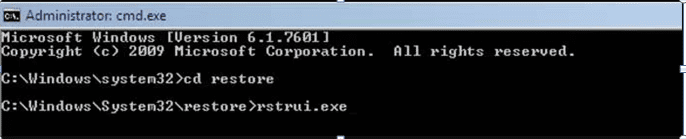
- Click “Next” on the new windows
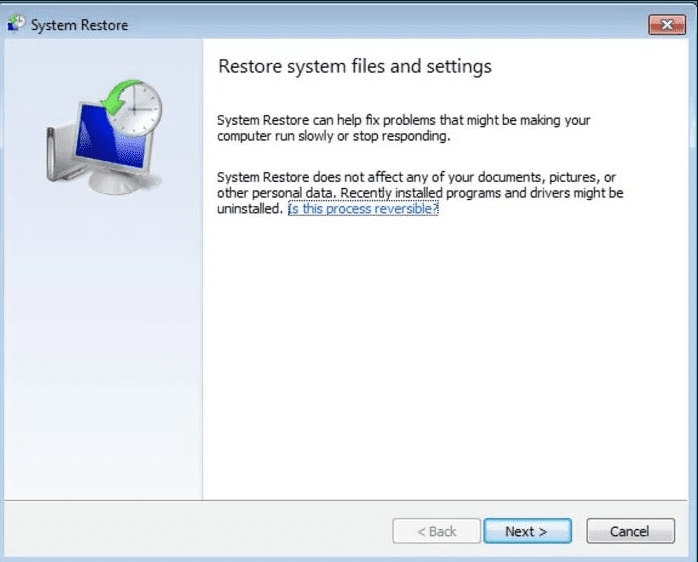
- Choose any of the “Restore Points” and click on “Next”. (This step will restore the work-station to its earlier time and date prior to .KEY0004 file virus infiltration in the PC.
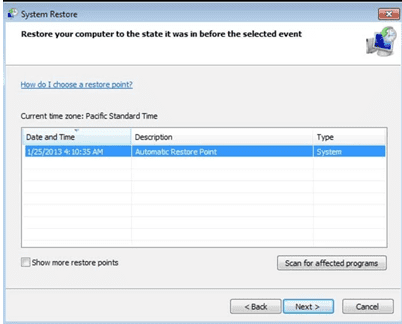
- In the newly opened windows, press on “Yes”.
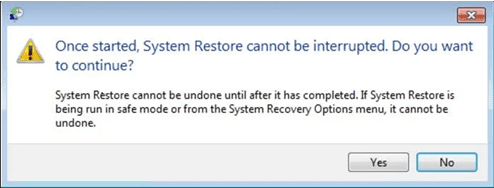
Once your PC gets restored to its previous date and time, download the recommended anti-malware tool and perform a deep scanning in order to remove .KEY0004 file virus files if they left in the work-station.
In order to restore the each (separate) file by this ransomware, use “Windows Previous Version” feature. This method is effective when “System Restore Function” is enabled in the work-station.
Important Note: Some variants of .KEY0004 file virus delete the “Shadow Volume Copies” as well hence this feature may not work all the time and is applicable for selective computers only.
How to Restore Individual Encrypted File:
In order to restore a single file, right click on it and go to “Properties”. Select “Previous Version” tab. Select a “Restore Point” and click on “Restore” option.
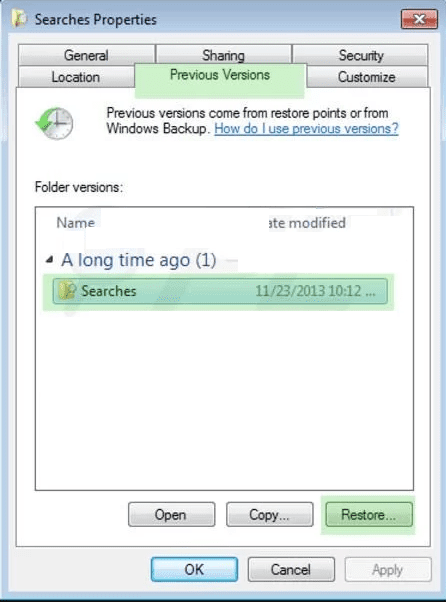
In order to access the files encrypted by .KEY0004 file virus, you can also try using “Shadow Explorer”. In order to get more information on this application, press here.
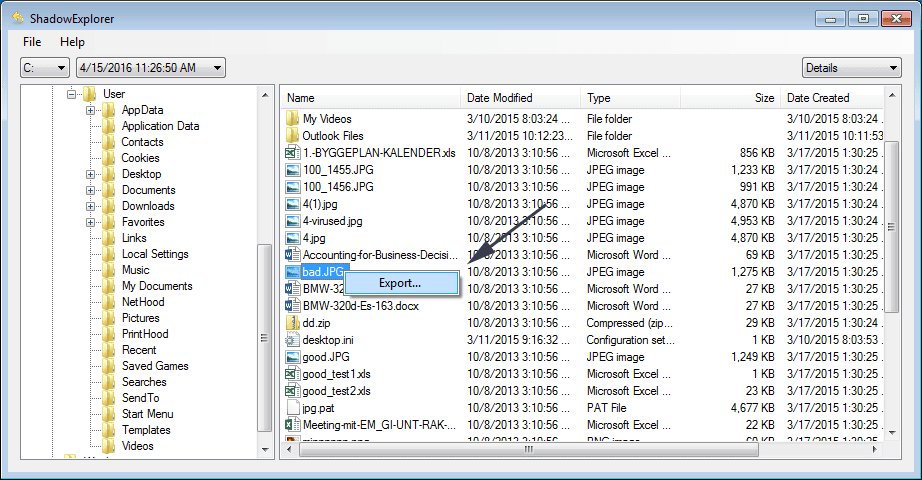
Important: Data Encryption Ransomware are highly dangerous and it is always better that you take precautions to avoid its attack on your work-station. It is advised to use a powerful anti-malware tool in order to get protection in real-time. With this help of “SpyHunter”, “group policy objects” are implanted in the registries in order to block harmful infections like .KEY0004 file virus.
Also, In Windows 10, you get a very unique feature called “Fall Creators Update” that offer “Controlled Folder Access” feature in order to block any kind of encryption to the files. With the help of this feature, any files stored in the locations such as “Documents”, “Pictures”, “Music”, “Videos”, “Favorites” and “Desktop” folders are safe by default.
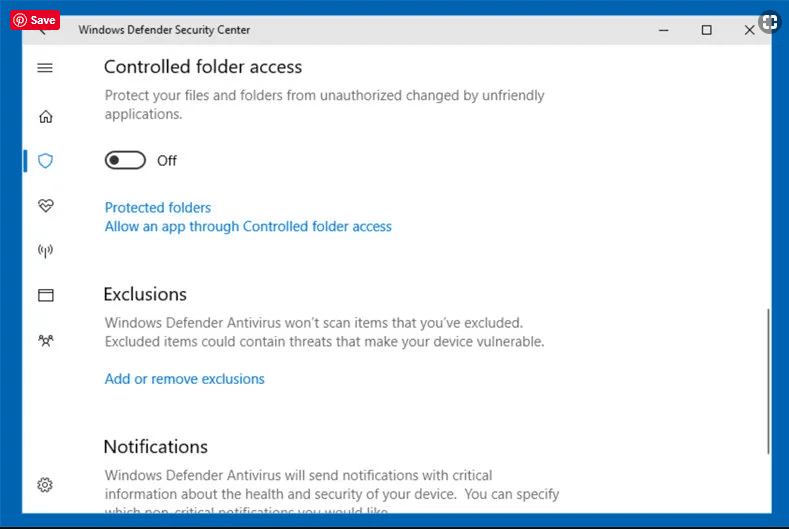
It is very important that you install this “Windows 10 Fall Creators Update” in your PC to protect your important files and data from ransomware encryption. The more information on how to get this update and add an additional protection form rnasomware attack has been discussed here.
How to Recover the Files Encrypted by .KEY0004 file virus?
Till now, you would have understood that what had happed to your personal files that got encrypted and how you can remove the scripts and payloads associated with .KEY0004 file virus in order to protect your personal files that has not been damaged or encrypted until now. In order to retrieve the locked files, the depth information related to “System Restore” and “Shadow Volume Copies” has already been discussed earlier. However, in case if you are still unable to access the encrypted files then you can try using a data recovery tool.
Use of Data Recovery Tool
This step is for all those victims who have already tries all the above mentioned process but didn’t find any solution. Also it is important that you are able to access the PC and can install any software. The data recovery tool works on the basis of System scanning and recovery algorithm. It searches the System partitions in order to locate the original files which were deleted, corrupted or damaged by the malware. Remember that you must not re-install the Windows OS otherwise the “previous” copies will get deleted permanently. You have to clean the work-station at first and remove .KEY0004 file virus infection. Leave the locked files as it is and follow the steps mentioned below.
Step1: Download the software in the work-station by clicking on the “Download” button below.
Step2: Execute the installer by clicking on downloaded files.
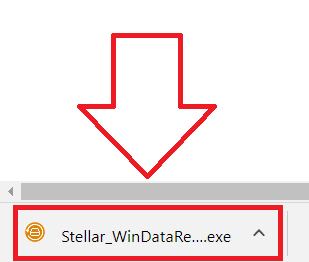
Step3: A license agreement page appears on the screen. Click on “Accept” to agree with its terms and use. Follow the on-screen instruction as mentioned and click on “Finish” button.

Step4: Once the installation gets completed, the program gets executed automatically. In the newly opened interface, select the file types that you want to recover and click on “Next”.
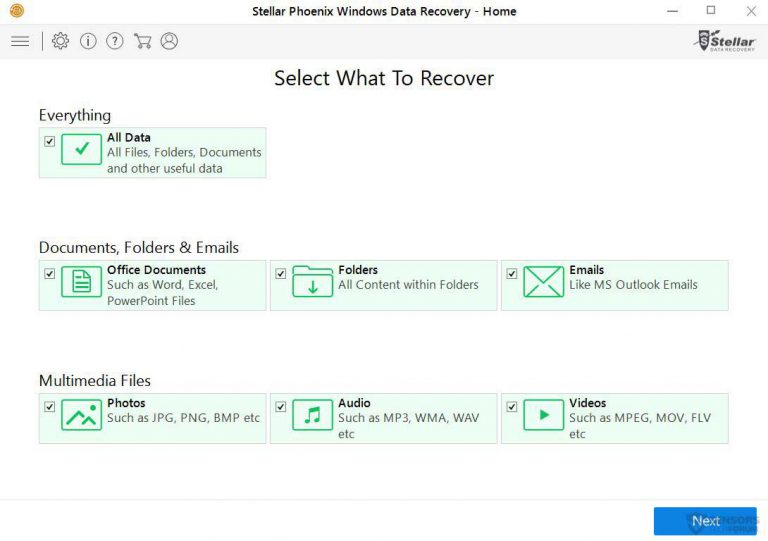
Step5: You can select the “Drives” on which you want the software to run and execute the recovery process. Next is to click on the “Scan” button.
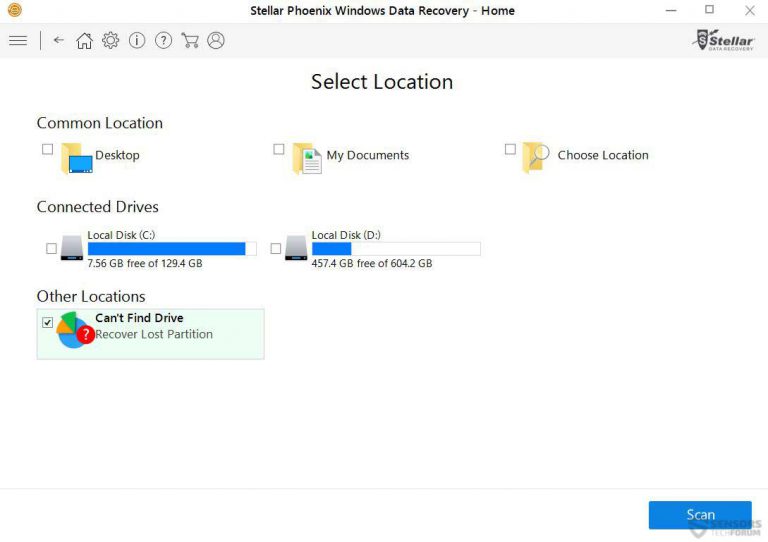
Step6: Based on drive you select for scanning, the restore process begins. The whole process may take time depending on the volume of the selected drive and number of files. Once the process gets completed, a data explorer appears on the screen with preview of that data that is to be recovered. Select the files that you want to restore.

Step7. Next is to locate the location where you want to saver the recovered files.

Special Offer (For Windows)
.KEY0004 file virus can be creepy computer infection that may regain its presence again and again as it keeps its files hidden on computers. To accomplish a hassle free removal of this malware, we suggest you take a try with a powerful Spyhunter antimalware scanner to check if the program can help you getting rid of this virus.
Do make sure to read SpyHunter’s EULA, Threat Assessment Criteria, and Privacy Policy. Spyhunter free scanner downloaded just scans and detect present threats from computers and can remove them as well once, however it requires you to wiat for next 48 hours. If you intend to remove detected therats instantly, then you will have to buy its licenses version that will activate the software fully.
Data Recovery Offer
We Suggest you to choose your lately created backup files in order to restore your encrypted files, however in case if you don’t have any such backups, you can try a data recovery tool to check if you can restore your lost data.