How to remove National UK Lottery Email Scam
What is National UK Lottery Email Scam?
National UK Lottery Email Scam refers to a scam campaign which is usually used to send spam emails in thousand in a large scale operation. The letter message concerns about an extremely valuable prize from “Nation UK Lottery” that the recipients have won, which has sent to some other address by mistake. The recipients are therefore suggested to pay storage fees and provide their personal information so as the shipment is done. If you receive this email, do not provide your personal information and send any amount of sum. The letter is no way associated with any lotteries. The only aim of the scammers behind it is to extract personal data from the novice users and extort money from them.
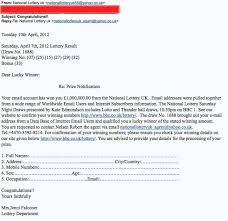
National UK Lottery Email Scam with the subject/title “Call Mr Johnson Now for your delivery +12705514544” informs users that their won lottery from National UK Lottery arrived at the Chicago O’Hare International Airport due to an error. As per the message, the alleged parcel contains a box made of goal and is valued at over three million US dollars. The users are requested to provide their personal information like full name, current addresses, phone numbers, and occupation and nearby airport for the shipment of this parcel. Additionally, the users are asked for a 125 USD/ day as a charge for the fake package to be sending out.
As said earlier in the introduction, National UK Lottery Email Scam is a scam and none of the information provided in it is true. The scammers use it for the only purpose to trick people into providing their personal data and embroil them into paying for the fake shipment. Thus, if you trust National UK Lottery Email Scam, you will put yourselves into a huge risk of privacy issues, financial losses and even identity theft. Also, scam campaigns can also be employed to proliferate in Trojans, ransomware and other malicious malware. The infection from spam emails as a part of scam campaign is caused through virulent files.
These virulent files are usually various malicious Microsoft Office Documents, Archives, JavaScript and Executables and so on, if executed, run or otherwise opened -the infection process is triggered. As for example, Microsoft Office Documents cause system infections by running macros commands. This process automatically initiates soon users click on the provided attachment files, when they are using Microsoft Office versions prior to 2010. However, the newer versions have the protective view mode to prevent automatic execution of macros command. Instead, people are asked for enabling macros commands. Hence, the infection process can be prevented by not allowing the macros command to enable/ edit.
Full text presented on the National UK Lottery Email Scam:
Subject: Call Mr Johnson Now for your delivery +12705514544
Cargo Unit: Chicago O’Hare International Airport,
Airport code: ORD 10000 West O’Hare
Chicago, IL 60666:USA,
Email:([email protected])
Tele:+12705514544 or WhatsAPP+17023897559.
ATTENTION: Final Notice of Your Package In view of your inability to
receive your package with registration #: CT8100AF from National UK
Lottery London nited kingdom, originally scheduled to be delivered to you
by an agency, city express delivery (c.e.d).
This package in a golden metal box valued $3,316,000 USD (Three million
Four hundred and sixteen thousand dollars) mistakenly arrived at Chicago
O’Hare International Airport terminal 5 via British airways flight
no.BA297 from Heathrow airport London sometime ago. The package with
registration no,#: CT8100AF has been cleared by the USA customs and is
100% legitimate.
The agency, attached to the airport, city express delivery (c.e.d) who
delivered your package to your address have just return the package to our
storage facility at the Chicago Airport, due to incomplete address.Please
reconfirm these information’s;
- Your Full Name; …..
- Your current address; ……….
- Your phone number; …………..
- Nearest airport to your location………
- Your Occupation; ……………
Therefore, I am writing to inform you that the days of grace has elapsed
and we shall begin to charge the daily storage fee of $125 USD ONLY, and
the fee will be direct to united nation head office Benin Republic. Please
call: Mr Johnson Nugent UN AGENT, on +12705514544 or WhatsAPP+1703897559
he will email you the name to wire the money to united nation head office
Benin Republic. Extension 21 terminal 5 or contact Email
address:([email protected])
to release this package directly to you.
Note that this notice serves as our last recovery notice to you as our
department will be compelled to shortlist your package as an unclaimed
consignment, and maybe forfeited. Note: Delivery of your package from the
airport to your residential address is free.
Best regards,
Mrs Sandra Leon
STORAGE OFFICER Terminal 5 Extension 11
Phone:+1703897559.
Consignment from United nation payment Delegation west Africa state.
Mrs Sandra Leon
UN CHIEF ON PAYMENT MATTERS.
Benin Republic
Whatsap Number: +17023897559
Ways to prevent malware intrusion
To avoid malware spread through spam emails, it is strongly recommended you against opening any attachment/ website link presented on any suspicious/ irrelevant emails. It is recommended to have a Microsoft versions released after 2010, which have the protective view mode to prevent any files from to automatic execution of macros commands.
Aside this, the malware can be distributed through dubious download channels (like unofficial and free file hosting sites, p2p networks and other third party downloaders), illegal activation tools and fake software updaters. Always use official/ verified tools for any software download as well as activate and update products using functions/ tools from official software developers only.
For adequate protection, have a reputable antivirus tool. Also, this software should be updated and used for regular system scans, updates and threat detection. At present, if you have any doubt that the spam email caused a serious computer infection, you should run a full system scan using such tools that can find and delete National UK Lottery Email Scam virus easily and automatically.
Special Offer (For Windows)
National UK Lottery Email Scam can be creepy computer infection that may regain its presence again and again as it keeps its files hidden on computers. To accomplish a hassle free removal of this malware, we suggest you take a try with a powerful Spyhunter antimalware scanner to check if the program can help you getting rid of this virus.
Do make sure to read SpyHunter’s EULA, Threat Assessment Criteria, and Privacy Policy. Spyhunter free scanner downloaded just scans and detect present threats from computers and can remove them as well once, however it requires you to wiat for next 48 hours. If you intend to remove detected therats instantly, then you will have to buy its licenses version that will activate the software fully.
Special Offer (For Macintosh) If you are a Mac user and National UK Lottery Email Scam has affected it, then you can download free antimalware scanner for Mac here to check if the program works for you.
Antimalware Details And User Guide
Click Here For Windows Click Here For Mac
Important Note: This malware asks you to enable the web browser notifications. So, before you go the manual removal process, execute these steps.
Google Chrome (PC)
- Go to right upper corner of the screen and click on three dots to open the Menu button
- Select “Settings”. Scroll the mouse downward to choose “Advanced” option
- Go to “Privacy and Security” section by scrolling downward and then select “Content settings” and then “Notification” option
- Find each suspicious URLs and click on three dots on the right side and choose “Block” or “Remove” option

Google Chrome (Android)
- Go to right upper corner of the screen and click on three dots to open the menu button and then click on “Settings”
- Scroll down further to click on “site settings” and then press on “notifications” option
- In the newly opened window, choose each suspicious URLs one by one
- In the permission section, select “notification” and “Off” the toggle button

Mozilla Firefox
- On the right corner of the screen, you will notice three dots which is the “Menu” button
- Select “Options” and choose “Privacy and Security” in the toolbar present in the left side of the screen
- Slowly scroll down and go to “Permission” section then choose “Settings” option next to “Notifications”
- In the newly opened window, select all the suspicious URLs. Click on the drop-down menu and select “Block”

Internet Explorer
- In the Internet Explorer window, select the Gear button present on the right corner
- Choose “Internet Options”
- Select “Privacy” tab and then “Settings” under the “Pop-up Blocker” section
- Select all the suspicious URLs one by one and click on the “Remove” option

Microsoft Edge
- Open the Microsoft Edge and click on the three dots on the right corner of the screen to open the menu
- Scroll down and select “Settings”
- Scroll down further to choose “view advanced settings”
- In the “Website Permission” option, click on “Manage” option
- Click on switch under every suspicious URL

Safari (Mac):
- On the upper right side corner, click on “Safari” and then select “Preferences”
- Go to “website” tab and then choose “Notification” section on the left pane
- Search for the suspicious URLs and choose “Deny” option for each one of them

Manual Steps to Remove National UK Lottery Email Scam:
Remove the related items of National UK Lottery Email Scam using Control-Panel
Windows 7 Users
Click “Start” (the windows logo at the bottom left corner of the desktop screen), select “Control Panel”. Locate the “Programs” and then followed by clicking on “Uninstall Program”

Windows XP Users
Click “Start” and then choose “Settings” and then click “Control Panel”. Search and click on “Add or Remove Program’ option

Windows 10 and 8 Users:
Go to the lower left corner of the screen and right-click. In the “Quick Access” menu, choose “Control Panel”. In the newly opened window, choose “Program and Features”

Mac OSX Users
Click on “Finder” option. Choose “Application” in the newly opened screen. In the “Application” folder, drag the app to “Trash”. Right click on the Trash icon and then click on “Empty Trash”.

In the uninstall programs window, search for the PUAs. Choose all the unwanted and suspicious entries and click on “Uninstall” or “Remove”.

After you uninstall all the potentially unwanted program causing National UK Lottery Email Scam issues, scan your computer with an anti-malware tool for any remaining PUPs and PUAs or possible malware infection. To scan the PC, use the recommended the anti-malware tool.
Special Offer (For Windows)
National UK Lottery Email Scam can be creepy computer infection that may regain its presence again and again as it keeps its files hidden on computers. To accomplish a hassle free removal of this malware, we suggest you take a try with a powerful Spyhunter antimalware scanner to check if the program can help you getting rid of this virus.
Do make sure to read SpyHunter’s EULA, Threat Assessment Criteria, and Privacy Policy. Spyhunter free scanner downloaded just scans and detect present threats from computers and can remove them as well once, however it requires you to wiat for next 48 hours. If you intend to remove detected therats instantly, then you will have to buy its licenses version that will activate the software fully.
Special Offer (For Macintosh) If you are a Mac user and National UK Lottery Email Scam has affected it, then you can download free antimalware scanner for Mac here to check if the program works for you.
How to Remove Adware (National UK Lottery Email Scam) from Internet Browsers
Delete malicious add-ons and extensions from IE
Click on the gear icon at the top right corner of Internet Explorer. Select “Manage Add-ons”. Search for any recently installed plug-ins or add-ons and click on “Remove”.

Additional Option
If you still face issues related to National UK Lottery Email Scam removal, you can reset the Internet Explorer to its default setting.
Windows XP users: Press on “Start” and click “Run”. In the newly opened window, type “inetcpl.cpl” and click on the “Advanced” tab and then press on “Reset”.

Windows Vista and Windows 7 Users: Press the Windows logo, type inetcpl.cpl in the start search box and press enter. In the newly opened window, click on the “Advanced Tab” followed by “Reset” button.

For Windows 8 Users: Open IE and click on the “gear” icon. Choose “Internet Options”

Select the “Advanced” tab in the newly opened window

Press on “Reset” option

You have to press on the “Reset” button again to confirm that you really want to reset the IE

Remove Doubtful and Harmful Extension from Google Chrome
Go to menu of Google Chrome by pressing on three vertical dots and select on “More tools” and then “Extensions”. You can search for all the recently installed add-ons and remove all of them.

Optional Method
If the problems related to National UK Lottery Email Scam still persists or you face any issue in removing, then it is advised that your reset the Google Chrome browse settings. Go to three dotted points at the top right corner and choose “Settings”. Scroll down bottom and click on “Advanced”.

At the bottom, notice the “Reset” option and click on it.

In the next opened window, confirm that you want to reset the Google Chrome settings by click on the “Reset” button.

Remove National UK Lottery Email Scam plugins (including all other doubtful plug-ins) from Firefox Mozilla
Open the Firefox menu and select “Add-ons”. Click “Extensions”. Select all the recently installed browser plug-ins.

Optional Method
If you face problems in National UK Lottery Email Scam removal then you have the option to rese the settings of Mozilla Firefox.
Open the browser (Mozilla Firefox) and click on the “menu” and then click on “Help”.

Choose “Troubleshooting Information”

In the newly opened pop-up window, click “Refresh Firefox” button

The next step is to confirm that really want to reset the Mozilla Firefox settings to its default by clicking on “Refresh Firefox” button.
Remove Malicious Extension from Safari
Open the Safari and go to its “Menu” and select “Preferences”.

Click on the “Extension” and select all the recently installed “Extensions” and then click on “Uninstall”.

Optional Method
Open the “Safari” and go menu. In the drop-down menu, choose “Clear History and Website Data”.

In the newly opened window, select “All History” and then press on “Clear History” option.

Delete National UK Lottery Email Scam (malicious add-ons) from Microsoft Edge
Open Microsoft Edge and go to three horizontal dot icons at the top right corner of the browser. Select all the recently installed extensions and right click on the mouse to “uninstall”

Optional Method
Open the browser (Microsoft Edge) and select “Settings”

Next steps is to click on “Choose what to clear” button

Click on “show more” and then select everything and then press on “Clear” button.

Conclusion
In most cases, the PUPs and adware gets inside the marked PC through unsafe freeware downloads. It is advised that you should only choose developers website only while downloading any kind of free applications. Choose custom or advanced installation process so that you can trace the additional PUPs listed for installation along with the main program.
Special Offer (For Windows)
National UK Lottery Email Scam can be creepy computer infection that may regain its presence again and again as it keeps its files hidden on computers. To accomplish a hassle free removal of this malware, we suggest you take a try with a powerful Spyhunter antimalware scanner to check if the program can help you getting rid of this virus.
Do make sure to read SpyHunter’s EULA, Threat Assessment Criteria, and Privacy Policy. Spyhunter free scanner downloaded just scans and detect present threats from computers and can remove them as well once, however it requires you to wiat for next 48 hours. If you intend to remove detected therats instantly, then you will have to buy its licenses version that will activate the software fully.
Special Offer (For Macintosh) If you are a Mac user and National UK Lottery Email Scam has affected it, then you can download free antimalware scanner for Mac here to check if the program works for you.




