How to Play PSP Games on Android Devices

The PlayStation Portable (PSP) revolutionized the gaming industry upon its release in 2004. It quickly gained a dedicated following due to its vast library of games and multimedia capabilities.
Memorable titles such as GTA, Final Fantasy Tactics, and Metal Gear Solid have become synonymous with the PSP for many gamers. And now, the opportunity to relive those cherished moments has finally arrived. The best part? You can do it all on your Android device.
However, before we delve into how you can play on your Android device, let’s first understand the basics:
Emulator and ROMs
An emulator is a software that enables one device to act like another by mimicking its hardware and software. In this context, you shall need a PSP emulator, which is the app that will allow you to run PSP games and applications on your Android device.
It is the only app that will be required for gameplay. With it, you won’t have to download BIOS files like with other emulators.
ROMs are files containing game data that are readable by an emulator. In this context, you will need PSP ROM files.
PSP ROMs are readable by a PSP emulator, and both will work together to give you a gaming experience similar to the one you would get from the original PSP console.
How to Begin Playing
Download and Install a PSP Emulator
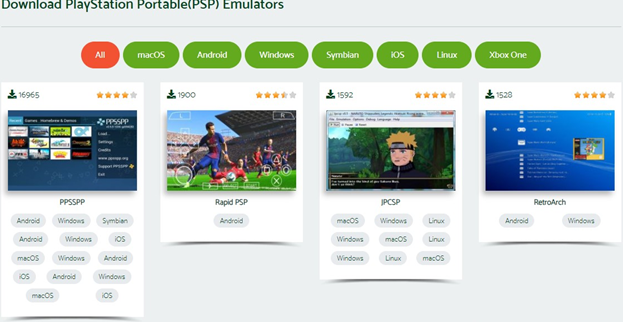
Today, you will find various PSP emulators and ROMs on the web. However, they may not be reliable or safe. We recommend using the PPSSPP emulator for an almost seamless PSP simulation, whether on your smartphone or tablet. This emulator is free to source from its official website, or you can easily download it from the Google Play Store.
Just for your knowledge, the emulator has another updated version called PPSSPP Gold. However, you should note that this one is paid for, even though its functionality and features are similar to the PPSSPP’s. You can download it to avoid ads and support its developer. However, we shall use PPSSPP for this guide.
After downloading the emulator, run it for installation.
Download the PSP ROMs
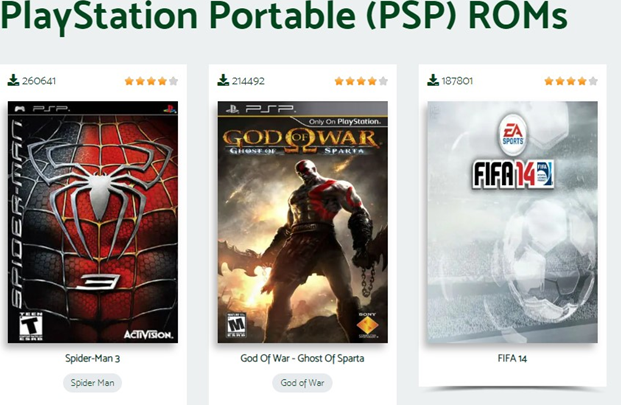
The PSP emulator does not come with the actual PSP games, so you will have to download them separately. You can obtain free ROMs PSP files from the internet. Most websites will have a collection of the same. Some reliable websites to use include Romspedia, RomsPlanet, and RomsMania.
For clarification, a PSP ROM typically means a game cartridge’s digital version. Sometimes, the term ISO is used. It means the file holding the PSP game.
PSP games come as and are downloadable as .zip files or .7z files. These are compressed ISO files and ease the downloading process. Since you want to retrieve the real PSP game file, you must extract these files from the file manager.
Your primary file of interest will end in .iso because this is the original game. If you have several of them, creating a folder to store all the .iso files will be helpful for better organization and easier access.
Disclaimer: Deciding to download games you do not own is illegal, and doing so will always be at your own risk. Make sure to only download and play games that you own or have the appropriate permissions for.
You can dump your game files, but this complicated process demands custom firmware installation.
Load up the PSP Games
Here, you need to launch the PPSSPP emulator that you downloaded and installed earlier. It will display a main menu that is easy to understand, and it also has a file browser. To add a game, go to its .iso files or the ROM storage and tap on it to open. Enjoy!
Controls and Settings Familiarization
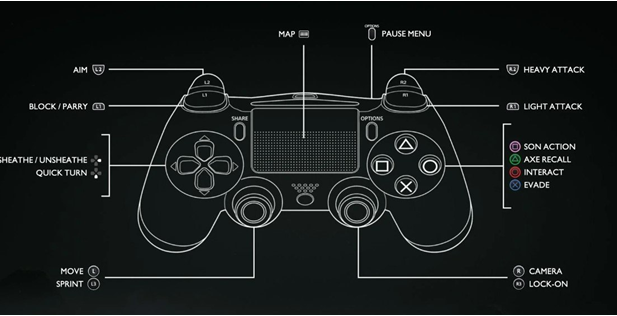
You can view the controls from the on-screen. However, it is understandable that they may appear somewhat awkward for use on your device’s touch screen. The controls may also not be comfortable to your liking nor as accurate as the ones on the PSP.
By navigating to the settings menu, you should be able to change the interface and the configuration of the controls by resizing or shifting the buttons. Simply go to “Controls” and then tap on “Control Mapping.”
Otherwise, you can use an external keyboard or controller for gameplay. Just ensure that whatever you choose is compatible with your Android gadget- simply connect the keyboard or controller as you would typically via Bluetooth or USB, then use the “Control Mapping” option to map out the buttons.
You can also configure the controls for varying graphics and audio settings from the Settings menu.
Gamer’s Tips for Optimized Performance
Different Android devices have varying specifications and power. For these reasons, and depending on whether you are using a new or old version, certain PSP games may run more smoothly than others on specific devices.
You may experience lags, glitches, or stutters that impact your gaming experience. However, here are a few tips to optimize game performance:
- Make sure you use the latest emulator version.
- Shut down any background apps that can affect game performance through device memory consumption and resource utilization.
- Reduce the Display and Rendering resolutions to improve game speed.
- Try out various settings combinations to find the best balance between device and game performance and quality.
Final words
With this guide, you can effortlessly play your favorite PSP games on your Android device using a PPSSPP emulator. All you need is a ROM file of the desired game. With a wide variety of games available, players can relive cherished moments, jump on epic adventures, and engage in thrilling gameplay on their Android devices. Remember to obtain game files legally and respect copyright laws. If you like this guide, then feel free to share it with others.



