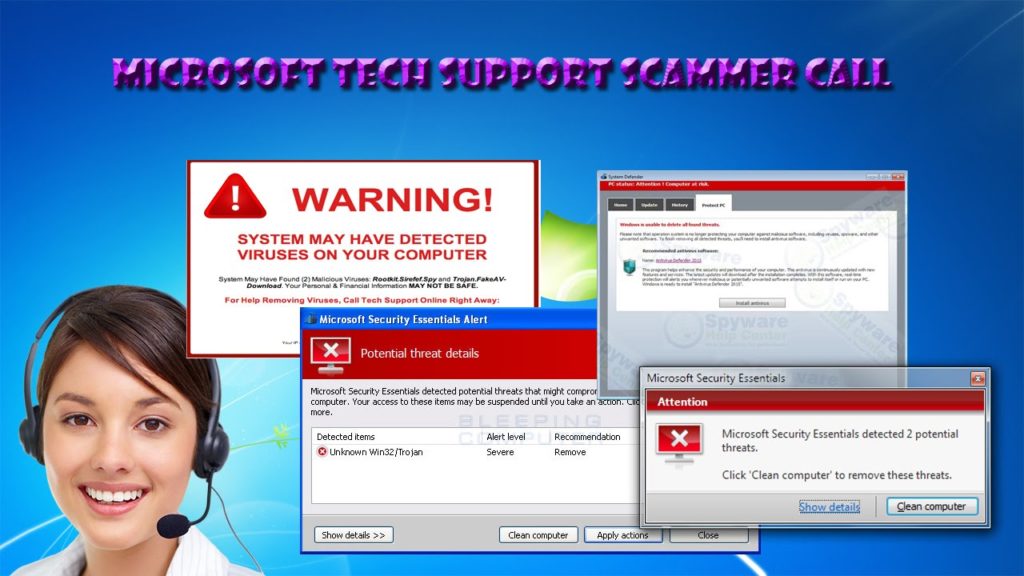361 Area code scam calls
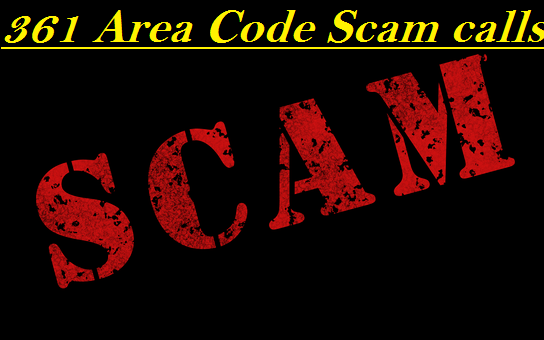
Table of contents
What is 361 Area code scam calls
How does it work?
What to do if we have been scammed by it?
How to protect ourselves?
Conclusion
What is 361 Area code scam calls? Can they harm you?
It is a kind of phone fraud which is done by calling individuals using 361 area code. They use fake number to seem that it coming from a local business or organizations. These days scammers are using so many modern techniques to attract you answer the call and call back. Few common tactics scammers use currently are:
- You may get a fake call from apple or amazon which will be recorded and will say there is a problem in your account, such as lost package, suspicious purchase and a security breach.
- Then the message will ask you to press 1 so that they will connect you to customer support executive or they may also suggest you a toll free number to call.
- You may also get missed call from a number that will seem like it is coming from local business of your city. Because it seems like someone is calling you from local business you will call back on this number but then you will be connected to an international number that will charge you high fee for that call.
- You may also get a message that will claim to be of your bank, another service provider or your utility company and will say there is an issue with your account which you need to solve urgently.
- Avoid that message which suggests you to click on some link which they provide or call a number which they also provide to verify your information.
Points mentioned above are the examples of phishing, which is a form of cybercrime. Basically using such methods scammers trick you to get your personal or financial information, like your account numbers, passwords, credit card details or any sensitive data. So that later on scammers can use your data to access your accounts, make purchases from your accounts or they may also sell your data to criminals.
What steps we can take if we have been scammed by the 361 Area code scam.
By any means you have answered to a call or text message of such scammers. Or you have called back to the number they provided which you didn’t identify. Or you have leaked your identity, your credit card details, and your bank account details so now you are at risk of financial loss. I am sharing here few steps which you can use to protect yourself.
- Match the country code or the area code before calling; avoid calling any number you do not recognize. If you are not sure about any number, you should search about that number online before calling on it.
- At first hang up the call as soon as possible if you get any suspicious message or call. Avoid pressing the buttons they suggest. Do not follow any instructions or share any information they ask you.
- Avoid opening any attachments or clicking on any links which they have sent you in messages. There are high chances of virus and malware these links may contain which can affect your device and steal your personal data.
- If any unauthorized transactions or activity is seen in your online accounts or bank accounts immediately report this fraud to the relevant bank or company.
- Make a strong and unique password of bank accounts; make sure each password is different from each other and also different for each account. Change passwords and pins of your online accounts.
- For your online accounts enable two – factor authentications if available.
- Scan your device with any antivirus, if you have installed any software or programs from these scammers.
Conclusion
This is one of the phone scam which target many people easily through their phones. It spread faster than any other scams and did financial loss to many people. To avoid getting trapped by such scammers you need to stay aware about your calls, messages and emails. Exercise caution when answering calls or messages from unknown numbers. It is suggested toinstantly report to the associated banks or financial institutions if you have been trapped or scammed.
How to stay safe on internet from Scam Calls?
Here are 10 major points to rely on PC Security
- Keep security patches up to date. – Whenever any software update arrives update your device soon, it includes security patches and other necessary maintenance things.An updated device is less vulnerable to viruses.
- Use a good antivirus- Use the latest version of antivirus. Antivirus has become an essential part of internet users. If you always use an antivirus than there is less chances of any malware to attack on your device.
- You can also use an ad blocker, which blocks ads along with its virus also; it is advised to use an ad blocker. Use browser based ad blocker like ad guard.
- Be careful when installing programs-Do read the agreements before installing any programs, don’t give any permission without reading the points mentioned in the agreements, otherwise you may also download and install 3rd party apps which contain virus most of the time.
- Be careful what you download- If you download anything from the internet than pay attention to the details of it, it is the goal of cybercriminals to trick you and let you download that what they want you to download. You may also download a virus which is disguised as an app. So don’t download software’s from an unauthorized source.
- Backup your data- Doing backup of your data is always a best option and it is also the safest way one should go with. You can also backup your data in any external device or hard drive. Make sure you don’t connect your backup up device to the computer infected from virus.
- Choose strong passwords- It is recommended to choose strong passwords for your each online account don’t use repetitive passwords, use letters, digits and also symbols in your passwords.
- Don’t use such passwords which can be guessed easily.
- Don’t use pirated software, it may contain virus itself, remember nothing is free in online world, if you get something for free means you are putting your data at risk.
- Be careful while clicking on any link, it may contain malwares and phishing tools to hijack your device.