US Trade Commission Compensation Scam: Fake BTC Payments Targeting Unsuspecting Users
The “US Trade Commission Compensation Scam” Overview
The “US Trade Commission Compensation Scam” is a fraudulent scheme designed to trick people into paying money and sharing personal information. This scam uses deceptive emails and fake websites to manipulate unsuspecting individuals into believing they are entitled to Bitcoin (BTC) compensation.
The scam begins with an email alleging the recipient must finalize a verification process within three days. It fraudulently claims their Bitcoin withdrawal is pending approval, with only three hours remaining to complete it. The email also references a supposed bonus transfer and provides an attachment (a PDF document) to lure the recipient into the fraudulent scheme.
The attached PDF claims to be from the “OFFICIAL PAGE OF THE PERSONAL DATA PROTECTION FUND” and urges users to click a button labeled “START THE VERIFICATION PROCESS.” Clicking this button redirects to a fraudulent webpage mimicking the document’s design. This counterfeit site instructs users to initiate the verification process by providing personal details, such as their full name, email address, and phone number. Additionally, it requires users to select a data source and perform a bogus “leak scan.” These steps are designed to deceive users into sharing sensitive information under false pretenses.
After the so-called verification, the site provides a fabricated inspection report. This report claims the user’s data has been exposed in multiple leaks, with most breaches occurring between October and December 2023. It falsely asserts that photo and video content were the primary data leaked and that the greatest harm came from contact details being sold to advertising companies. The report also lists fake compromised data and promises compensation.
At the bottom of the report, a “RECEIVE COMPENSATION PAYMENT” button directs users to a “PAYMENT ORDER FORM.” Here, users are asked to provide their full name, email address, and BTC wallet address. They are told they will receive compensation but must first pay $64 in Bitcoin to process the transfer.
The ultimate goal of this scam is to steal money by convincing victims to pay this amount. It also gathers personal details that could be used for further fraudulent activities. This elaborate ruse plays on users’ trust and urgency, creating a sense of pressure to act quickly.
This scam is a reminder to be wary of emails and websites offering large sums of money or requesting sensitive information. Always verify the authenticity of such claims to avoid financial loss and identity theft.
In terms of email-based cyber threats, what are the different types of malicious emails?
Emails having Malicious Attachments

Email spam containing malicious attachments is a commonly employed method by cybercriminals to compromise users’ computers with malware. Malicious attachments often harbor trojans that possess the ability to pilfer sensitive data such as banking details, passwords, and other confidential information.
The primary objective of cybercriminals in these attacks is to deceive their potential victims into accessing a compromised email attachment. They commonly employ email messages that discuss recently obtained invoices, faxes, or voice messages to accomplish this aim.
If an unsuspecting individual succumbs to the trap and opens the attachment, their computer becomes infected, allowing cybercriminals to gather a substantial amount of confidential data.
Although it is a more intricate technique to pilfer personal data (as spam filters and antivirus programs typically identify such endeavors), if cybercriminals achieve success, they can access a broader spectrum of information and continue accumulating data over an extended duration.
Phishing Emails

Typically, cybercriminals employ deceitful emails to deceive individuals on the internet into divulging their confidential personal information, such as login credentials for diverse online platforms, email accounts, or online banking details.
These types of attacks are commonly known as phishing. In a phishing attack, cybercriminals typically send an email that mimics the branding of popular services like Microsoft, Amazon, DHL, or Netflix. They craft messages with a sense of urgency, such as incorrect shipping details or expired passwords, and include a hyperlink, hoping to entice unsuspecting recipients into clicking on it.
Upon clicking the provided link in these email messages, victims are redirected to a counterfeit website that closely resembles the legitimate one. In this deceptive environment, victims are prompted to enter their password, credit card information, or other sensitive data, which is subsequently harvested by cybercriminals for malicious purposes.
Spam Emails

Spam emails are unsolicited, bulk messages sent to a large number of recipients simultaneously. They often contain unwanted advertisements, scams, or fraudulent offers. The primary purpose of spam emails is to promote products, services, or websites, sometimes of dubious nature.
These emails can be sent by individuals or automated bots, and they often target a wide range of recipients without their consent. Spam emails can clog up inboxes, consume storage space, and pose risks such as phishing attempts or malware distribution.
Sextortion Emails
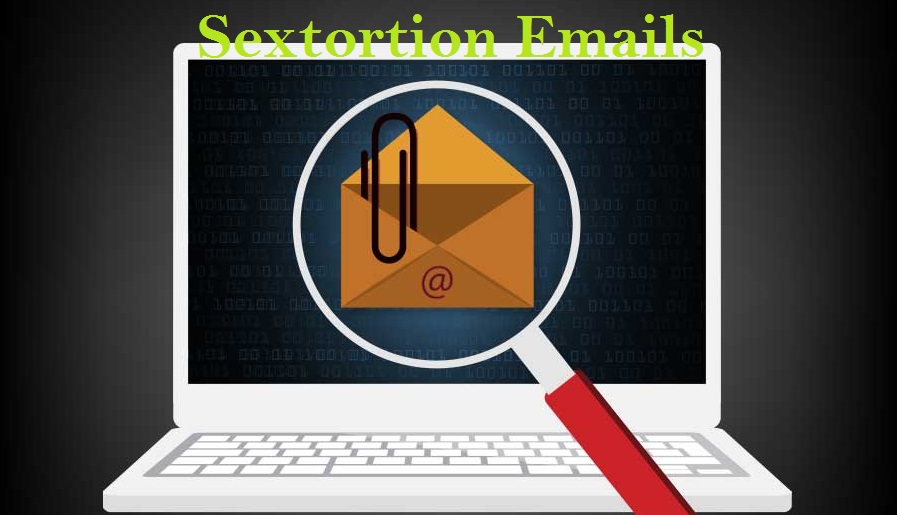
This type of email is a form of phishing known as a “sextortion scam.” It preys on individuals’ fears and attempts to blackmail them into paying a ransom. The scam email falsely claims that a cybercriminal has gained unauthorized access to the victim’s webcam and possesses a compromising video recording of them engaging in explicit activities.
The scammers leverage the potential embarrassment and shame associated with such content to coerce the victim into paying a ransom, often in the form of cryptocurrency, to prevent the release of the alleged video. However, it is crucial to understand that these claims are entirely false and fabricated.
What are some indicators or signs that can help identify a malicious email?
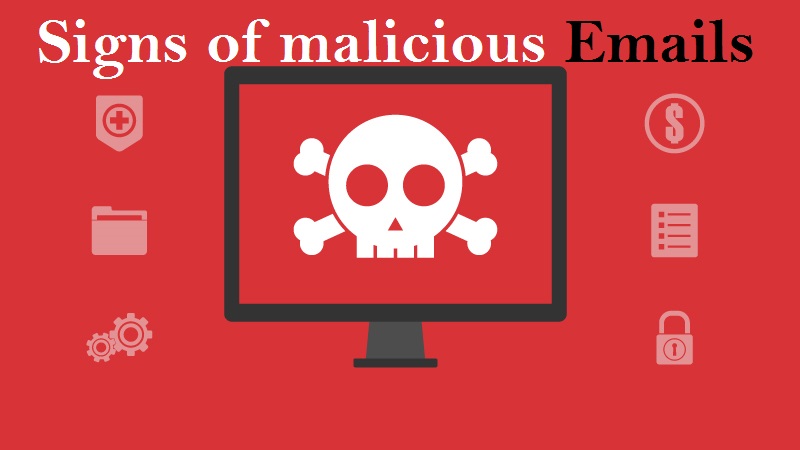
To spot a malicious email you can look for the following indicators:
Suspicious Sender: Check the sender’s email address and verify if it matches the official contact information of the organization or person they claim to represent. Be cautious of email addresses that contain misspellings, random numbers, or unfamiliar domain names.
- Poorly Written Content: Pay attention to grammar and spelling mistakes, unusual language, or poor formatting. Legitimate organizations usually maintain professional communication standards.
- Urgent or Threatening Language: Beware of emails that create a sense of urgency, pressure you to take immediate action, or threaten negative consequences if you don’t comply. Scammers often use fear or time-sensitive situations to manipulate victims.
- Suspicious Attachments or Links: Be careful of email attachments or links, especially from unknown or unexpected sources. Don’t open attachments or click on links unless you are confident about their legitimacy. Hover over links to see the actual URL before clicking.
- Requests for Personal Information: Legitimate organizations typically don’t request sensitive information, such as passwords, Social Security numbers, or credit card details, via email. Avoid providing personal data unless you are certain of the email’s authenticity.
- Unusual Requests or Offers: Be wary of emails offering unexpected rewards, prizes, or financial opportunities. If something seems too good to be true or doesn’t align with your normal interactions, it could be a sign of a scam.
- Suspicious Email Design: Poorly designed or visually inconsistent emails may indicate a scam. Watch for generic greetings, mismatched logos, or distorted images.
If you have doubts about an email’s legitimacy, it’s best to err on the side of caution. Avoid clicking on links or downloading attachments, and consider contacting the sender through a verified channel to verify the email’s authenticity.
What actions can be taken if you have fallen for an email scam?
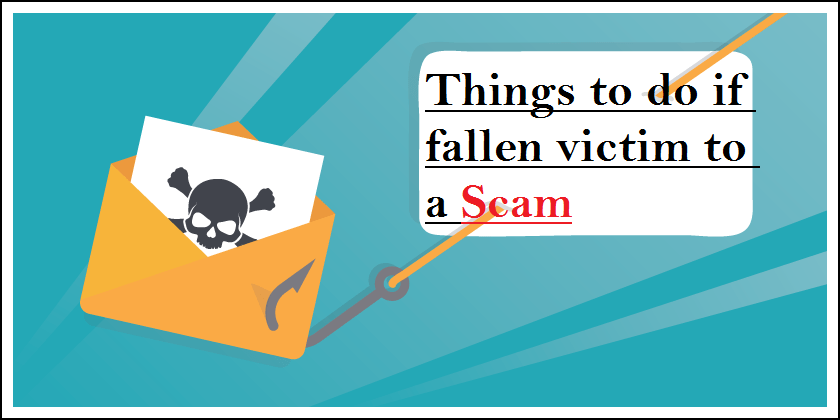
Below are the steps you should take if you’ve fallen prey to the US Trade Commission Compensation Scam.
- If you have mistakenly provided your credit card information after clicking on a link in a phishing email, it is crucial to immediately contact your bank and inform them about the situation. It is highly likely that you will need to take steps to cancel the compromised credit card and request a replacement for enhanced security.
- If you have inadvertently provided your password after falling for an email scam, it is essential to promptly change your password. Typically, cybercriminals gather stolen login details and sell them to other malicious groups for potential exploitation. By changing your password immediately, you reduce the likelihood of criminals having sufficient time to cause harm or unauthorized access to your accounts and information.
- If you notice any indications of identity theft, it is important to promptly reach out to the Federal Trade Commission (FTC). The FTC will gather information about your situation and develop a personalized recovery strategy.
- Assist in safeguarding fellow internet users by reporting phishing emails to organizations such as the National Fraud Information Center, Anti-Phishing Working Group, FBI’s Internet Crime Complaint Center, and the U.S. Department of Justice.
- If you have inadvertently opened a malicious attachment, it is likely that your computer has been compromised. To address this, it is advised to conduct a thorough scan of your system using a reliable antivirus software. We suggest utilizing SpyHunter for Windows to help mitigate any potential threats.
Frequently Asked Questions
Why was I included in the distribution of this email?
Phishing emails are often disseminated by threat actors through extensive campaigns, leading to thousands of recipients receiving comparable messages.
If I have viewed a spam email but refrained from opening the attachment, is there a possibility that my computer has been infected with malware?
Simply opening or reading an email does not pose a direct risk of malware infection. The actual threat arises when you interact with malicious attachments or links contained within the email, triggering potential malware download or installation processes.
If I downloaded and opened a file from a spam email, does that mean my computer is infected?
If the file you opened from a spam email was an executable file (.exe, .run, etc.), there is a high chance that your computer may be infected. However, if the file was a document format (.doc, .xls, .one, .pdf, etc.), the risk of infection may be lower as these formats usually require additional actions to initiate the download or installation of malware, such as enabling macros or clicking on embedded content.
If I have unknowingly shared my personal information in response to a deceptive spam email, what steps should I take to mitigate the potential risks?
If you have mistakenly shared your login credentials, it is crucial to change the passwords for all affected accounts promptly. Additionally, if sensitive personal information like identification documents or credit card details were disclosed, it is important to promptly notify the relevant authorities or organizations responsible for handling such incidents.
Is SpyHunter capable of detecting and eliminating malware infections that may be present in email attachments?
SpyHunter is powerful security software that is specifically designed to scan devices and effectively remove various types of malware infections. With its comprehensive scanning capabilities, it can detect and eliminate most known malware threats, including those that may be present in email attachments and pop-up notifications. Running a thorough system scan is crucial to ensure that all potential threats are identified and removed from your device.





