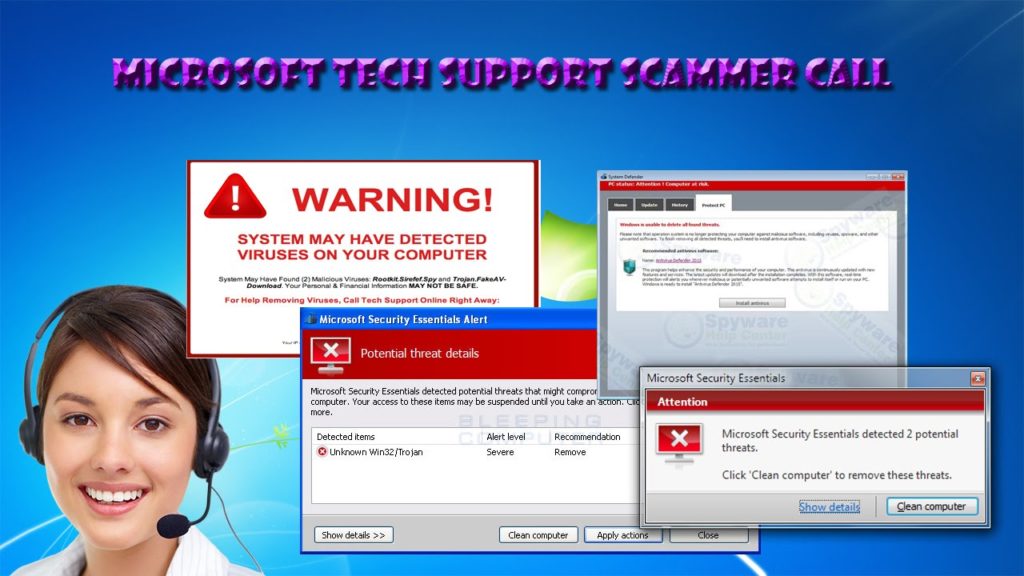How To Remove iLotto Email Scam Virus
Prevent Yourself From Being “iLotto Email Scam” Victim
iLotto Email Scam is a social engineering technique used by potent cyber offenders to trick rookie users into providing their sensitive information. In a malspam campaign, cyber criminals send thousands of phishing emails which claim that recipients’ email address has been casually selected as winner of hefty amount of money. These deceptive mails pretend to be from several legitimate companies, corporations etc. Nonetheless, those entities have nothing to do with this scam. The only motive of these letters is to trick recipients into providing their personal data. Those users may have to deal with multiple issues, especially ones related to privacy.

Know More About iLotto Email Scam:
The “iLotto Email Scam” letters have “Congratulations:” as subject/title, may diverse. Recipients are informed that they are the international winners of the 2021 “ILOTTO” worldwide lottery. It is claimed that the receiving email address has been randomly chosen (“automatically selected by the United States Lottery Board”) as the winner of a 1,750.000.00 USD prize. The scam emails elaborate that this is the “46th ILOTTO PROMOTION program”, whose mail motive is to help people worldwide. The dubious lottery was allegedly held on Friday (date not mentioned) in Arlington, Virginia. The letters also mention the fake winning numbers. The confirmation number has to be saved by the recipients for status verification purposes.
The “iLotto Email Scam” letters state that to receive the reward, users must either access the lottery’s web portal or contact its correspondents via email. Then they are requested to provide these details: full name, current address (i.e., country, city, house/apartment number, and postcode), date of birth, language, gender, occupation, and telephone number. These shady letters are concluded with contact information, sponsor list, and copyright details.
Offenders can monetize the information collected through iLotto Email Scam by selling it to other cyber criminals or use it to create personalized scams. Such fake lottery schemes are also known for requesting payment from their victims, e.g., transaction or registration fees, etc. Moreover, they are generally employed as shady payment gateways that record financial information (i.e., credit card numbers, banking account details, etc.). Scammers can make fraudulent transactions or online purchases using this vulnerable data. And so, if you fall into the iLotto Email Scam, you can experience financial losses, serious privacy issues, and even identity theft.
How Do Such Spam Campaigns Infect PCs?
In general, cyber criminals target those users with such schemes whose computers are already infected with a Trojan virus. This kind of PC threats are most often spread through deceptive emails which contain malicious files, or download links of such content. The vicious file could be in multiple formats e.g., executables (.exe, .run, etc.), Microsoft Office and PDF documents, archives (ZIP, RAR, etc.), JavaScript, and so on. Once this spiteful file is opened, run or executed, it triggers the installation of the malware.
But it can be avoided if you pay close attention while opening emails that come to your inbox. In case of any doubtful mails that have been sent from unknown addresses or you were not expecting to get, you should first scan its attachments with a reputable anti-malware tool. If you find anything suspicious, ignore such mails remove them immediately. But at the moment, you must remove iLotto Email Scam virus from the PC as early as possible.
Message Presented In The Letters:
Subject: Congratulations:
INTERNATIONAL LOTTO WINNERS 2021
NO: Number / E / 12591871 (OTHER PO Box 17083-28080
PRODUCTION: Yes / 79 Games: 9348610 Date 29/04/2021
____________________________________
Confirmation number: 2021EU / 445701
Foreign State Cost: Worldwide
hxxps://www.ilottoclub.com
Congratulations: your lucky email address won $1,750.000.00
You are among those randomly selected by the USA Lottery Board as the 2021 winner in ILOTTO and you have a reason to celebrate as one of the official big winners in the 46th ILOTTO PROMOTION program to promote and help people worldwide, which was held on Friday in Arlington VA U.S.A. Keep the confirmation number included in this report as verification of your status.
Draw lucky winning numbers are (02) – (23) – (30) – (26) – (42)
All email addresses are automatically selected by the United States Lottery Board.
The total amount won ($ 347,200,000.00)
You won ($ 1,570,000.00) One million, five hundred and seventy thousand U.S dollars in the third category. To start your winning claims visit our website or send an email to our Correspondents.
The total email addresses are 560 million email addresses selected from America, Europe, Asia, Africa, etc.
Visit our website for more information or contact.
____________________________________
Fill in below:
* Full name:
* Date of birth:
* Occupation:
* Country:
* Postcode:
* Mobile:
* Current address:
* Gender:
* Language:
____________________________________
Contact
European Lottery Headquarters
Mrs. Johan Erik
Contact
American Lottery Headquarters
Mr. Toni Marquez
Fax/Tel: (1) 970-227 4459
____________________________________
Note: Your name will be stamped as soon as the United States government approves it
Our sponsors again congratulate you.
Our partners / sponsors
Euro-Sport sponsors
Coca-Cola Company
McDonalds
MasterCard
Creator sports
Samsung Group
Emirates Airlines
© Copyright 2013 Chestbox Ltd. All rights reserved. All Financial transactions managed by Yippex Limited, Corporation 008586V PO Box 227, Clinch’s House, Lord Street, Douglas, IM99 1RZ, Isle of Man.
Special Offer (For Windows)
iLotto Email Scam can be creepy computer infection that may regain its presence again and again as it keeps its files hidden on computers. To accomplish a hassle free removal of this malware, we suggest you take a try with a powerful Spyhunter antimalware scanner to check if the program can help you getting rid of this virus.
Do make sure to read SpyHunter’s EULA, Threat Assessment Criteria, and Privacy Policy. Spyhunter free scanner downloaded just scans and detect present threats from computers and can remove them as well once, however it requires you to wiat for next 48 hours. If you intend to remove detected therats instantly, then you will have to buy its licenses version that will activate the software fully.
Special Offer (For Macintosh) If you are a Mac user and iLotto Email Scam has affected it, then you can download free antimalware scanner for Mac here to check if the program works for you.
Antimalware Details And User Guide
Click Here For Windows Click Here For Mac
Important Note: This malware asks you to enable the web browser notifications. So, before you go the manual removal process, execute these steps.
Google Chrome (PC)
- Go to right upper corner of the screen and click on three dots to open the Menu button
- Select “Settings”. Scroll the mouse downward to choose “Advanced” option
- Go to “Privacy and Security” section by scrolling downward and then select “Content settings” and then “Notification” option
- Find each suspicious URLs and click on three dots on the right side and choose “Block” or “Remove” option

Google Chrome (Android)
- Go to right upper corner of the screen and click on three dots to open the menu button and then click on “Settings”
- Scroll down further to click on “site settings” and then press on “notifications” option
- In the newly opened window, choose each suspicious URLs one by one
- In the permission section, select “notification” and “Off” the toggle button

Mozilla Firefox
- On the right corner of the screen, you will notice three dots which is the “Menu” button
- Select “Options” and choose “Privacy and Security” in the toolbar present in the left side of the screen
- Slowly scroll down and go to “Permission” section then choose “Settings” option next to “Notifications”
- In the newly opened window, select all the suspicious URLs. Click on the drop-down menu and select “Block”

Internet Explorer
- In the Internet Explorer window, select the Gear button present on the right corner
- Choose “Internet Options”
- Select “Privacy” tab and then “Settings” under the “Pop-up Blocker” section
- Select all the suspicious URLs one by one and click on the “Remove” option

Microsoft Edge
- Open the Microsoft Edge and click on the three dots on the right corner of the screen to open the menu
- Scroll down and select “Settings”
- Scroll down further to choose “view advanced settings”
- In the “Website Permission” option, click on “Manage” option
- Click on switch under every suspicious URL

Safari (Mac):
- On the upper right side corner, click on “Safari” and then select “Preferences”
- Go to “website” tab and then choose “Notification” section on the left pane
- Search for the suspicious URLs and choose “Deny” option for each one of them

Manual Steps to Remove iLotto Email Scam:
Remove the related items of iLotto Email Scam using Control-Panel
Windows 7 Users
Click “Start” (the windows logo at the bottom left corner of the desktop screen), select “Control Panel”. Locate the “Programs” and then followed by clicking on “Uninstall Program”

Windows XP Users
Click “Start” and then choose “Settings” and then click “Control Panel”. Search and click on “Add or Remove Program’ option

Windows 10 and 8 Users:
Go to the lower left corner of the screen and right-click. In the “Quick Access” menu, choose “Control Panel”. In the newly opened window, choose “Program and Features”

Mac OSX Users
Click on “Finder” option. Choose “Application” in the newly opened screen. In the “Application” folder, drag the app to “Trash”. Right click on the Trash icon and then click on “Empty Trash”.

In the uninstall programs window, search for the PUAs. Choose all the unwanted and suspicious entries and click on “Uninstall” or “Remove”.

After you uninstall all the potentially unwanted program causing iLotto Email Scam issues, scan your computer with an anti-malware tool for any remaining PUPs and PUAs or possible malware infection. To scan the PC, use the recommended the anti-malware tool.
Special Offer (For Windows)
iLotto Email Scam can be creepy computer infection that may regain its presence again and again as it keeps its files hidden on computers. To accomplish a hassle free removal of this malware, we suggest you take a try with a powerful Spyhunter antimalware scanner to check if the program can help you getting rid of this virus.
Do make sure to read SpyHunter’s EULA, Threat Assessment Criteria, and Privacy Policy. Spyhunter free scanner downloaded just scans and detect present threats from computers and can remove them as well once, however it requires you to wiat for next 48 hours. If you intend to remove detected therats instantly, then you will have to buy its licenses version that will activate the software fully.
Special Offer (For Macintosh) If you are a Mac user and iLotto Email Scam has affected it, then you can download free antimalware scanner for Mac here to check if the program works for you.
How to Remove Adware (iLotto Email Scam) from Internet Browsers
Delete malicious add-ons and extensions from IE
Click on the gear icon at the top right corner of Internet Explorer. Select “Manage Add-ons”. Search for any recently installed plug-ins or add-ons and click on “Remove”.

Additional Option
If you still face issues related to iLotto Email Scam removal, you can reset the Internet Explorer to its default setting.
Windows XP users: Press on “Start” and click “Run”. In the newly opened window, type “inetcpl.cpl” and click on the “Advanced” tab and then press on “Reset”.

Windows Vista and Windows 7 Users: Press the Windows logo, type inetcpl.cpl in the start search box and press enter. In the newly opened window, click on the “Advanced Tab” followed by “Reset” button.

For Windows 8 Users: Open IE and click on the “gear” icon. Choose “Internet Options”

Select the “Advanced” tab in the newly opened window

Press on “Reset” option

You have to press on the “Reset” button again to confirm that you really want to reset the IE

Remove Doubtful and Harmful Extension from Google Chrome
Go to menu of Google Chrome by pressing on three vertical dots and select on “More tools” and then “Extensions”. You can search for all the recently installed add-ons and remove all of them.

Optional Method
If the problems related to iLotto Email Scam still persists or you face any issue in removing, then it is advised that your reset the Google Chrome browse settings. Go to three dotted points at the top right corner and choose “Settings”. Scroll down bottom and click on “Advanced”.

At the bottom, notice the “Reset” option and click on it.

In the next opened window, confirm that you want to reset the Google Chrome settings by click on the “Reset” button.

Remove iLotto Email Scam plugins (including all other doubtful plug-ins) from Firefox Mozilla
Open the Firefox menu and select “Add-ons”. Click “Extensions”. Select all the recently installed browser plug-ins.

Optional Method
If you face problems in iLotto Email Scam removal then you have the option to rese the settings of Mozilla Firefox.
Open the browser (Mozilla Firefox) and click on the “menu” and then click on “Help”.

Choose “Troubleshooting Information”

In the newly opened pop-up window, click “Refresh Firefox” button

The next step is to confirm that really want to reset the Mozilla Firefox settings to its default by clicking on “Refresh Firefox” button.
Remove Malicious Extension from Safari
Open the Safari and go to its “Menu” and select “Preferences”.

Click on the “Extension” and select all the recently installed “Extensions” and then click on “Uninstall”.

Optional Method
Open the “Safari” and go menu. In the drop-down menu, choose “Clear History and Website Data”.

In the newly opened window, select “All History” and then press on “Clear History” option.

Delete iLotto Email Scam (malicious add-ons) from Microsoft Edge
Open Microsoft Edge and go to three horizontal dot icons at the top right corner of the browser. Select all the recently installed extensions and right click on the mouse to “uninstall”

Optional Method
Open the browser (Microsoft Edge) and select “Settings”

Next steps is to click on “Choose what to clear” button

Click on “show more” and then select everything and then press on “Clear” button.

Conclusion
In most cases, the PUPs and adware gets inside the marked PC through unsafe freeware downloads. It is advised that you should only choose developers website only while downloading any kind of free applications. Choose custom or advanced installation process so that you can trace the additional PUPs listed for installation along with the main program.
Special Offer (For Windows)
iLotto Email Scam can be creepy computer infection that may regain its presence again and again as it keeps its files hidden on computers. To accomplish a hassle free removal of this malware, we suggest you take a try with a powerful Spyhunter antimalware scanner to check if the program can help you getting rid of this virus.
Do make sure to read SpyHunter’s EULA, Threat Assessment Criteria, and Privacy Policy. Spyhunter free scanner downloaded just scans and detect present threats from computers and can remove them as well once, however it requires you to wiat for next 48 hours. If you intend to remove detected therats instantly, then you will have to buy its licenses version that will activate the software fully.
Special Offer (For Macintosh) If you are a Mac user and iLotto Email Scam has affected it, then you can download free antimalware scanner for Mac here to check if the program works for you.